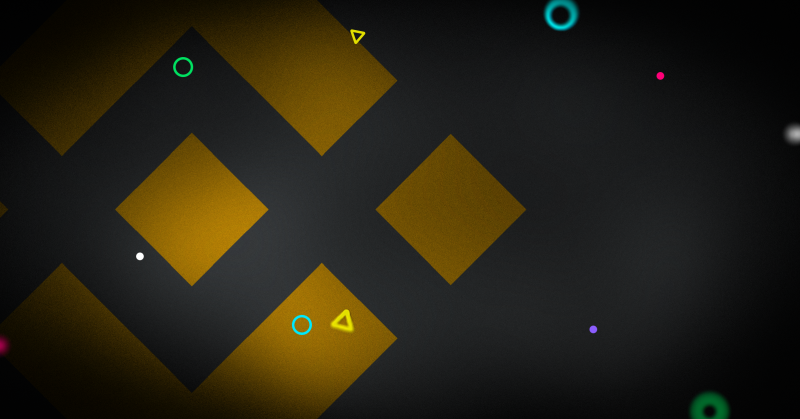Binance Smart Chain has outgrown other blockchains since its launch and introduction to the market in 2020. It changed the BNB currency by introducing a more flexible blockchain from a programmability standpoint.
Unlike Binance Chain, BSC is compatible with Ethereum Virtual Machine (EVM), which allows developers to port over projects from Ethereum and continue from where they left off.
Moreover, transacting with BSC takes only 5 to 10 seconds, and one pays a cost of only .05c-.10c. Most people who were tied in the non-programmable state of other blockchains have discovered BSC and moved.
If you have the same problems, you can follow this guide to create your own solution.
How To Set your Wallet for Binance Smart Chain
To interact with all the applications that BSC provides, you will need a wallet. Even though you have a few options to choose from, such as Math Wallet, Ledger and TokenPocket, the best for a start is MetaMask. Initially, the MetaMask wallet was developed for Ethereum, but the compatibility nature of BSC allows you to download it easily from the Chrome extension store.
Once you have added the MetaMask extension on chrome, it will help you set up your new wallet. After setting up you will be provided with a 12-word seed phrase; ensure you save and write it down. In case you lose your device or get logged off, the seed phrase allows you to access your wallet.
Lastly, because MetaMask is originally made for Ethereums, you will need to add BSC settings manually. At the most top part of your wallet, there will be a Networks section plus a dropdown arrow. Once you click on the arrow, choose “Custom RPC” and add the BSC setting manually.
Network Name: BSC Mainnet
New RPC URL: https://bsc-dataseed.binance.org/
Chain ID: 56
Currency Symbol: BNB
Block Explorer: https://bscscan.com/
Importantly, you can confirm all this information from Binance’s website.
After filling in all the information, all you need to do is click save, and your BSC Mainnet will be available in the menu. However, to use BSC for transactions, you will need to remember the wallet uses BEP-20 BNB and not ETH as Ethereum.
How to Deposit onto Binance Smart Chain
It is easier to get tokens swapped to your wallet if you live in an area that still uses Binance.com. All you need to do is deposit your tokens into your Binance.com wallet and click on withdrawal.
To complete a transaction, you have to select BEP-20 as the transfer network option. Lastly, you will be prompted to add your new wallet address in MetaMask, then click on withdrawal, and you will receive your swapper tokens.
However, the swapping process might be quite frustrating for Americans and others who live in different countries. Seemingly, you will have to use other options such as SafePal Wallet or Binance Bridge. You don’t have to worry, these options are safe and offer you similar functionality without breaking any rules.
Using SafePal Wallet
The SafePal Wallet is available for download on your Appstore and is easy to install.
Once you have installed the wallet, complete the following steps to access the deposit process.
- Open your wallet and key in the MetaMask address created earlier. You will be prompted to use the 12-word seed phrase, so ensure you have it.
- That will open the SafePal Wallet homepage, where you can deposit your ERC-20, BTC or LTC tokens.
- To make them compatible with BNC, ensure you wrap them, then click on the Swap button at the bottom of your screen.
- Click on the Pay field and choose the number of tokens you wish to convert.
- To receive your tokens, you will have to choose BEP-20 BNB then complete the process by clicking Swap.
- Once the swapping process is complete, your BNC compatible tokens will be available in both your SafePal wallet and Metamask.
Using Binance Bridge
Binance Bridge only allows users who live in countries that have access to Binance.com to convert tokens. Nonetheless, their website can be fooled by a VPN set up on the chrome extension store. Once you set up the VPN, all you need is to change your account to the UK. This VPN setup will give you complete Bridge access without any issues.
At the bottom, the menu prompts you to add your wallet then choose the asset you want to convert. Once done, confirm if “from” and “to” networks are correct, then add your MetaMask/SafePal wallet address.
When done, click on next for Bridge automates the swapping process and sends you the Binance Smart Chain compatible BEP-20 tokens to your wallet.
Final Thoughts
Binance Smart Chain provides users and developers with high levels of compatibility and flexibility. Other than that, users can easily enjoy the chain of ease created with amazing speed and low transaction costs. Binance Smart Chain also allows Ethereum Virtual Machine functionality and compatibility.
Wondering how to tap into this goodness? All you need is to set up a MetaMask wallet which will be easily accessible if you live in areas that still use Binance.com. However, for Americans, you will have to install SafePal or Binance bridge using the above discussed process and enjoy transacting freely using BSC.