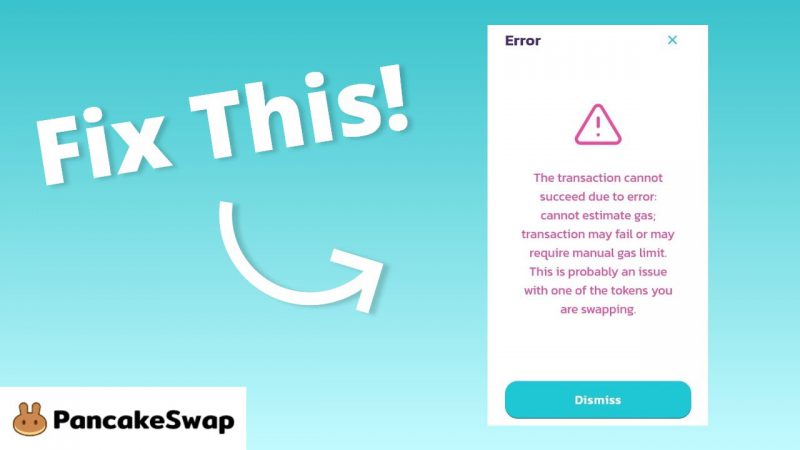Have you received a “cannot estimate gas” error as you try to buy or sell your tokens on PancakeSwap? The full error message on the screen will read, “The transaction cannot succeed due to error: cannot estimate gas; transaction may fail or may require manual gas limit. This is probably an issue with one of the tokens you are swapping”.
Let’s discuss what this error means and how you can quickly fix it.
What Does “Cannot Estimate Gas” Error Mean on Pancakeswap?
This is a very common error, especially when trying to swap tokens like Bonfire, Safemoon, and others.
In simple language, the error tells you that the exchange you are using cannot estimate your transaction fees. Commonly, it will occur if you key in too many decimal points on the token value. For instance, if you are trying to swap 235.3617492948 ANKR for BNB, you will get the “cannot estimate gas” error.
Another reason for the error might be that the token might not be legitimate. To know whether you are dealing with a legitimate token or not, you have to go through its most recent transactions. A legitimate token has people swapping recently. Therefore, if your coin is legitimate, the problem lies on the PancakeSwap platform.
How To Fix” Cannot Estimate Gas” for PancakeSwap
First, you have to change your slippage tolerance on PancakeSwap to 12%. This number makes sense because of token, fees especially Safemoon’s. Then, ensure that the number of tokens you are trying to swap doesn’t have many decimal points. This will fix the error instantly. If your slippage tolerance is too high, the transaction will fail.
A low slippage tolerance will also negatively affect your transaction. This will happen because of the token fee. You can increase your slippage tolerance in small installments to find the lowest slippage tolerance you will need for a successful transaction.
Step1: Lower or Raise the Slippage Tolerance to 12%
- Open PancakeSwap.
- Select the tokens you either want to buy or sell. To buy a token, go to the “To” field. To sell a token, go to the “From” field.
- Next, you have to change the slippage tolerance. Click on Settings.
- Go to the “slippage tolerance” field and input 12. Alternatively, you can change the slippage tolerance in small increments.
- Click on the close icon.
Step 2: Change the Decimal Points to Zero
- First, input your choice token in the “To” field, e.g., Safemoon.
- Then, input the token you want to swap it with in the “From” field, installments, e.g., Ethereum.
- If you are buying a token, the “To” field should have whole numbers so that the estimation is in the “From” field.
- This will typically fix the error, but if it’s still there, you can try random numbers in the “To” field until you are successful. This happens because the exchange cannot get a transaction fee for the number you have input.
Conclusion
Remember, the most important rule is to have a round number in the “To” field so that the “From” field can get an estimate. This will prevent the “cannot estimate gas” error from occurring.