Convenience at Your Fingertips: Discovering Whether Lowe’s Supports Apple Pay
Are you planning to do some home improvement shopping at Lowe’s and wondering if they accept the Apple Pay service as a payment option?
In this article, we’ll explore whether Lowe’s accepts Apple Pay, what Apple Pay is and how it works, and other contactless payment methods that Lowe’s accepts. We’ll also look at the benefits of using Apple Pay for online purchases and how to use it at Lowe’s.
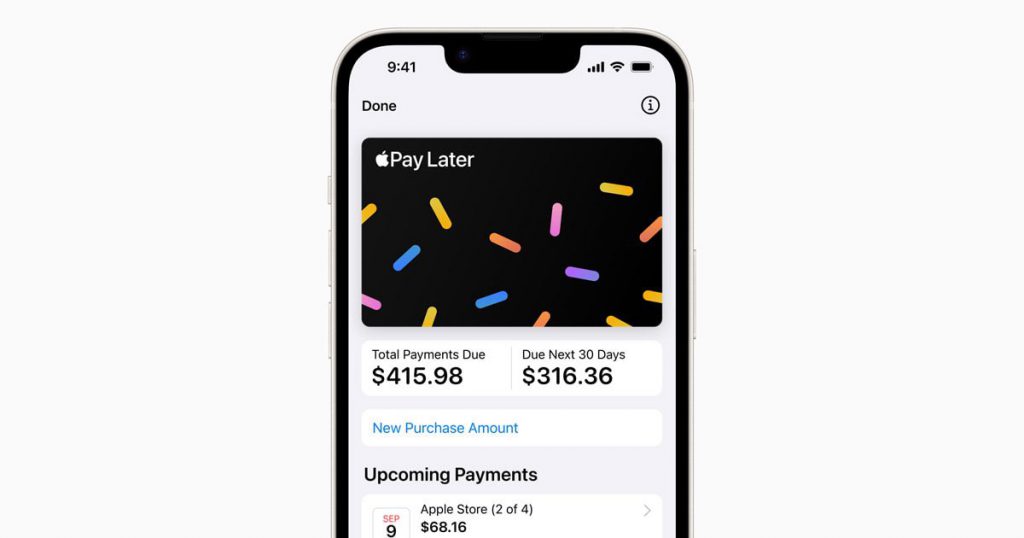
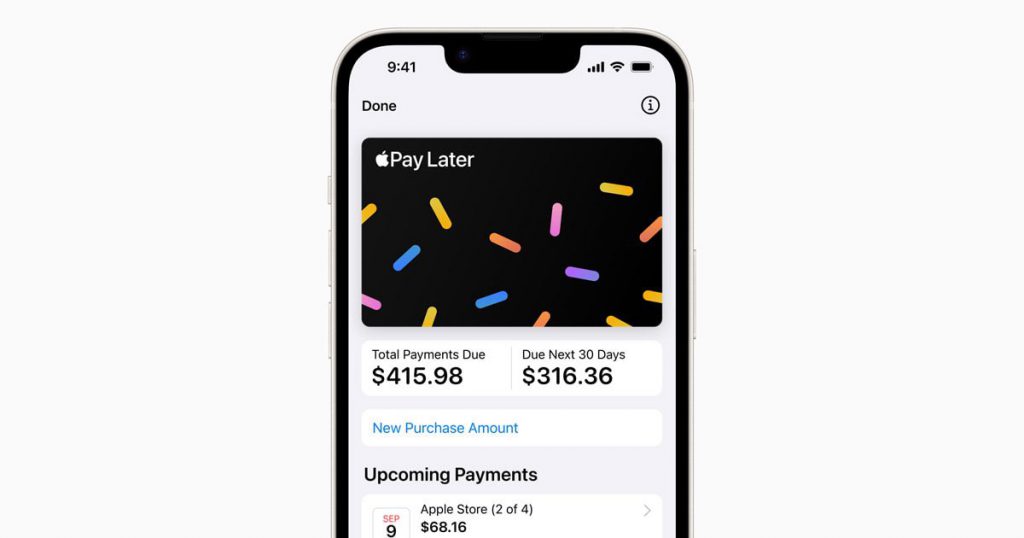
Does Lowe’s Accept Apple Pay?
The short answer is yes, Lowe’s accepts Apple Pay as a payment option. You can use Apple Pay to make purchases both online and in-store. However, it’s worth noting that not all Lowe’s stores may accept Apple Pay, so it’s best to check with your local store before making your purchase.
Lowe’s also accepts other forms of payments, including cash, debit and credit cards, American Express, gift cards, and digital wallets like Apple Pay, Google Pay, and Samsung Pay. They even accept NFC payments, which means you can use your smartphone or other contactless payment methods to make your purchase.
Lowe’s Payment Options
As mentioned earlier, Lowe’s offers a variety of payment options for their customers. Here’s a breakdown of the different payment methods they accept:
- Cash: You can pay with cash at any Lowe’s store.
- Debit and Credit Cards: Lowe’s accepts both debit and credit cards, including Visa, Mastercard, Discover, and American Express.
- Gift Cards: If you have a Lowe’s gift card, you can use it to make your purchase either in-store or online.
- Digital Wallets: You can use digital wallets like Apple Pay, Google Pay, and Samsung Pay to make your purchase.
- Other Contactless Payment Methods: Lowe’s also accepts NFC payments, which means you can use your smartphone or other contactless payment methods to make your purchase.
What is Apple Pay and How Does it Work?


Apple Pay is a digital wallet that allows users to make purchases using their iPhone, iPad, Apple Watch, or Mac. It securely stores your credit and debit card information in your device’s Wallet app. When you’re ready to make a purchase, you hold your device near the payment terminal and use Touch ID or Face ID to authenticate the transaction.
One of the benefits of using Apple Pay is that it’s a more secure way to make purchases. Your card information is never shared with the merchant, and your device generates a one-time payment code for each transaction, which helps to prevent fraud.
Why Use Apple Pay for Online Purchases?
In addition to the security benefits, there are several other reasons why you might want to use Apple Pay for online purchases at Lowe’s:
- Convenience: Apple Pay allows you to make purchases with just a few taps on your device, without entering your card information or shipping address every time.
- Speed: Apple Pay transactions are typically faster than traditional card transactions, which can save you time at checkout.
- Rewards: If a rewards credit card is linked to your Apple Pay account, you can earn rewards points or cash back on your purchases.
- Promotions: Some merchants offer promotions or discounts for using Apple Pay, so you may be able to save money on your purchase.
Other Contactless Payment Methods Accepted by Lowe’s
In addition to Apple Pay, Lowe’s accepts other contactless payment methods, including Google Pay and Samsung Pay. These digital wallets work similarly to Apple Pay, allowing you to make purchases with your smartphone or other compatible device.
Lowe’s also accepts NFC payments, which means you can use your device’s built-in NFC technology to make a contactless payment. This includes devices like the iPhone 7 and later, as well as many Android smartphones.
How to Use Apple Pay at Lowe’s
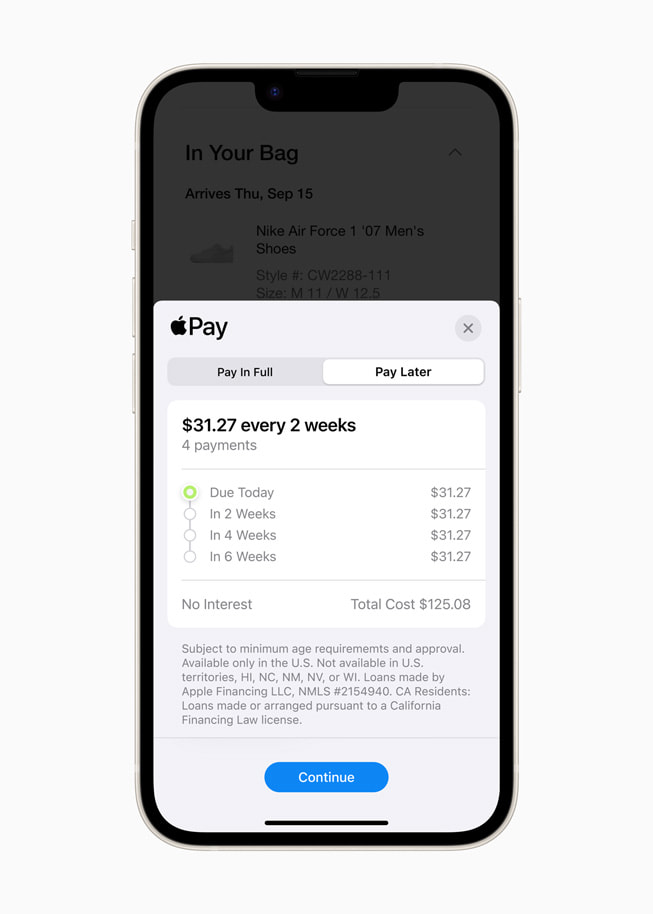
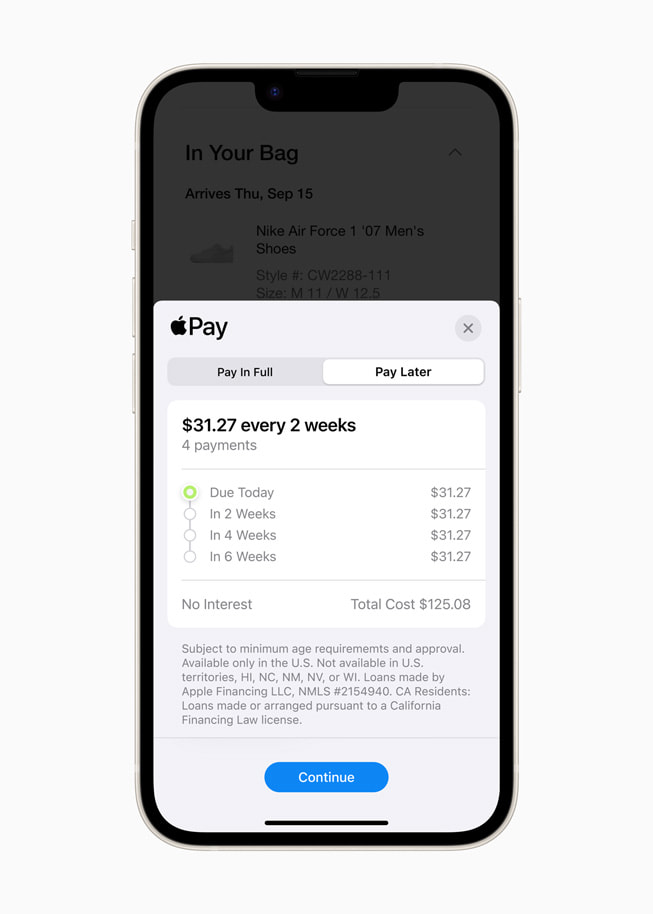
If you’re ready to use the Apple Pay service for your next Lowe’s purchase, here’s how to get started:
- Add your credit or debit card to your device’s Wallet app. You can do this by opening the app and following the prompts to enter your card information.
- When you’re ready to make your purchase, hold your device near the payment terminal.
- Use Touch ID or Face ID to authenticate the transaction.
- Wait for the transaction to be approved, then grab your receipt and go.
It’s that simple! Just make sure to check with your local store first to ensure that they accept Apple Pay.
Conclusion
In conclusion, Lowe’s does accept the Apple Pay service as a payment option, along with other contactless payment methods like Google Pay and Samsung Pay. Using Apple Pay for online purchases at Lowe’s can offer several benefits, including convenience, speed, rewards, and promotions. So, next time you shop for home improvement supplies, consider using Apple Pay for a fast and secure checkout experience.





