Does Zelle Work with the Cash App? A Comprehensive Guide
In the era of digital transactions, mobile payment applications like Zelle and Cash App offer convenience and speed for transferring money. These apps have become popular among individuals and businesses alike.
But can Zelle and Cash Apps interoperate?
If you’re a user of these apps, you might wonder, Can you send money from Zelle to Cash? Let’s find out!
Also read: How Does Zelle Make Money?


What are Zelle and Cash Apps?
Before we delve into the details, let’s briefly understand what these apps are.
Zelle is a digital payments network supported by many US banks and credit unions. Customers can send and receive money directly from their bank account to another registered user within minutes.
On the other hand, Cash App is a peer-to-peer (P2P) money transfer platform owned by Square Inc. Unlike Zelle, Cash App can function without a bank account, allowing users to send and receive money through a unique identifier known as a $cashtag.
Users can also store money in their Cash App digital wallet.


Does Zelle Work with the Cash App?
In short, no. You cannot send money directly from Zelle to Cash App or vice versa because they are two different financial platforms. These apps are not designed to interact directly with each other.
However, there’s a workaround. You can use your bank account as a bridge to transfer money between these two apps.
Here’s how to do it:
How to Send Money from Zelle to the Cash App
Sending money from Zelle to the Cash App involves a few steps, starting with linking your bank account to the Cash App.
Step 1: Link a Bank Account to the Cash App
To send money from your bank account to Cash App, you first need to link your bank account to Cash App. Here’s how:
- Download the Cash App from your mobile store. The app is completely free.
- Open the app and tap on your profile icon in the top-right corner.
- Scroll to the ‘Account and Settings‘ section and tap ‘Linked Banks.’
- Tap ‘ Link bank ‘ to link a new bank or debit card.’
- Cash App uses a protocol called Plaid to link your bank account securely. Log in to your bank’s app through Plaid; it’s free and safe.
- Once your bank account is linked to Cash App, you can send money from Zelle to Cash App using this bank account.
Step 2: Send Money from Zelle to Your Linked Bank account.
- Open the Zelle app or your bank’s app if it supports Zelle.
- Follow the prompts to send money, and select your linked bank account as the recipient.
- Enter the amount you want to transfer and confirm the transaction.
Also read: Does the Cash App Deposit Checks Instantly?
Step 3: Transfer Money from Your Bank Account to the Cash App.
- Open the Cash App and select ‘My Cash.’
- Tap ‘Add Cash‘ and enter the amount you want to transfer from your bank account.
- Confirm the transaction.
Please note that bank transfers to Cash App can take 1–3 business days, so plan accordingly. Also, be aware of any fees that may apply.
How to Receive Money from Zelle Without a Bank Account
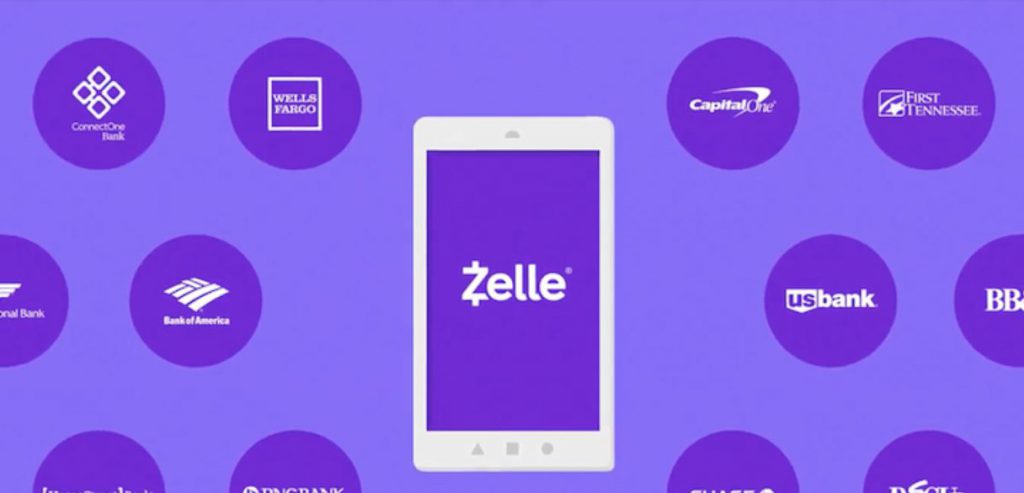
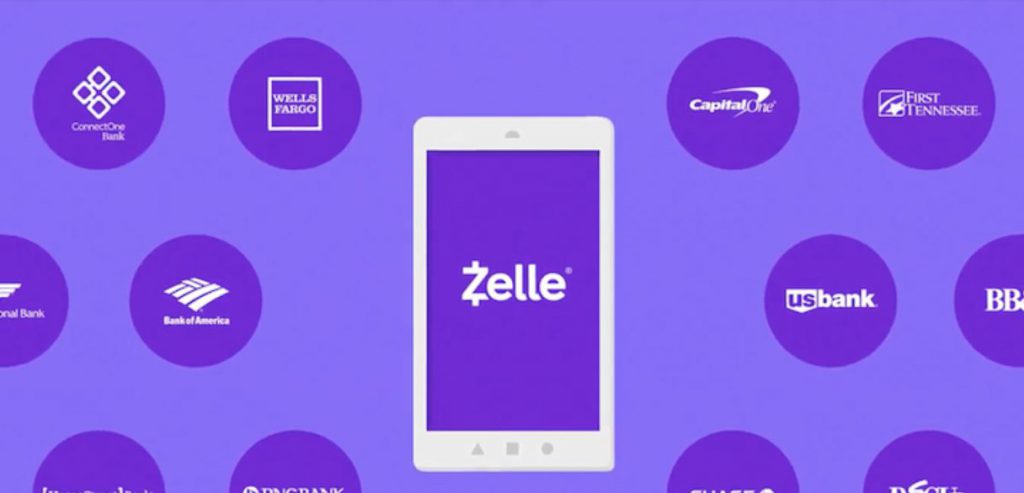
Zelle primarily works with bank accounts, but you can still receive money from Zelle if you don’t have a bank account.
Additionally, you only need to download the Zelle app and link an eligible Visa or Mastercard debit card. You can then use this card to send and receive money on Zelle.
How to Add a Bank Account to Zelle
Adding your bank account to Zelle is straightforward. Follow these steps:
- Download the Zelle app if it’s not already installed on your phone.
- To enroll, provide your email address and phone number.
- After installing the app, link your debit card to Zelle.
- To add your bank account, go to Settings ‘ and select ‘ Bank Accounts.’
- Then tap ‘ Add bank account.’
- Zelle will initiate two test transactions to verify your account ownership. Once verified, you can start sending and receiving money.
Ensure your bank is a part of the Zelle network before using it. Also, regularly update your bank account information in the Zelle app for seamless transactions.
Zelle vs. Cash App: A Quick Comparison
Zelle and Cash App are P2P money transfer platforms that operate differently.
Furthermore, while Zelle deposits money directly into your connected bank account, the Cash App allows you to store money in a digital wallet.
If your bank doesn’t support Zelle, you can download the Zelle app and connect your bank account with a debit card.
Frequently Asked Questions
You may still have questions about how Zelle interacts with other P2P payment platforms. Here are some common queries:
- How do I receive money from Zelle without a bank account?
- If your bank does not support Zelle, you can use the Zelle app and link an eligible Mastercard or Visa debit card.
- What prepaid cards work with Zelle?
- Zelle does not support prepaid cards. It only works with most Visa and Mastercard debit cards linked to a bank account.
- Can you send money from Zelle to Apple Pay?
- No, you can’t send money directly from Zelle to Apple Pay. However, you can link the bank account to Apple Pay and transfer the funds if you receive money through Zelle.
- Can Zelle send money to Venmo?
- No, you can’t use Zelle to send money to Venmo. But if your bank supports Zelle, you can connect the bank account to your Venmo account and transfer funds.
Wrapping Up: Does Zelle Work With the Cash App?
In conclusion, while you can’t send money directly from Zelle to Cash App, you can link your bank account to both platforms and transfer money that way.
This process may take a few days, so plan accordingly if you need to make an urgent transfer.
Understanding how different platforms work together in digital transactions can save you time and make your financial operations smoother. Happy transferring!





