Your guide: How to Add VeChain to MetaMask?
Cryptocurrency fans often want to be able to handle multiple assets from a single wallet. A lot of people choose MetaMask, but what about VeChain? If you’ve ever wondered, “How to Add VeChain to MetaMask?” you’re in luck. Today, we’ll tackle this and more.
Keep reading to find out more.
Also read: BRICS: Idea of De-Dollarization Is ‘Non Sense’: Analyst
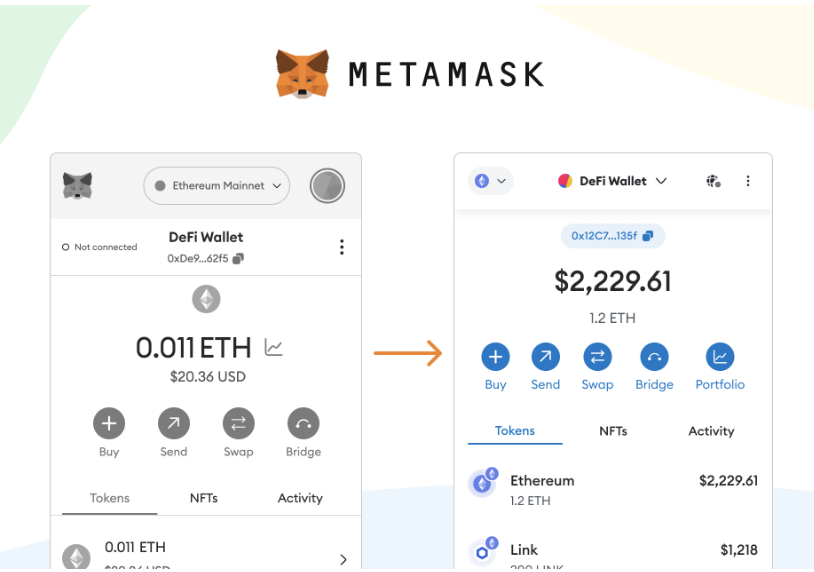
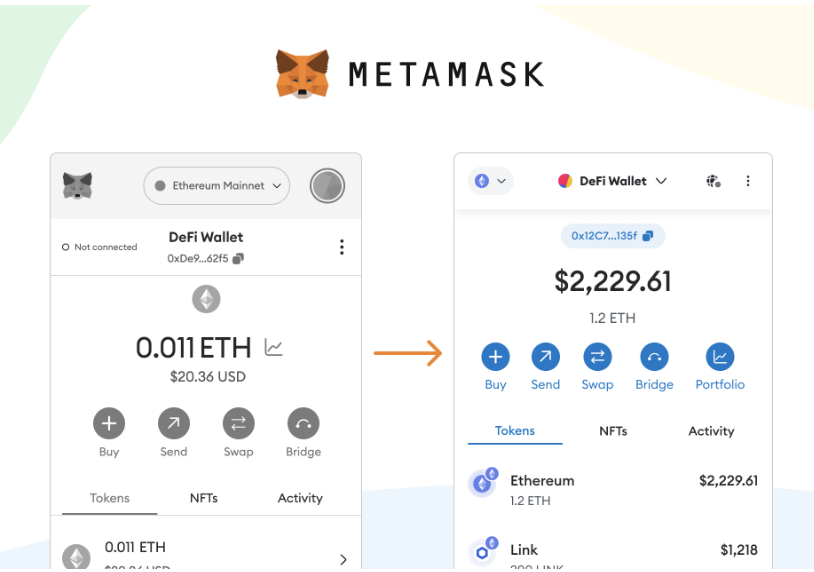
A Quick Look at VeChain and MetaMask
MetaMask is famous for being able to handle Ethereum-based assets. Many people use it as their main wallet because it’s easy to use and very safe. To add VeChain to MetaMask, on the other hand, you might run into some problems.
VeChain has its own blockchain and a different way of reaching consensus, so it can’t work with MetaMask. This guide will show you why this is happening and give you a good alternative option.
Why are you not able to add VeChain to MetaMask?
Differences in Blockchain
Ethereum is very different from the VeChainThor system that VeChain uses. It uses a consensus method called Proof of Authority (PoA), and MetaMask is made to work with Ethereum’s Virtual Machine (EVM).
Because of this difference, VeChain’s token standards, such as VIP-180, can’t work with MetaMask’s ERC-20 token standard.


Limitations in technology
MetaMask works best with Ethereum and blockchains that work with Ethereum. MetaMask’s system would have to be changed a lot to add support for VeChain. Because of these technical issues, there isn’t a simple way to add VeChain to MetaMask right now.
Sync Wallet is the best alternative
Since it’s not possible to add VeChain to MetaMask, the Sync Wallet is the next best thing. The VeChain Foundation backs Sync Wallet, which is meant to help you manage your VeChain assets and interact with the ecosystem.
How to Use the Sync Wallet:
Step 1: Get the Sync Wallet.
Go to the Sync Wallet page and get the version that works with your device. You can get it for both desktop computers and mobile devices.
Step 2: Get your wallet and make sure it’s safe.
Install the app after you’ve downloaded it. Pick up the app and click on “Make New Wallet.” Protect your wallet with a strong password. Keep your backup keys in a safe place; they are necessary for recovering your wallet.
Step 3: Put money in your wallet.
Put your VeChain valuables in the Sync Wallet. To do this, connect your wallet to the VeChain blockchain using a way that works with it, like an exchange or another wallet.
Step 4: Learn more about the VeChain ecosystem
Now that you’ve set up and funded your wallet, you can handle transactions, stake VET tokens for rewards, and use decentralized applications (dApps) in the VeChain environment.


What Could Happen in the Future with MetaMask?
Snaps for MetaMask
MetaMask is working on a tool called MetaMask Snaps that will make the wallet work with more cryptocurrencies than just Ethereum. MetaMask might be able to work with the VeChainThor blockchain if a Snap for VeChain is made. To do this, the VeChain community and MetaMask coders would need to work together to make sure that the functions are compatible.
Also read: BRICS: Idea of De-Dollarization Is ‘Non Sense’: Analyst
Conclusion
Because of basic differences in blockchain architectures, it’s not possible to add VeChain to MetaMask. However, the Sync Wallet is a strong and safe alternative for managing your VeChain assets. The Sync Wallet is simple to set up, works with VeChain’s unique features, and is supported by the VeChain Foundation. When MetaMask works on Snaps, keep an eye on it because it might lead to future support with VeChain.
Knowing these details will help you make smart choices about how to handle your coins. The Sync Wallet is still the best choice for people who use VeChain, but MetaMask is still the best choice for Ethereum assets. Get the right tools for your crypto path and keep up with the latest changes in the world of blockchain. Happy trading!




