Mastering the Art: How to Delete Character AI Chats?
The world of AI chats has become an integral part of our digital landscape, offering interactive conversations with characters designed to engage and assist. However, sometimes we need a clean slate or simply wish to bid farewell to certain conversations.
In this step-by-step guide, we’ll unravel the process of deleting character AI chats, addressing common queries along the way.
Also read: Solana (SOL) Price Drops Below $100; When Will It Reclaim Lost Ground?


Understanding the Need: Why Delete Character AI Chats?
Clearing the Digital Canvas
Character AI chats, while fascinating, can accumulate over time, cluttering your chat history. Deleting them frees up space and offers a fresh start for new interactions.
Privacy Concerns
In an era where privacy is paramount, the ability to remove messages and conversations adds an extra layer of control over your digital footprint.
The Deletion Dilemma: Frequently Asked Questions


Can You Delete Specific Messages?
One common query is whether deleting messages selectively within this program is possible. Unfortunately, most platforms currently allow for the deletion of entire conversations rather than individual messages.
Are Deleted Chats Recoverable?
The permanence of deletions is another concern. Once you delete a character AI chat, it’s gone for good. However, it’s advisable to check the specific policies of the platform you’re using.
The Step-by-Step Guide
Navigate to the Chat History
Locate the chat history section on the platform where you engage with character AI. This is usually found in the settings or profile area.
Select the Desired Character Chat
Identify the specific character AI chat you wish to delete. Most platforms provide a list of your recent interactions for easy navigation.
Initiate the Deletion Process
Once within the chat, look for “Delete” or “Remove.” Confirm your decision when prompted.
Confirm Deletion
Some platforms might ask for a confirmation before permanently deleting the chat. This is a final checkpoint to prevent accidental removals.
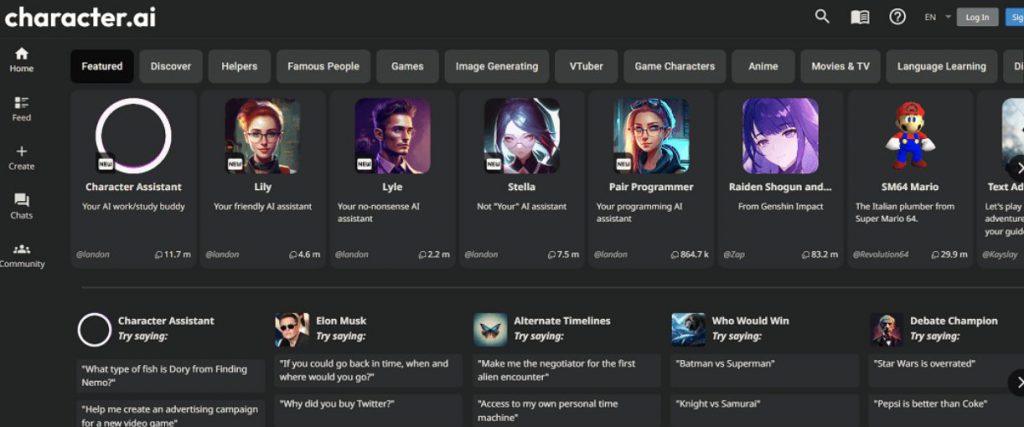
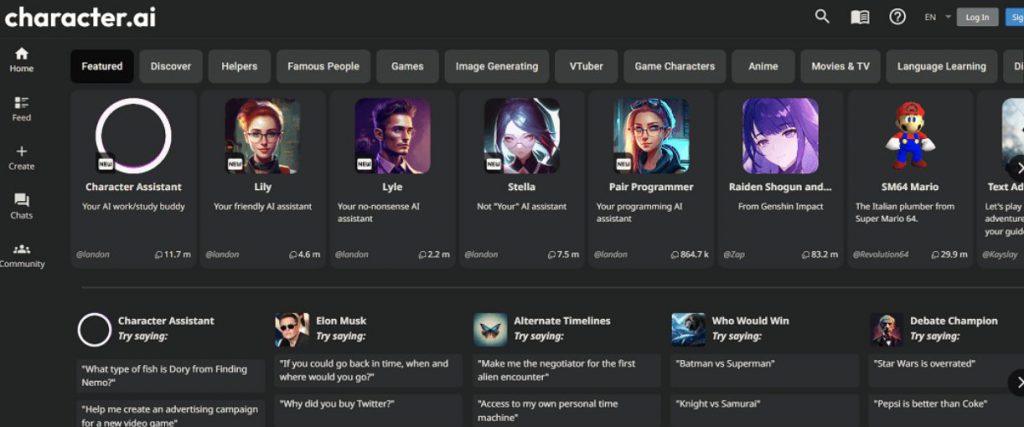
Post-Deletion Etiquette: What to Expect
Instant Removal
In most cases, the character AI chat is instantly removed from your chat history upon confirmation.
No Impact on the Character
Deleting the chat doesn’t affect the character AI itself. You can always engage in a fresh conversation whenever you desire.
The Verdict: Empowering Users in the Virtual Realm
Controlling your conversations is empowering in a world where digital interactions hold immense significance.
Deleting character AI chats should be straightforward, enhancing your overall experience in the virtual realm.
In Conclusion
As AI chat technologies continue to evolve, understanding how to manage and control your interactions becomes paramount.
Deleting character AI chats, as outlined in this guide, is a simple yet impactful way to navigate the virtual landscape with confidence.
So, go ahead, take charge of your digital conversations, and ensure your AI chat experience aligns with your preferences and privacy concerns.





