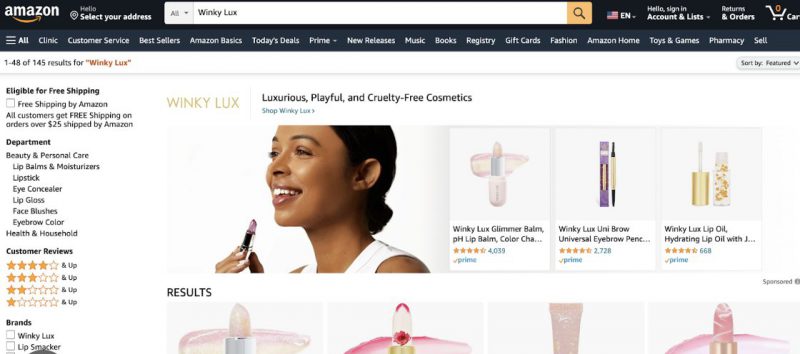A Step-by-Step Guide: How to Find a Storefront on Amazon?
In the vast landscape of online shopping, finding a specific Amazon Storefront can sometimes feel like searching for a needle in a haystack.
However, fear not! With the right tools and know-how, navigating the Amazon platform to discover your favorite brands and sellers is easier than you might think.
In this guide, we’ll walk you through the process of finding a storefront on Amazon, ensuring a seamless shopping experience for customers.
Also read: BRICS Provides Update On The New Currency
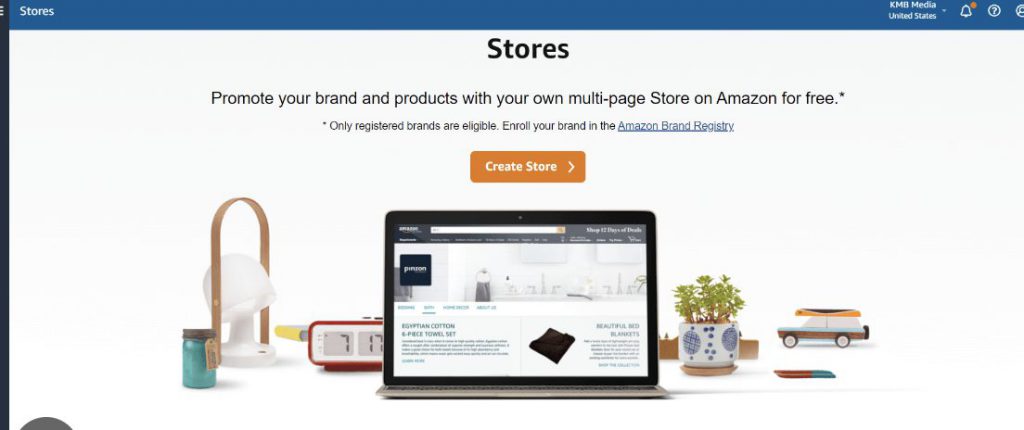
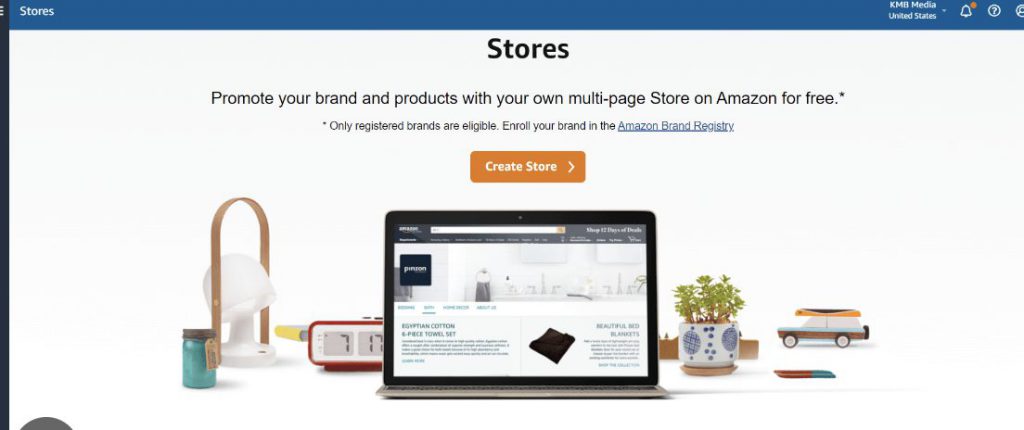
Understanding Amazon Storefronts: What Are They?
Before we embark on our journey, let’s clarify what Amazon Storefronts are.
Essentially, they are dedicated landing pages created by brands and sellers on the Amazon platform. These storefronts showcase a curated selection of products, providing customers with a cohesive and immersive shopping experience.
Exploring Different Methods to Find Storefronts
Now that we’ve established the importance of Amazon Storefronts let’s delve into the various methods you can employ to locate them:
1. Utilize Amazon’s Search Bar: Start your quest by typing the name of the brand or seller you’re looking for into Amazon’s search bar. The resulting page will display relevant storefronts, allowing you to explore their offerings.
2. Visit the Amazon Homepage: Another approach is to visit the Amazon homepage and navigate to the “Stores” section. Here, you’ll find a curated collection of storefronts organized by product category, making browsing and discovering new brands easy.
3. Check Social Media and Brand Websites: Many brands and sellers promote their Amazon Storefronts on social media platforms and their own websites. Keep an eye out for links or mentions directing you to their storefronts for a direct route to their products.
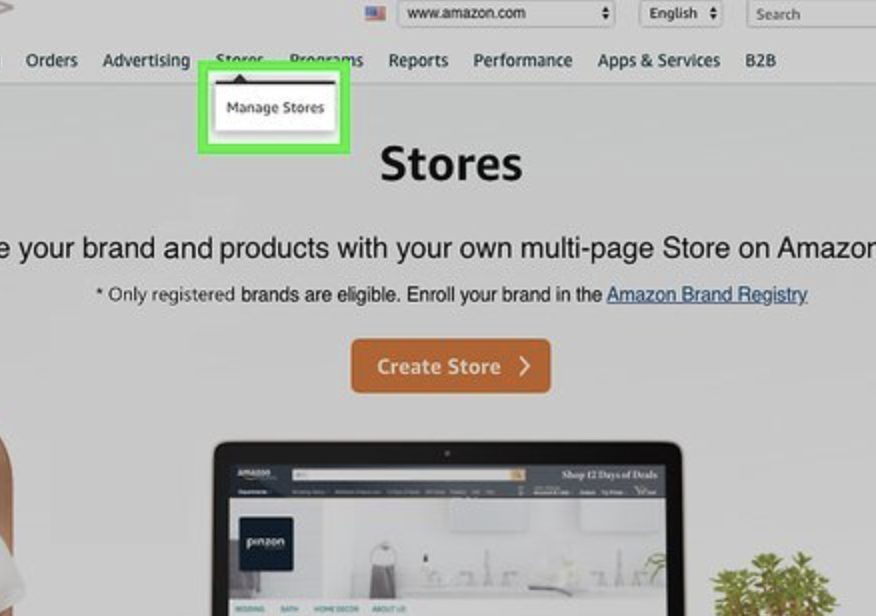
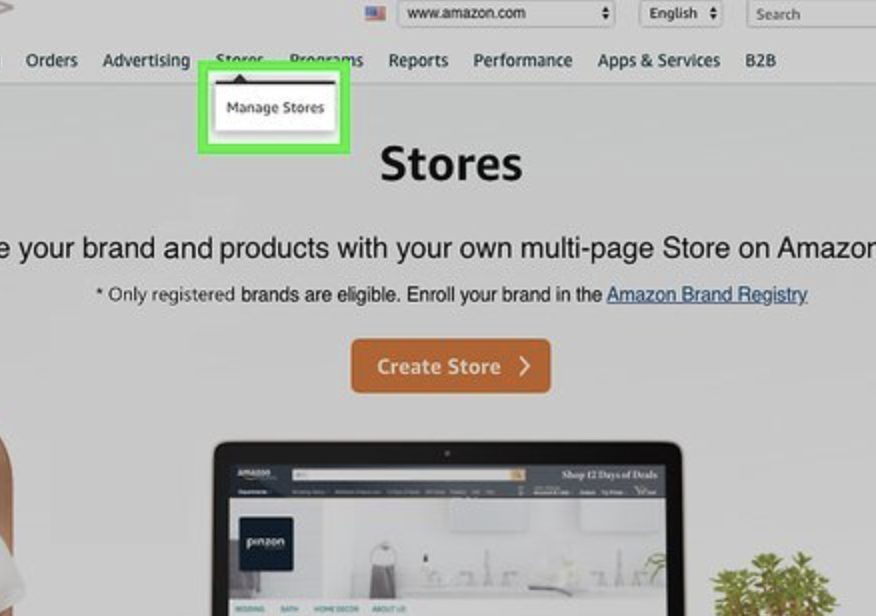
Navigating the Amazon Platform: Tips and Tricks
As you embark on your storefront-finding journey, here are a few additional tips to enhance your browsing experience:
- Refine Your Search: Use filters and sorting options to narrow down your search results and find the storefront that best meets your needs.
- Explore Related Products: Once you’ve landed on a storefront, take advantage of Amazon’s recommended products feature to discover complementary items and accessories.
- Bookmark Your Favorites: If you find a storefront you love, bookmark it for easy access in the future. This way, you can revisit your favorite brands and sellers with just a click.
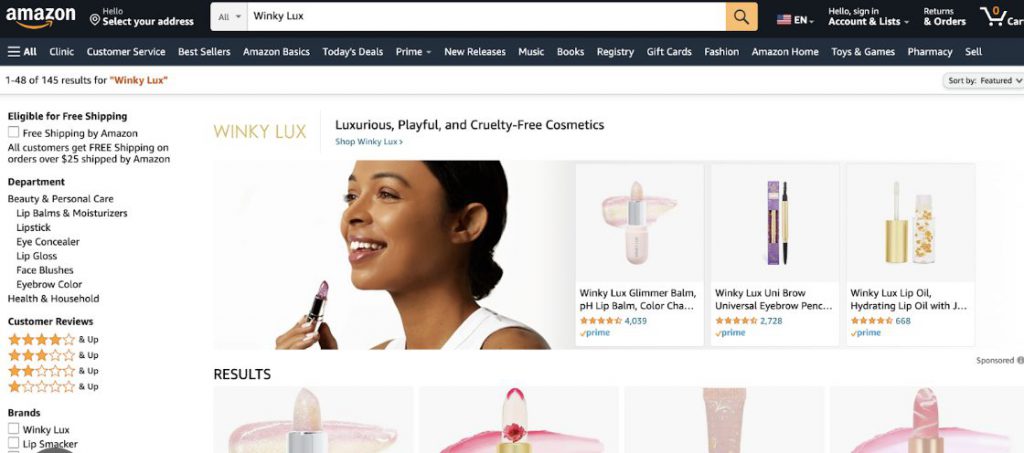
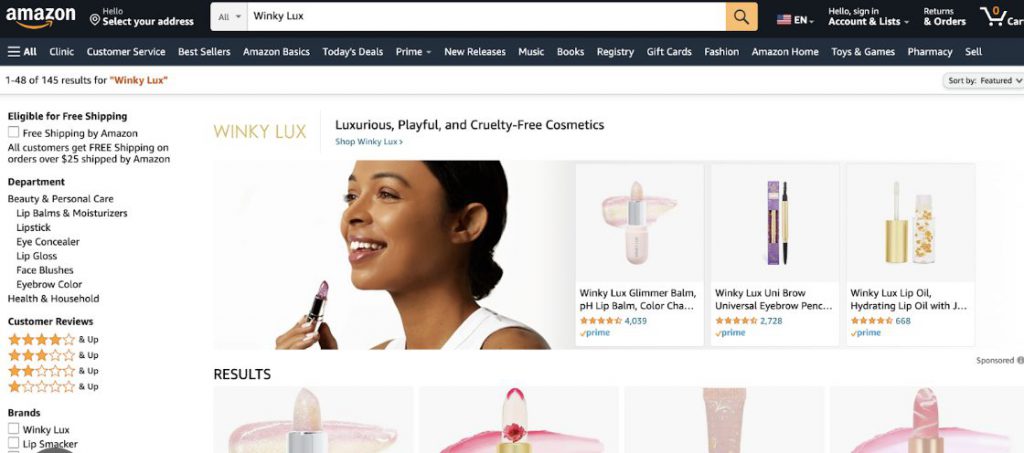
Conclusion: Enhancing Your Online Shopping Experience
In conclusion, navigating Amazon Storefronts doesn’t have to be daunting.
By following the steps outlined in this guide, you can effortlessly find the storefronts of your favorite brands and sellers, enhancing your online shopping experience.
Whether searching for a specific product category or exploring new brands, Amazon’s vast platform offers a wealth of storefronts to discover. So, next time you’re in search of that perfect purchase, remember these tips and embark on your storefront-finding adventure with confidence!