They say don’t keep your eggs in one basket; well, the phrase applies to cryptocurrency too. To keep your funds secure from unauthorized access, you might need to start some new habits to protect your investments.
Most people either A: have one wallet for everything they use for every project, or B: have multiple wallets but haven’t distributed their projects evenly across the wallets. These common mistakes could end up costing you in the long run if left unchecked.
Important Questions You Should Be Asking to Keep Your Funds Safe Using MetaMask
1. What Should I Do to Keep My Funds Safe?
The answer here is having a main wallet in a hardware wallet, e.g., Binance, which is never linked to any project. In this main wallet, there should be multiple wallets that should be linked to one project each.
Any unused funds should always be stored in the main wallet. The function of your main wallet is to send and receive tokens from the other wallets and should never be allowed to accept any contract and any circumstances.
2. Why Do I Need Multiple Wallets?
Multiple wallets help mitigate risk, i.e., only those allowed in the project can access the wallet they are assigned and cannot access any other wallet outside their project. This enhances the privacy of each wallet and makes it more secure by limiting access. You don’t have to worry about external access as well as internal unauthorized spending of tokens.
3. Why Do I Need a Spending Allowance?
You should always receive a request for authorization from any project to spend your tokens. You will receive a popup request to authorize your tokens’ spending every time you need to use certain contract functions. Such functions include farming, adding liquidity, staking, etc. You can do without accepting the swapping BNB for other tokens but not the opposite.
4. Will I Be Able to Manage Multiple Wallets by Myself?
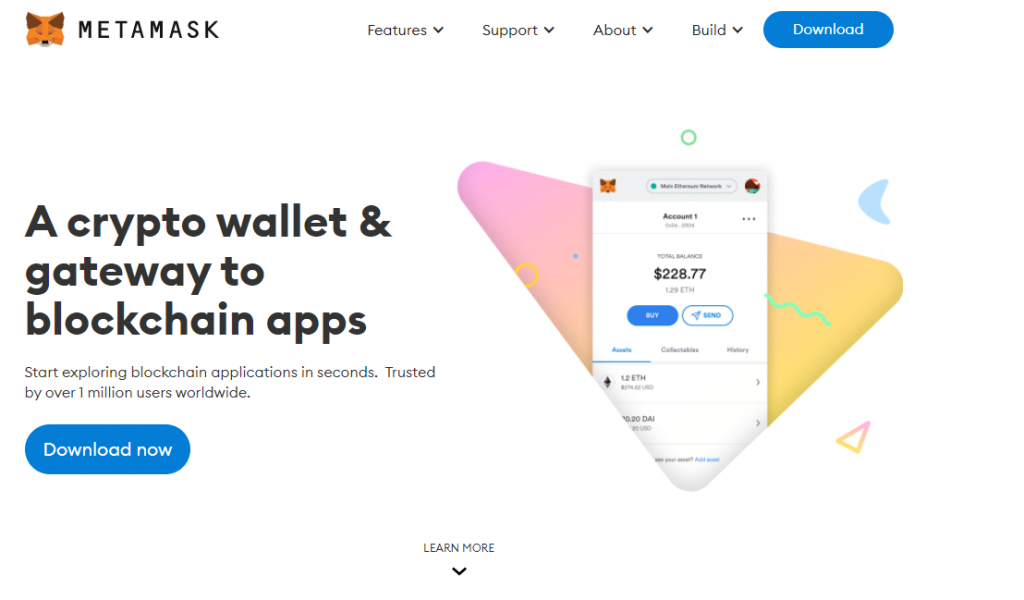
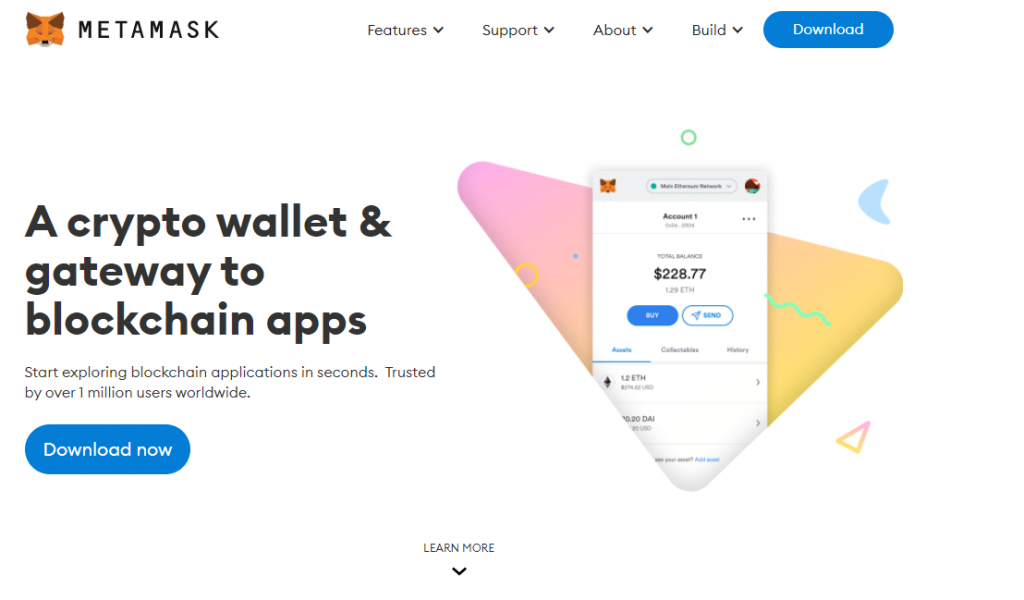
It’s easy to manage many wallets at a go with a little help from MetaMask. The seamless, user-friendly app will help you create wallets with ease and import and export data when you are changing devices. Follow these simple steps, and you easily navigate through many wallets.
- You will have to install the MetaMask extension to create a new main wallet. Remember to write the seed phrase you used to create your wallet down. Transfer all your tokens to the new main wallet
- Under the main wallet, create new accounts named after your different projects. Transfer the tokens you will need for the project to this wallet
- You can get your private keys by clicking on the three dots line. Under Account details, you can click on Export Private Key and type in your password. Simple, right? Keep the private key by either storing it in a flash drive or writing it down on paper
- You can also restrict access to contracts by clicking Revoke on them. Accept the TX in MetaMask
Why You Should Keep Your Funds Safe
Earning cryptocurrency is not easy, and you want to see your investment grow and work for you. Using MetaMask to manage your projects is easy and the best way to keep away external attackers and unauthorized spending.





