Mastering the Art: How to Link eBay to the Shopify Store?
In the dynamic world of e-commerce, having multiple sales channels is the key to reaching a broader audience.
Unlock the potential of your online business by seamlessly integrating eBay with your Shopify store. Let’s delve into the step-by-step guide on how to make this powerful connection and amplify your sales.
Also read: Top Crypto and Bitcoin Payment Processors
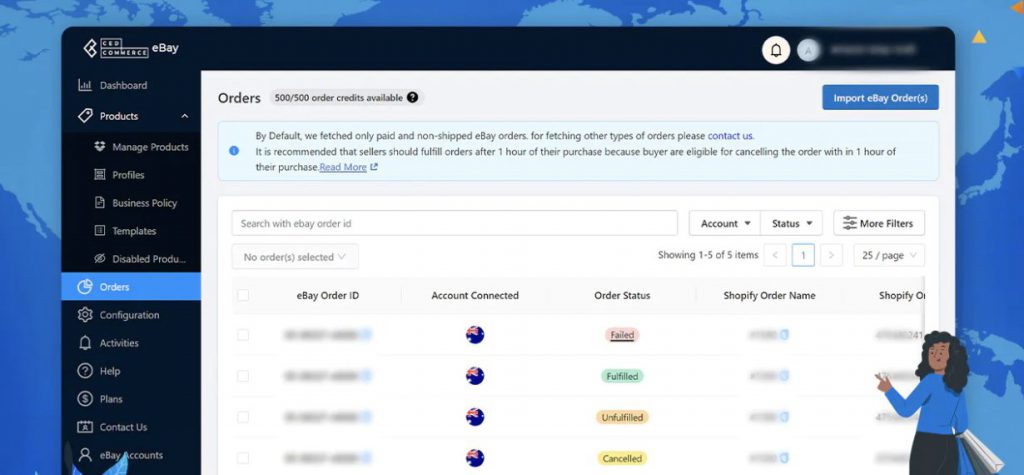
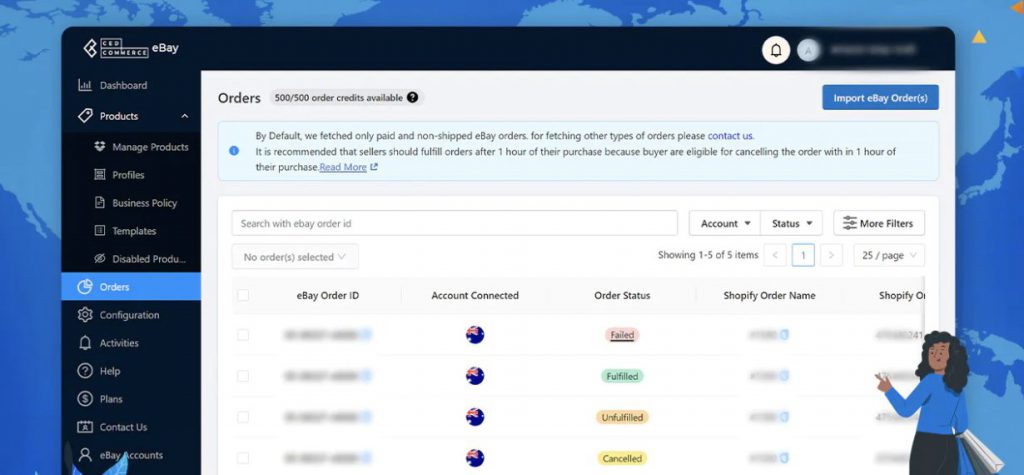
The Gateway – Connecting Your eBay Account
The first step towards creating a unified e-commerce powerhouse is to connect your eBay account to Shopify.
Navigate to the settings section in your Shopify admin panel and click on ‘Sales Channels.’ Select ‘eBay’ and follow the prompts to log in to your eBay account.
This gateway ensures a secure and direct link between your Shopify store and eBay, laying the foundation for a synchronized selling experience.
Harmonizing Your Shopify and eBay Presence
Syncing Your eBay Listings with Ease
Once the initial connection is established, the magic lies in syncing your eBay listings effortlessly with your Shopify store.
Gone are the days of manual listing duplication. With the power of synchronization, your eBay products seamlessly appear on your Shopify dashboard, saving you time and effort.
The Shopify eBay Sync: Making Integration Effortless
In the realm of e-commerce integration, the Shopify eBay sync is your secret weapon.
Easily accessible through your Shopify admin, this feature ensures that changes to your product details, pricing, or inventory are automatically reflected on both platforms. A true game-changer for those looking to streamline their online business operations.
Also Read: BRICS Control 47% of Global Oil, U.S. Owns Just 2.1%
Navigating the Shopify eBay Integration FAQ
A Comprehensive Guide to Common Queries
As you embark on this integration journey, questions might arise. Fear not; we’ve compiled a comprehensive FAQ guide to address common concerns.
From understanding inventory sync to managing orders from both platforms, this guide is your go-to resource for navigating the nuances of Shopify eBay integration.
Third-Party Apps: Enhancing Your Integration Experience
For those seeking additional functionalities, the Shopify App Store offers a plethora of eBay integration apps.
These third-party apps cater to specific needs, whether it’s enhancing the synchronization process or providing advanced analytics. Explore the App Store to discover tools that can take your Shopify eBay integration to the next level.
Elevating Your Selling Game on eBay
Adding eBay as a Sales Channel
With the technicalities sorted, it’s time to elevate your selling game by adding eBay as a sales channel.
In your Shopify admin, navigate to ‘Settings’ and click on ‘Sales Channels.’ Select ‘Add Sales Channel’ and choose eBay from the list.
Follow the prompts to integrate eBay into your sales repertoire seamlessly.
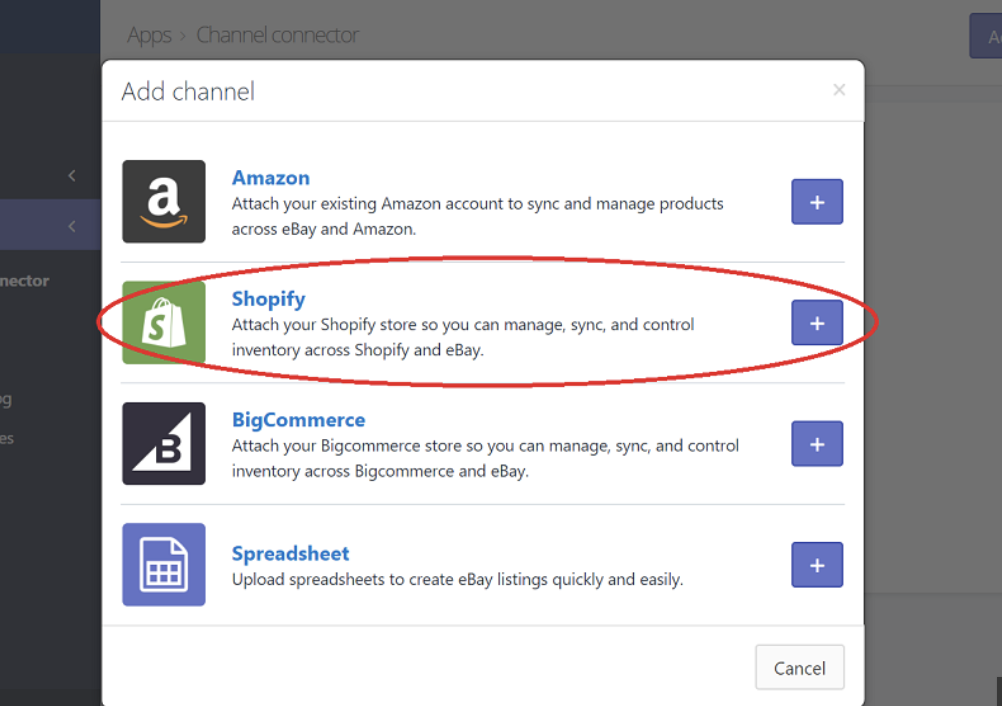
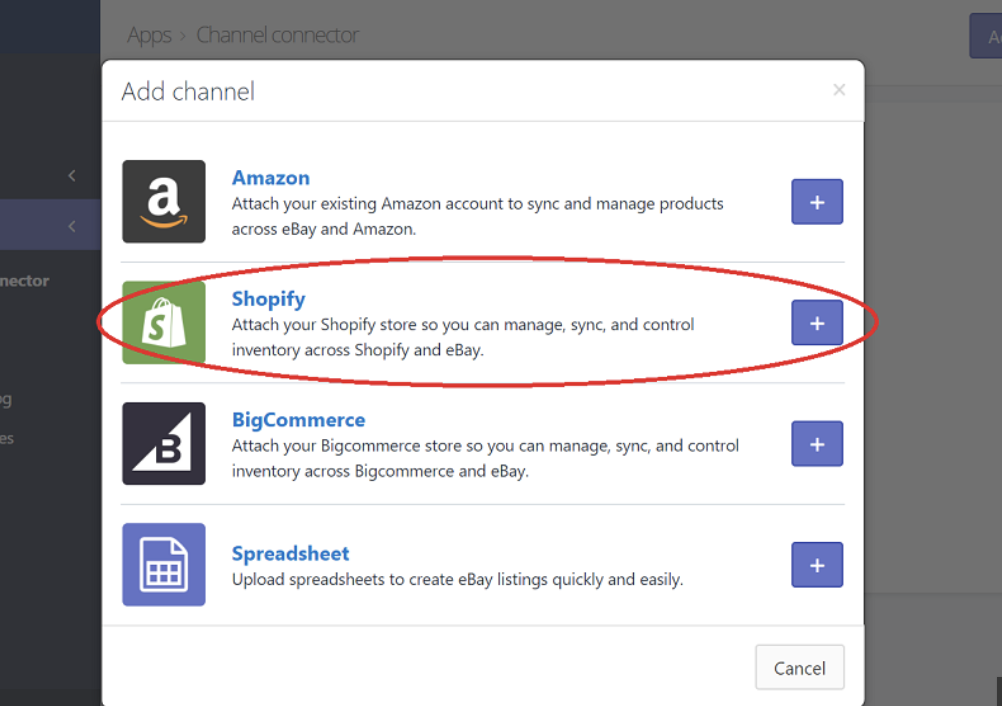
The Art of Listing Products
Listing your products on eBay through Shopify is a breeze.
Select the products you wish to list, customize your eBay listing settings, and voila! Your Shopify store becomes a centralized hub for managing listings across multiple platforms.
Ensuring Inventory Harmony
The Inventory Sync Advantage
Maintaining an accurate inventory across platforms is crucial for seamless operations.
With Shopify eBay integration, inventory changes are automatically updated on both ends, preventing overselling and ensuring your customers have a smooth shopping experience.
Conclusion: How to Link eBay to the Shopify Store?
In the ever-evolving landscape of e-commerce, integrating eBay with your Shopify store is not just a convenience; it’s a strategic move toward maximizing your online business’s potential.
With a harmonious connection between these two platforms, you’re not just selling; you’re orchestrating a symphony of success in the digital marketplace. Elevate your e-commerce game by linking eBay to your Shopify store today!





