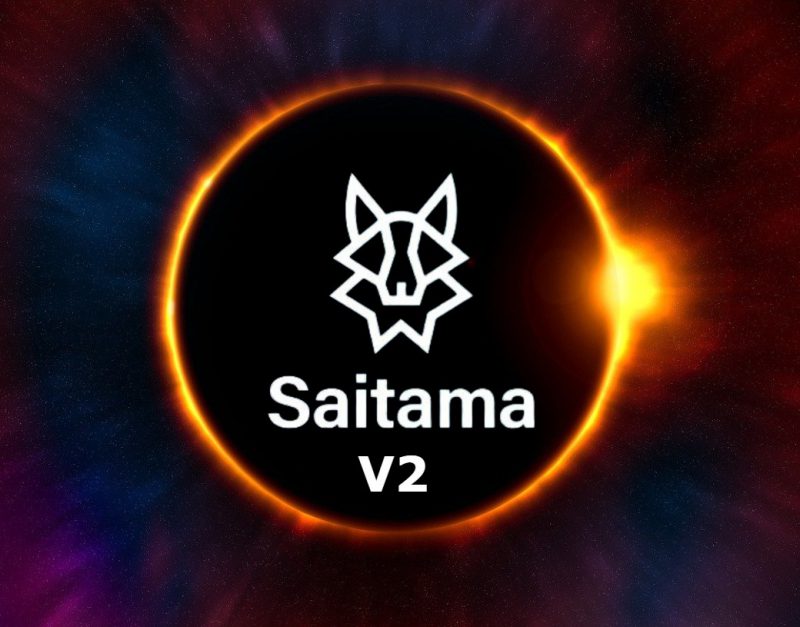Saitama officially upgraded to the V2 platform today, and the migration from V1 to V2 is currently open and ongoing. SAITA holders are now required to migrate their existing tokens to the V2 platform to a new mentioned contract address. The SAITA team announced it will also airdrop the rest of the wallets during the migration progress.
In this article, we will explain how you can migrate your V1 Saitama tokens to the newly launched V2 platform. The process to upgrade to Saitama V2 is simple and follow the below instructions to complete the migration.
Read More: Paris Hilton to Invest in Shiba Inu Metaverse?
Migrate Saitama Tokens to the V2 Platform


- First and foremost, copy the new and official contract address mentioned in the Saitama website only.
- Open your crypto wallet:
- For MetaMask users only – Select the option ‘Import Tokens’ or ‘Add Custom Token’ in the drop down.
- For Trust Wallet users only – Select the option ‘Add Tokens’ or ‘Add Custom Token’ in the drop down.
- For Coinbase Wallet users only – Click on ‘Setting’ and go to ‘Manage Assets’. Click on the option ‘+’ on the top right.
- Paste the new official contract address mentioned on the Saitama website in the wallet drop down. (As differentiated by the above wallets accordingly)
- Confirm your identification and follow the next process before clicking ‘finish’.
Once you’re done with the above process, you will be upgraded to the new Saitama V2 contract.
Read More: Shiba Inu: Shibarium to Release by the end of June?
Kindly note- Copy and paste the new V2 contract address in your wallet only from the official Saitama website. Double-check the contract address before pasting it into your wallet. Also, do not provide your seed phrase to users on the internet claiming to be customer support of Saitama.
You can also watch the official video on the Saitama V2 migration process below for a better understanding: