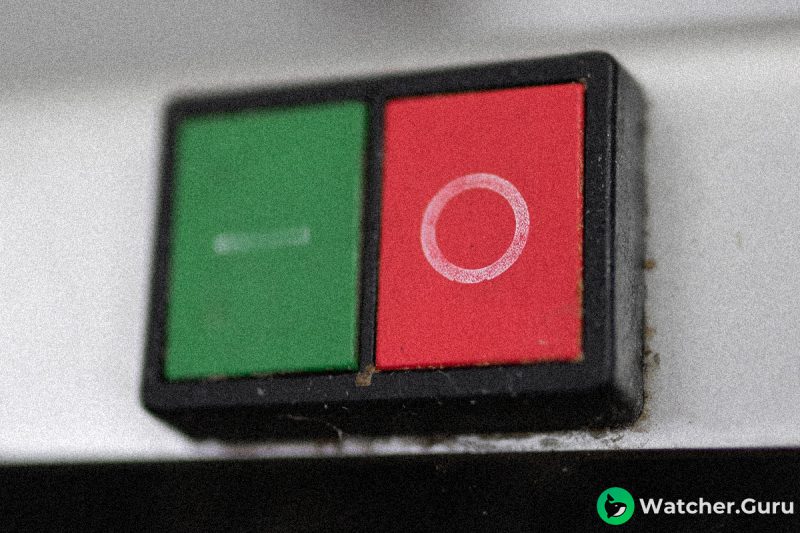Imagine this: You’ve been using Crypto.com for a while now, and you’re completely satisfied with the platform.
One day, you decide to log in to check your account but suddenly realize you’ve lost your 2FA (two-factor authentication) code.
Panic sets in as you wonder how to regain access to your account.
Don’t worry!
This ultimate guide will walk you through the process of how to reset Two-Factor Authorization on Crypto.com and recover your lost code.
We’ll also provide you with some tips for maintaining 2FA security to ensure a secure Crypto.com experience.
So, let’s dive in!
Table of contents
Step-by-step guide on how to reset 2FA on Crypto.com
The process should not take more than 5 minutes
Here’s a step-by-step guide on how to reset 2FA on Crypto.com
- Access the Crypto.com app or website.
To reset two-factor authorization on Crypto.com, you’ll first need to access the Crypto.com app or website. If you’re using the app, ensure it’s updated to the latest version. If you’re accessing the website, ensure you use a secure and updated browser. This is important to avoid potential security risks.
- Navigate to the login page.
Once you’ve accessed the Crypto.com platform, navigate to the login page. You’ll see the usual fields asking for your email and password here. Enter your login credentials, but don’t click the ‘Login’ button just yet. You’ll need to follow additional steps to reset your 2FA.
- Click on the ‘Forgot 2FA code?’ link.
Below the ‘Login’ button, you’ll find a link that says ‘Forgot 2FA code?” Click on this link to initiate the process of resetting your 2FA. This will redirect you to a page that provides further instructions on how to reset your 2FA.
- Complete the 2FA reset request form.
On the 2FA reset request page, you’ll find a form that asks for your email address, a new phone number, and a selfie with your ID. Fill out the required information and ensure that the selfie with your ID is clear and legible. This is crucial, as Crypto.com will use this information to verify your identity.
- Submit the form and wait for a response.
After completing the form, click on the ‘Submit’ button. Crypto.com will then review your request and get back to you via email within a few days. Be patient, as the process may take some time due to the high volume of requests.
How to recover a lost Crypto.com 2FA code
If you’ve misplaced your 2FA code but still have access to the device where it was initially set up, you may be able to recover it. Here’s how:
Step 1: Access the 2FA app on your device.
Open your device’s Google Authenticator app (or any other 2FA app you’ve used). This is where your Crypto.com 2FA code was initially generated.
Step 2: Find your Crypto.com account.
Scroll through the list of accounts in the app and locate your Crypto.com account. If the app is still linked to your account, you should see a 2FA code displayed next to the Crypto.com entry.
Step 3: Use the displayed code to log in.
Once you’ve located the 2FA code for your Crypto.com account, use it to log in to the platform. Make sure to note down the code somewhere safe or take a screenshot so you don’t lose it again.
Tips for maintaining 2FA security
Now that you know how to reset your 2FA on Crypto.com and recover a lost code, it’s essential to maintain proper security practices. Here are some tips to help you keep your 2FA secure:
Tip 1: Use a dedicated 2FA app.
While receiving 2FA codes via SMS is possible, it’s much safer to use a dedicated 2FA app like Google Authenticator, Authy, or LastPass Authenticator. These apps generate time-based one-time passwords (TOTP) that are much more secure than SMS codes.
Tip 2: Back up your 2FA codes.
When setting up 2FA on any platform, it’s crucial to back up your codes. This can be done by saving the QR code, writing down the backup code, or taking a screenshot. Store these backups in a safe and secure location, such as an encrypted file or a password manager, to ensure you can recover your 2FA codes if needed.
Tip 3: Use unique passwords for each account.
To maximize security, always use a unique password for each of your online accounts. This way, even if one of your accounts is compromised, the others will remain safe. A password manager can help you generate and store unique passwords for each account.
Conclusion: Ensuring a secure Crypto.com experience
By following the steps outlined in this guide, you can easily reset your 2FA on Crypto.com and recover a lost code.
Additionally, by implementing the security tips provided, you can ensure that your Crypto.com experience remains safe and secure.
Remember, maintaining proper security practices is essential in the world of cryptocurrencies, so don’t neglect these vital steps.