Your guide: How to Run Homelab Setup Through Cloudflare?
An exciting project for both tech fans and workers is setting up what’s called a homelab. But it can be hard to connect it safely to the outside world. Cloudflare is a powerful tool that can help you keep your homelab safe and running smoothly. So, if you’ve ever wondered, “How to Run Homelab Setup Through Cloudflare?” then you’ve come to the right place. Today, we’ll cover this and more. Keep reading to find out more.
Also read: MicroStrategy Posts Q1 Profit With Bitcoin: MSTR Up 120%


Understanding the Basics
It’s important to understand the basics before getting into the setting. A homelab is usually made up of computers, network devices, and different programs that run in your home. Cloudflare lets you connect your homelab safely to the internet by acting as a bridge. This setup lets people access your resources from afar without putting security at risk.
Getting Your Network Ready
First, you’ll need to get your home network ready. Make sure that your computer is set up correctly. A lot of home setups use more than one gadget. One example is having a main router that is linked to your ISP and then a mesh network device that gives you better coverage. Write down the IP addresses that are given to each object in your network.
Setting up your domain in Cloudflare
Setting up your name in Cloudflare is the next step. You will need to buy a name and move it to Cloudflare if you don’t already have one. You can start making the necessary DNS records once your name is in Cloudflare. Cloudflare will be able to send data to your home lab through these records, which will point to your home’s public IP address.
Cloudflare Tunnels: Setting Up
Tunnels are a huge improvement for home labs. They let people on the internet connect to your local services without having to open ports on your router. In order to do this, you will need to add the cloudflared program to a network device. It could be a Raspberry Pi, a dedicated computer, or even your main machine in the home lab.
Configuring nginx Proxy Manager
A lot of people use Nginx Proxy Manager to keep track of reverse proxies in home labs. You can quickly send requests to the right services in your network with it. On your home lab computer, set up Nginx Proxy Manager as a Docker container. After setting everything up, you can make a proxy host for each service you want to show.
Creating Cloudflare Access Policies
When you connect your home lab to the internet, security is very important. With Cloudflare Access, you can make detailed rules about who can use your services. Use Google Workspace or GitHub as examples of authentication methods, and make rules about which people or groups can access each app.
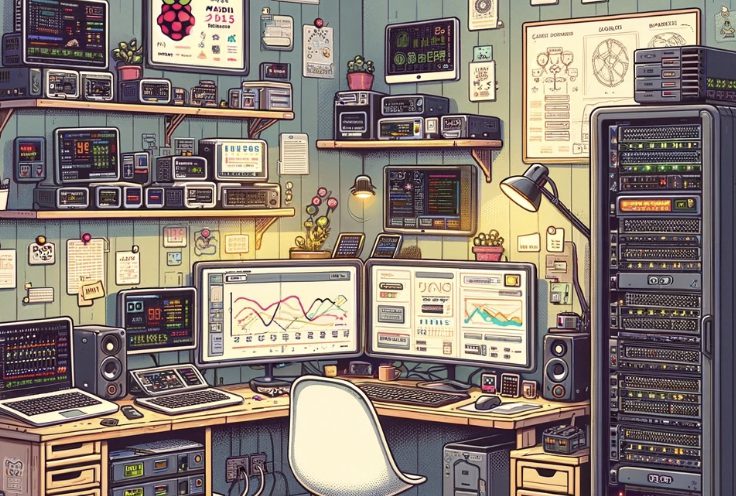
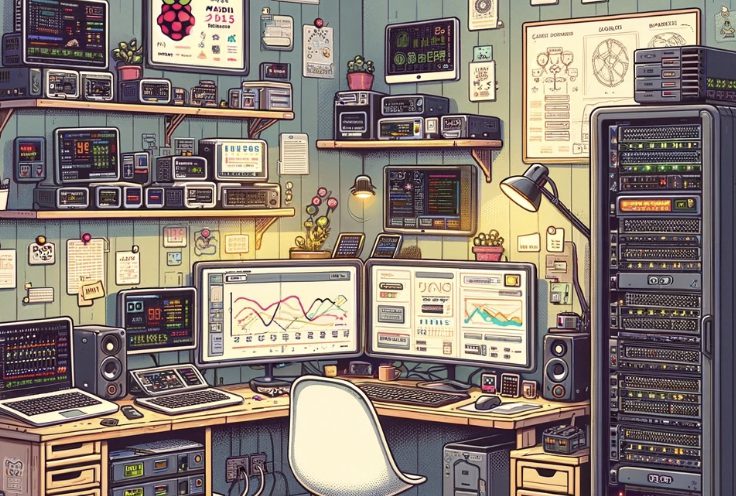
Implementing Cloudflare Zero Trust
One more step is added to protection with Cloudflare Zero Trust. It lets you set up a safe area around your home lab’s tools. You can make sure that only verified and allowed users can access your services with Zero Trust, no matter where they are or what network they’re joining from.
Setting up SSH access from afar
Being able to SSH into your machines from afar is one of the best things about having a home lab. Cloudflare lets you do this without letting the internet see your SSH ports. With Cloudflare’s Zero Trust Application setup, you can set up a web-based SSH prompt that lets you safely connect to your machines from any browser.
Also read: Elon Musk to Demonetize X Posts Corrected by Community Notes
Troubleshooting common issues
You might run into some problems, even if you set everything up carefully. DNS propagation delays, firewall conflicts, or wrong setups in your Cloudflare settings are all common problems. We’ll talk about some steps you can take to fix these problems and get your home lab up and running again.
Optimizing Performance
Once the basics are set up and running, you can focus on making things run better. Cloudflare has many features, such as caching and content optimization, that can make your homelab services much faster and more efficient. We’ll talk about how to make the most of these tools.
Adding on to Your Homelab
Cloudflare lets you customize your home lab after the first setup. Add services, employ advanced tracking tools, or set up a VPN for enhanced security. Your home lab can grow with Cloudflare in some amazing ways.


Best Practices and Things to Think About for Security
Finally, we’ll discuss security best practices and precautions. Update systems, check login data, and learn about emerging security concerns. Follow these rules to maintain your home lab safe and efficient.
Conclusion: How to Run Homelab Setup Through Cloudflare?
If you follow this guide, you should be able to set up a strong and safe home lab through Cloudflare. Remember that learning and experimenting all the time is the key to a good home lab. Don’t be afraid to try different settings, and make sure that security is always the top priority in your setup.





