How to Send Tether (USDT): A Step-by-Step Guide
Tether (USDT) has become a significant player in cryptocurrencies, particularly for its stability and ability to represent the value of traditional fiat currencies like the U.S. dollar.
If you’re looking to send Tether or wondering how to do it efficiently, this step-by-step guide will walk you through the process, ensuring a seamless experience.
Also read: Tether’s USDT Stablecoin Has Peg Stability Issue, Says Analyst
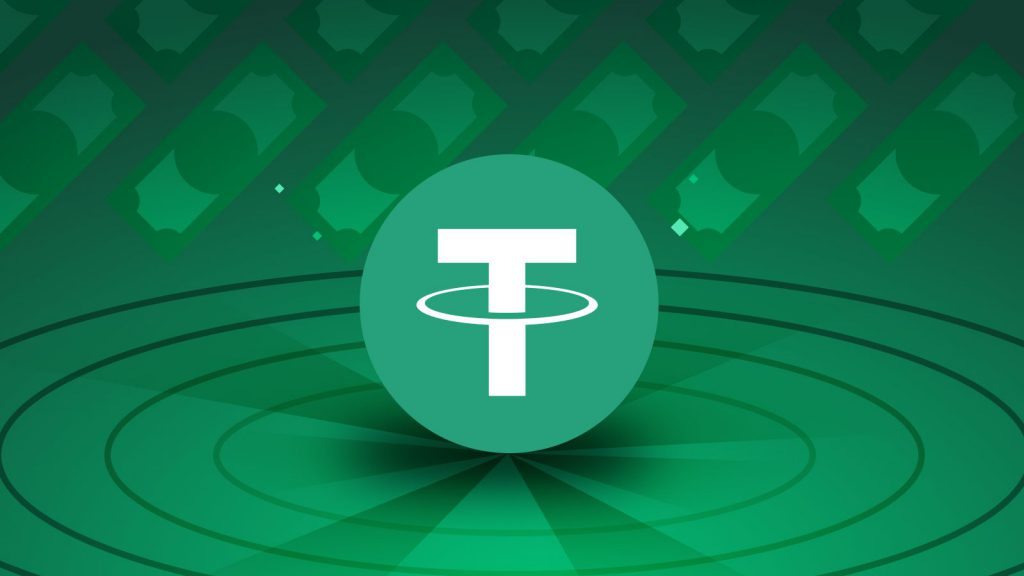
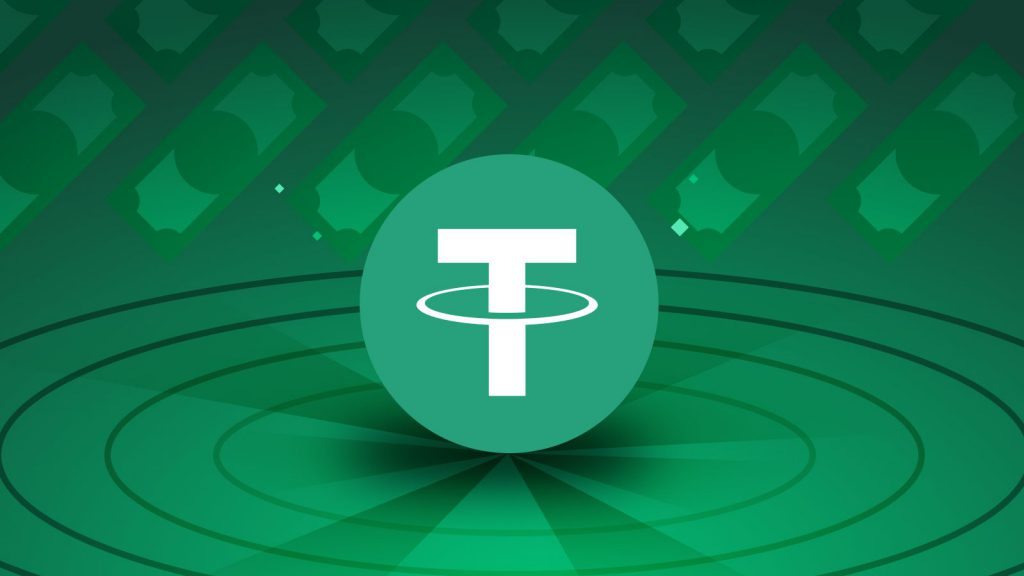
What is Tether (USDT)?
Tether (USDT) is a cryptocurrency known as a stablecoin. It’s unique because its value is backed by a stable asset, in this case, the U.S. dollar.
This means that 1 USDT is designed always to be worth 1 U.S. dollar, providing stability often absent in other cryptocurrencies like Bitcoin or Ethereum.
Also read: Tether’s USDT Stablecoin Has Peg Stability Issue, Says Analyst
Sending Tether via Telegram
Recently, Telegram integrated USDT into its messaging platform, allowing users to send and receive USDT transactions within chats.
This integration makes it easier than ever to use USDT, and it’s a significant step towards mainstream cryptocurrency adoption.
Here’s a step-by-step guide on how to send Tether (USDT) through Telegram:
Step 1: Access the TON Wallet Bot
The TON Wallet bot is your gateway to sending USDT through Telegram.
To begin, access the bot within your Telegram chat. You can usually find it within the attachment icon options in the chat.
Step 2: Choose USDT
Within the TON Wallet bot, navigate to the wallet section and select USDT (USD Tether) as your cryptocurrency of choice.
Step 3: Enter the Amount


Specify the amount of USDT you want to transfer to the recipient. Telegram’s integration also includes a P2P Market where you can buy and sell USDT directly within the bot.
Step 4: Complete the Transaction
Now, you can send the specified amount of USDT to your recipient. Once you send it, the recipient can use the TON network to trade or use the USDT.
Additional Features
- Swap Function: Telegram’s wallet bot also offers a “Swap” function, allowing you to trade TON for USDT and vice versa with just a few taps.
Other Ways to Buy and Send USDT
Besides using Telegram, there are alternative methods to buy and send USDT:
Buying USDT with a Card
- Open the @wallet Telegram bot.
- Tap “Open Web App” in the main menu.
- Navigate to “Buy & Sell” and choose “Buy with Card.”
- Select USDT as the cryptocurrency to purchase via your bank card.
- Enter the amount of USDT you want to buy and tap “Buy USDT.” You can also indicate the amount in fiat currency.
- Enter your bank card information and confirm the transaction through your bank’s app.
Buying USDT on the P2P Market

- Open the @wallet Telegram bot.
- Tap “Open Web App” in the main menu.
- Go to “Buy & Sell” and select “P2P Market.”
- To buy crypto, click “Buy.”
- Choose an ad you’re interested in or create a new one. Specify the amount you want to buy and create an order.
- Wait for the seller’s confirmation and transfer the payment as per the seller’s instructions.
- Wait for the seller to confirm receipt of payment, and the cryptocurrency will be deposited into your wallet.
Transferring USDT from Another Wallet
- Open the @wallet Telegram bot.
- Tap “Open Web App” in the main menu.
- Select “Receive.”
- Choose “USDT.”
- Copy or scan the QR code and send your USDT tokens to the provided address. Note that @wallet supports USDT transfers on the Tron network (TRC-20).
- You’ll receive a notification confirming the transaction.
With these options, sending Tether (USDT) has never been more accessible, whether you prefer Telegram or exploring other methods.
Conclusion
Tether (USDT) integration into Telegram represents a significant development in cryptocurrencies.
You can send and receive USDT seamlessly within your favorite messaging app.
Whether you’re a seasoned crypto trader or just starting, using USDT through Telegram or other methods is a convenient and stable way to participate in crypto.





