As Axie Infinity’s popularity grows, so do its issues with server crashes. This is a common trait among new successful platforms, who at times get overwhelmed with a large user base, leading to server crashes and errors.
[403050] Insufficient Permission


One major error within the Axie Infinity game is the “[403050] insufficient permission” error, which has left many users annoyed. However, there is an easy fix to this issue. Follow the steps below if you are facing the 403050 error.
- Logout of the Axie Infinity app.
- Generate a new QR code from the Mavis Hub, and not from the Axie Marketplace. The QR code from the Mavis Hub will not have the blue logo in the middle.
- Login using the new QR code and you should be able to continue with the game.
The above steps should ideally solve the issue without any hassle.
“Cannot Resolve Destination Host” Error In Axie Infinity


Another common issue faced by gamers is a network issue with the message “Cannot Resolve Destination Host”. Many users have since found a solution.
Windows users can solve the “Host” issues by following the steps below:
- Go to Control Panel > Network and Sharing Center > Change Adapter Settings.
- Right click on your LAN connection and click “Properties”.
- Choose Internet Protocol Version 4 (IPV4) and click properties.
- Check “Use the following DNS server addresses”.
- For “Preferred DNS server” enter the numbers: 8.8.8.8
- For “Alternate DNS server” enter the numbers: 8.8.4.4
- Click “Ok” and then ”Close”.
- Run Axie Infinity.
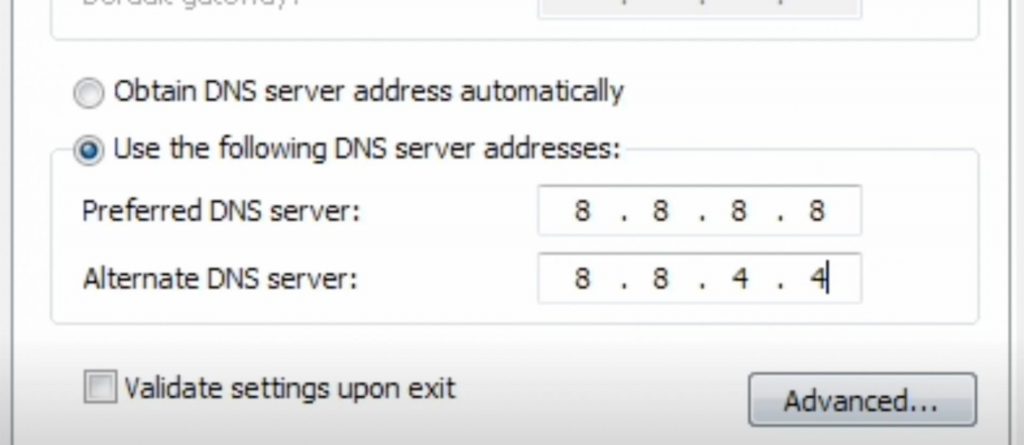
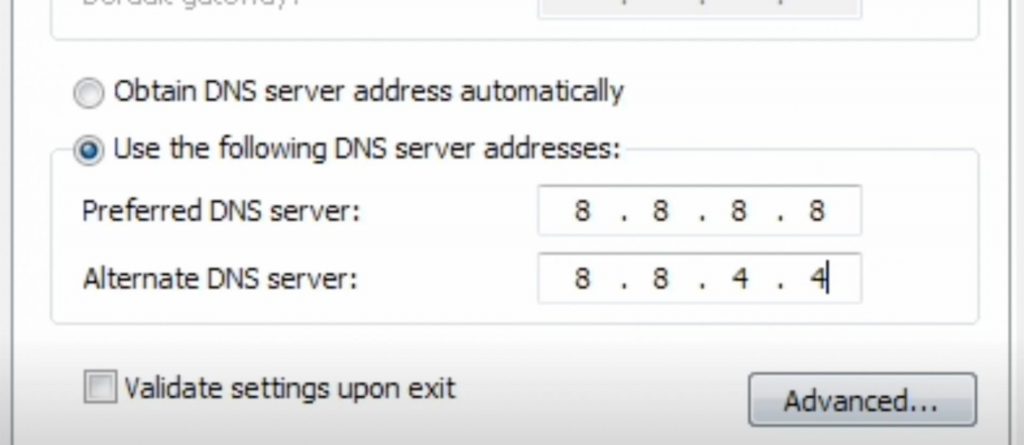
Mac users can follow the steps below for the same issue:
- Go to System Preferences > Network.
- Select Wi-Fi and click on “Advanced”.
- Go to the DNS tab.
- Press “+” under DNS Servers.
- Enter the numbers: 8.8.8.8
- Press “+” once again.
- Enter the numbs 8.8.4.4
- Click “Ok” and then “Apply”.
- Run Axie Infinity.
With millions of players on their servers, it is of no surprise that the Axie team regularly faces crashes. The game’s popularity has been a great example of innovation and creativity in the metaverse.





