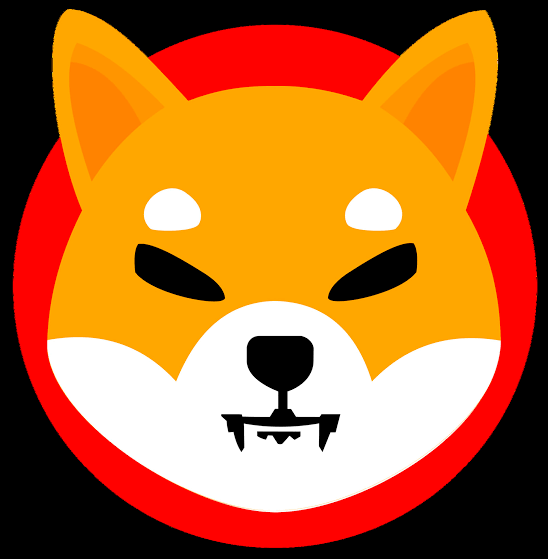What is Shiba Inu?
Shiba Inu is a dog-themed cryptocurrency created on the ethereum blockchain. It has three different native tokens named the Shiba Inu (SHIB), Leash (LEASH), and Bone (BONE), with SHIB having the largest market capitalization with almost 400 trillion tokens circulating.
Shiba Inu was created as an alternative to Dogecoin and was thus called the Dogecoin killer. It was created by an anonymous person called Roshi. Currently, Shiba Inu is planning to integrate NFTs into its platform.
What is eToro
eToro is a world-class social trading platform that offers financial and trading services to its clients. This Israel-based company has more than 20 million users and gross revenue of about USD 605 million. eToro offers an Electronic online platform to trade stocks, indices, and Cryptocurrencies. Some of the Cryptocurrencies traded in eToro include Bitcoin, Ether, and Binance coin. Recently, eToro added Shiba Inu into their trading platform, and it’s now trading at $0.00003073 with a high of $0.00003201.
Opening an eToro Account
Creating an eToro trading account is fast, simple, and easy. It is fully online, so you can open an account with your phone or your personal computer.
All you need to open the account is your email account, and your trading account will be functional within a minute. The eToro account is more like a bank account since you will be storing your money and your traded position in it. Therefore, eToro might want proof of identity for the account to be functional.
Here is how to open an account:
- Go to eToro website
- Click on Join now in the top right corner of the website. A personal information page will open.
Alt Text: eToro sign up page
- Input your username, email, and your password, then accept the terms and conditions
- Click Create account
Adding Your Personal Information
Your investing/trading account is created, but you have to complete the personal information profile before depositing your money and investing in the Shiba Inu. The eToro Trading platform will store your Crypto and maintain your open trades. It will need credible personal information for this.
To add your personal information:
- Click on ‘complete profile’ on the top left, where your username is.
Alt Text: eToro personal information page
- Add all your personal information and upload your National Id or your passport to prove your identity.
The next page is the Investing and trading experience page. You might do a short assessment to rate your experience and how much risk you are willing to take.
Depositing Funds in eToro
Before putting on your trade, you will have to deposit funds in eToro. The process is easy, safe, and free, and All transactions are protected using Secure Socket Layer (SSL) technology to safeguard all your personal information.
The money deposited will be used for trades or buying Crypto assets.
This is how you deposit in eToro:
- Go to the bottom left corner of your eToro account.
- Click on Deposit Funds, then enter your banking information and the amount you want to deposit. eToro offers you several depositing methods. These include bank transfers, debit/credit cards, Neteller, Paypal, Skrill, and wire transfers.
- Click deposit to complete the process.
Alt Text: eToro Deposit Page
Buying Shiba Inu in eToro
Since we have deposited some money into our account, we can use the money in our eToro account to buy any asset in the eToro platform. All asset prices in the eToro platform are the same as the global trading markets prices. Let’s see how to buy Shiba Inu in eToro.
- Click on the ‘search eToro‘ tab on top of your homepage and search Shiba Inu.
- When the token appears, click on SHIBXM, then click ‘Trade.‘ Most times, SHIBXM will represent the Shiba.
- A pop-up will open for you to either buy or sell the Shiba Inu.
You buy when you think the value of Shiba will rise from its current price, and you sell when you think the value of an asset will drop.
Since we want to buy the Shiba Inu, we will use the buy toggle button. Also, we will set the dollar amount of Shiba Inu we want to invest in. The minimum amount you can put behind an asset is $25.
Once we buy the Shiba, it will be displayed in our eToro Portfolio along with every other asset we will trade.
Setting Up Stop Losses(SL) and Take Profits(Tp)
Now we have traded in some Shiba Inu. Let’s learn about the ‘Stop Losses,’ and the ‘Take Profits.’
Stop losses are used to prevent you from making more losses when the trade is going against you. It’s the amount of money you are willing to risk for a trade.
If you decide to sell Shiba at a market price of $0.00003073 and the price starts going up, you are making a loss. To prevent this, you might put a stop loss at $0.00003100 so that when the price reaches the stop loss, it cancels the order and prevents you from making more losses.
Take Profits are the prices you want to close your profitable trades. If you buy Shiba at $0.00003073, you might decide to put your take profit at the all-time high, $0.00003201. When the price hits this, it will automatically close your order.
The eToro Money Crypto Wallet
One of the tools that make eToro very attractive for crypto trades is its crypto wallet. The eToro Money crypto wallet is a secure, easy-to-use, multi-crypto digital wallet. With this wallet, you can buy, store, receive and transfer more than 120 cryptos.
Since eToro supports all these 120+ Crypto, you can send and receive these to and from other wallets. Also, you convert from one Crypto to another, e.g., convert Bitcoins to Shiba Inu.
Here are properties that make the eToro wallet unique.
- Private Key that can’t be lost
You might lose your wallet information, but the Etoro wallet services are always there to help you recover your wallet information.
- On-chain address
With the eToro wallet, you can receive, store and transfer more than 120 cryptos to and from any blockchain using your personal and private on-chain address.
- Simple, secure, online
eToro wallet is Free to download on the android and IOS stores, and you access the wallet using your eToro credentials. It is very safe and has several high-level security features, so you don’t have to worry about losing your crypto assets.
Go to your app store to download the wallet.
Buy Shiba Inu With Your Credit Card at The eToro Wallet.
eToro has partnered with a third-party payment provider called Simplex to allow buying Crypto Assets using your credit card. Simplex is a financial institution that allows its clients to accept payments of different methods, e.g., Visa, Mastercard, credit cards, Apple Pay, and more. Recently it partnered with eToro.
To buy Shiba using your credit card:
- Open your eToro wallet.
- Click on ‘Buy Crypto’ .
- Select SHIBAXM and type the amount you want to buy, then click Buy.
- A Simplex’s billing form will appear, enter your banking details.
- When your payment is confirmed, you will receive your Shiba in your eToro wallet.
Transfering Shiba Inu from the eToro Trading Platform to the eToro money Crypto wallet
Since you have already bought Shiba on the eToro trading platform, You might want to move some of your traded profits to your eToro wallet. The Crypto in your trading platform can only be used for trading.
So, if you want to send the Crypto to another wallet or exchange it for another token, you will have to move it from the trading platform to the eToro wallet.
This is how to do it:
- Click on the ‘Portfolio’ tab on the left side of your eToro account.
- Click on the Crypto you want to move to the eToro wallet. For our case, it’s the Shiba Inu
- This will display all your Shiba Inu open trades. If you bought Shiba Inu four times, then it will display four trades.
- Click on the trade you want to transfer from the trading platform to the eToro wallet
- A pop-up window will appear to allow you to edit the trade.
- Click on ‘Transfer to wallet,’ then transfer, and that amount of Shiba Inu will move to your eToro wallet.
Sending Shiba Inu from your eToro wallet to another wallet
Now you have some Shiba Inu in your eToro wallet. Here is how you can send it to another wallet:
- Click on the ‘Balance’ tab on your eToro.
- Select the Shiba Inu.
- Type the amount of Shiba you want to send and enter the receiver’s public address. Also, you can tap the camera icon to scan the receiver’s QR code and get their public address.
- Click send.
- A pop-up screen will ask you to verify the transaction.
- You will receive an SMS with a verification code on your mobile phone.
- Type the code you have received and click ‘Verify.’
- A pop-up will appear, confirming your send Shiba request. You can always check if the eToro has fulfilled your request in the ‘Transactions’ Tab.
Will Shiba Inu Price Soar
Currently, more than 20 million traders and investors can access Shiba Inu tokens from the eToro trading platform. This means increased market share for the digital coin and a potential to raise prices. If the Shiba Inu grows at the rate it has been growing since it was listed in eToro, it might hit a price of $1 in less than five years. This makes the Shiba Inu a good long- term and short- term investment to be in.