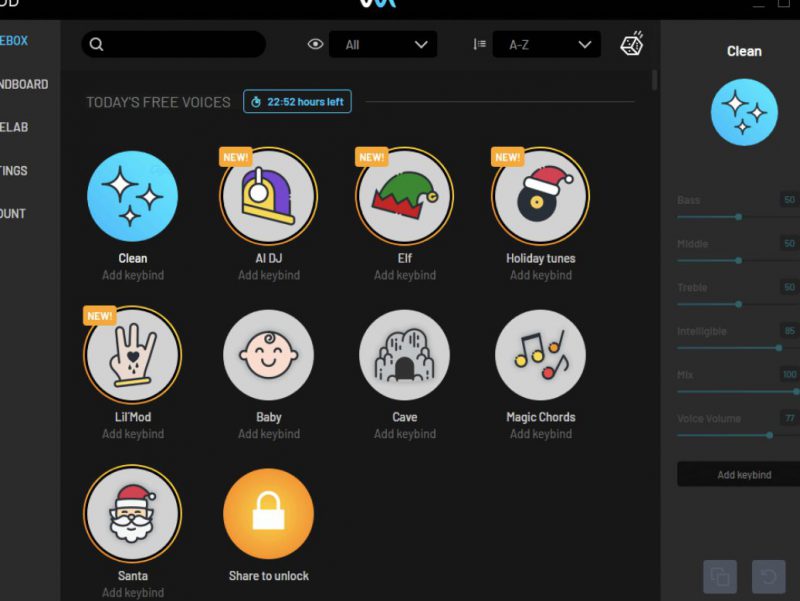Is VoiceMod safe? Everything You Need to Know About Voice Effects
Voice effects have become increasingly popular in recent years, with many gamers, content creators, and even casual users looking to add a unique touch to their audio.
One tool that has gained significant attention in this space is Voicemod, a real-time voice changer and soundboard software.
However, with its rising popularity, questions about the safety of using Voicemod have also emerged.
In this article, we will delve into the topic and provide you with all the information you need to determine if VoiceMod is safe for you to use.
Also read: Chase Bank to Ban Crypto-Related Payments for UK Customers


What is Voicemod Voice Changer?
Voicemod is a feature-rich voice changer that allows users to modify their voice in real time.
It offers a wide range of voice effects, including celebrity voices, character voices, and even robotic voices. The tool can be used in various applications, such as gaming, streaming, and voice chats, to add a new level of entertainment and creativity.
One of the standout features of Voicemod is its extensive library of voice filters. Users can choose from a vast collection of presets or create their own custom voice effects using the Voicelab feature.
This allows for endless possibilities in voice modulation and personalization.
In addition to voice effects, Voicemod also offers a soundboard feature that lets users play pre-recorded sound effects during live streams or conversations. This adds another layer of fun and interactivity to the user experience.
Is Voicemod safe?
The safety of using Voicemod has been a topic of discussion among users. While there have been claims that Voicemod is a virus or potentially unwanted program, it is essential to separate fact from fiction.
Voicemod, in its official version, is considered safe to use. However, there have been instances where antivirus software or firewalls have flagged Voicemod during installation or updates.
This is often due to false positives or conflicts with security software. Disabling antivirus software temporarily or adding exceptions for Voicemod in your security settings can help resolve these issues.
Another concern raised by users is the impact on audio drivers and devices.
Some users have reported issues with their headsets or microphones not working correctly after installing Voicemod. In such cases, reinstalling audio drivers or troubleshooting the audio devices can often resolve the problem.
It is worth mentioning that using cracked or pirated versions of VoiceMod obtained from unofficial sources can pose a risk.
These versions may have been modified or tampered with, potentially leading to security vulnerabilities or malware infections. To ensure your safety, it is always recommended to download VoiceMod from the official website.


How do I uninstall VoiceMod?
The process is straightforward if you decide to uninstall Voicemod, whether it’s due to personal preference or any issues you may have encountered.
Here’s a step-by-step guide to uninstalling VoiceMod from your computer:
- Click on the Start menu and go to Settings.
- Select Apps from the Settings menu.
- Look for Voicemod in the list of installed apps.
- Click on Voicemod, and then click on Uninstall.
- Follow the on-screen prompts to complete the uninstallation process.
It is important to note that the uninstallation process may differ if you have installed Voicemod from a cracked or unofficial source.
In such cases, following the instructions provided by the source from which you obtained the software is recommended.
How to Use VoiceMode More Safely
To ensure a safe and enjoyable experience with Voicemod, here are some tips to keep in mind:
- Download from the Official Website: Always download Voicemod from the official website to ensure that you are getting the legitimate and safe version of the software.
- Keep Antivirus Software Updated: Regularly update your antivirus software to ensure that it can detect and protect against any potential threats.
- Use Trusted Sources: Avoid downloading cracked or pirated versions of VoiceMod from unofficial sources. Stick to reputable sources to minimize the risk of malware infections.
- Enable Firewall Protection: Keep your firewall enabled to provide an additional layer of security against unauthorized access and potential threats.
- Regularly Update Voicemod: Stay up to date with the latest versions of Voicemod to benefit from bug fixes, performance improvements, and security patches.
- Be Mindful of Personal Information: Avoid sharing sensitive personal information while using Voicemod or any other voice changer software. Protect your privacy by being cautious about the information you disclose.
By following these guidelines, you can use VoiceMod more safely and enjoy all the creative possibilities it offers.
Is Voicemod Safe?
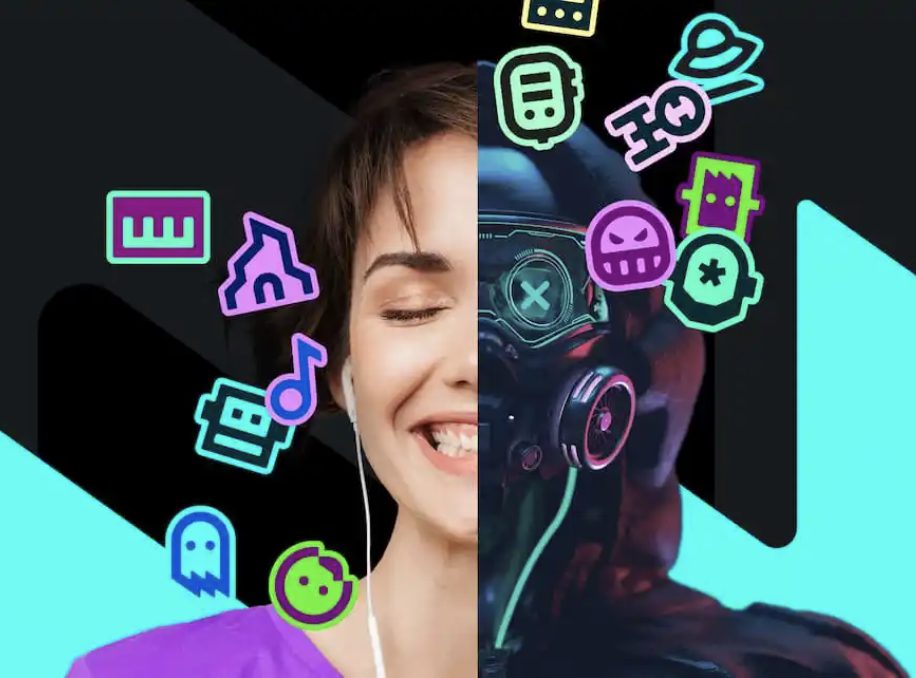
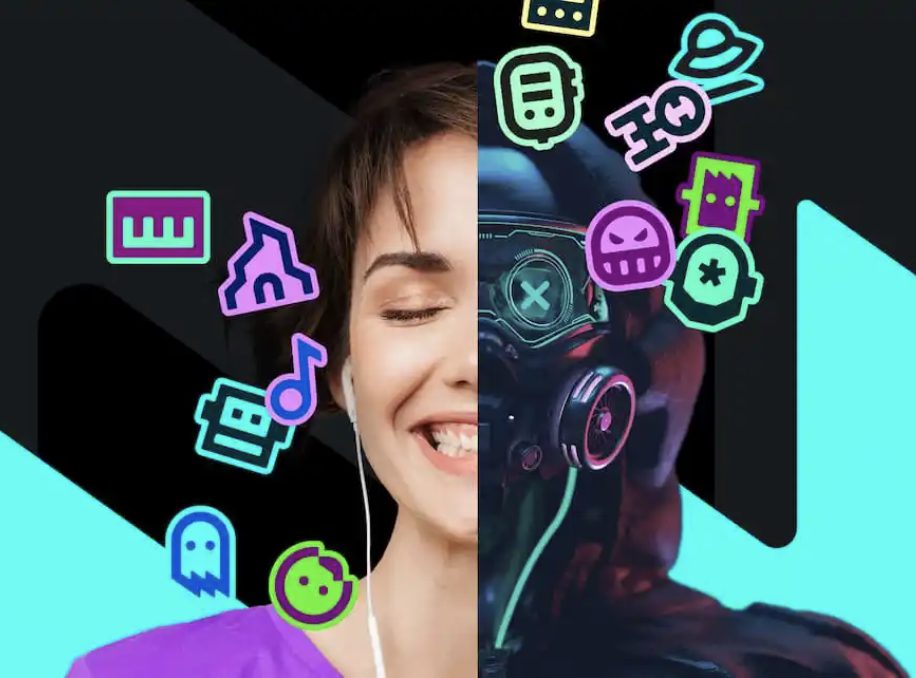
Q1: Is Voicemod a virus?
A1: No, Voicemod is not a virus. However, false positives from antivirus software or conflicts with security programs can occur during installation. Downloading from the official website and disabling antivirus temporarily can help resolve these issues.
Q2: Can Voicemod damage audio drivers?
A2: In rare cases, users have reported issues with audio drivers or devices after installing Voicemod. Reinstalling audio drivers or troubleshooting the devices can often resolve these problems.
Q3: Can I trust cracked versions of Voicemod?
A3: We do not recommend using an unofficial version of Voicemod. These versions may contain modifications or malware that can compromise your security and privacy.
Q4: How do I uninstall Voicemod?
A4: To uninstall Voicemod, go to the Settings menu, select Apps, find Voicemod in the list of installed apps, and click on Uninstall. Follow the on-screen prompts to complete the process.
Q5: How can I use Voicemod more safely?
A5: Download Voicemod from the official website, keep your antivirus software updated, enable firewall protection, and avoid sharing sensitive personal information while using Voicemod.
Conclusion
In conclusion, Voicemod is generally considered safe to use, provided you download it from the official website and take the necessary precautions.
Enjoy exploring the world of voice effects, and let your creativity shine with this powerful voice-changing tool.