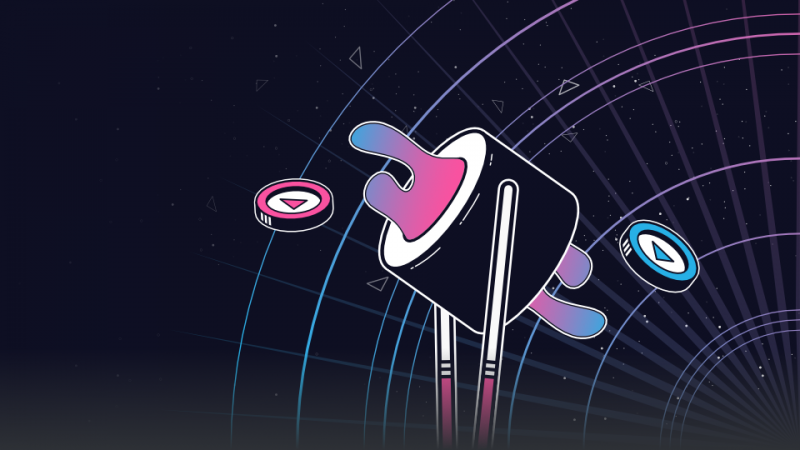SushiSwap is an Ethereum-based program that aims to entice a network of users to create a platform where they may buy and trade crypto assets. SushiSwap achieves this purpose using a set of liquidity pools, similar to websites like Uniswap and Balancer. Traders buy and sell cryptocurrencies from those pools, switching out one token for another after users lock up assets in smart contracts.
Despite its controversial beginnings and dubious origins, SushiSwap is now the second-largest decentralized exchange globally, with over $4.8 billion in total liquidity locked.
Here we look at how you fix the SushiSwap Cannot Estimate Gas error.
How Sushiswap Works
SushiSwap is easy to use. All you have to do is visit their website and connect your wallet. Then select ‘Swap’ to prompt a popup that will enable you to choose the tokens you would like to exchange. Once you do this, enter the amount you want to swap, and click on Swap. Simple, right?
You should be set to go as soon as you confirm the Swap in your wallet. You should be able to receive the tokens almost immediately to your wallet As soon as the Ethereum network completes the transaction.
However, you may sometimes find that the Swap cannot take place. Do not panic. This is simply a gas error.
What is a SushiSwap Cannot Estimate Gas?
First, you need to understand what Gas is. To put it in an analogy, suppose you need to travel from one point to another. In this case, you will need a car, as well as fuel. The car is the utility value, while fuel is the cost of the process, also known as Gas.
If your vehicle doesn’t have enough fuel, you won’t reach your destination, now, can you? The same goes for cryptocurrency exchanges. If you don’t have enough gas fees, you will not be able to swap your tokens. Resulting in the “cannot estimate gas” error message.
To recap, whenever you trade on SushiSwap, you’ll pay a 0.30% fee, with 0.25% going to liquidity providers in the chosen pool and 0.05% going to SUSHI token holders with tokens staked in the SushiBar. The rest goes to the SushiSwap team.
How to Fix a Gas Error on SushiSwap
Gas errors are commonly a result of slippage or an insufficient amount of ETH. When trading cryptocurrency, asset price volatility might result in the executed price differing from the listed and expected price. Usually, the DEx predicts the percent gap between these two prices, also known as slippage.
Low liquidity can also result in increased slippage, which is why larger orders are more likely to experience it. This is a common issue with market orders. When you place limit orders, your trade will only go through if the price is equal to or more than the limit price. On the other hand, market orders allow you to buy at the price at which the market is willing to sell.
So, if you’re trying to swap and keep getting this error, just know that it is related to the slippage tolerance. Simply change the slippage tolerance to 5.5% under the settings log. From here, try the Swap again, and it will work just fine.