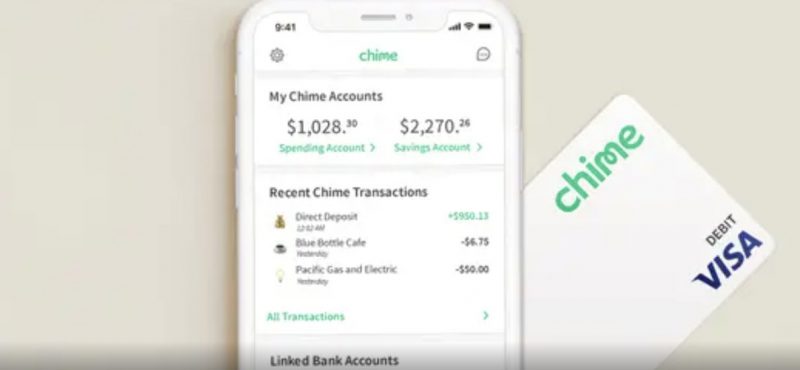Guide: Where Can I Load My Chime Card?
Chime’s Visa Debit Card offers a simpler and no-frills alternative to traditional debit cards.
Its user-friendly features include no minimum balance requirements and zero monthly account fees, making it an enticing option for many.
Despite the abundant information on Chime’s website, users often find themselves puzzled about loading money onto their Chime card. This article thoroughly guides loading your Chime card at Rite Aid and other retail locations.
Also read: What Bank is Chime on Zelle?


Where to Load Your Chime Card
Chime collaborates with numerous deposit partners, boasting over 90,000 retail locations nationwide.
Some familiar names include CVS, 7-Eleven, Walgreens, Walmart, and Rite Aid.
As a Chime user, you can approach a cashier at these locations and request that they add money to your Chime checking account.
However, keep in mind that you can only make three deposits within a 24-hour window.
The daily deposit cap is $1000, whereas the monthly limit is $10,000.
Important Point
If you opt to use third-party money transfer services to load your Chime card, bear in mind that they may impose specific limits. These may include daily, weekly, or monthly limits on the amount you can add to your account. Furthermore, these services may charge additional transaction fees.
Also read: Does Chime Work With Zelle?
Chime’s Deposit Partners


Here’s a list of Chime’s deposit partners that accept cash deposits:
- CVS
- Family Dollar
- Dollar General
- Speedway
- Walmart
- Walgreens
- 7-Eleven
- Duane Reade
- Rite Aid
- Holiday Station Stores
- Pilot Travel Centers
- Circle K Stores
- GPM Investments
- Royal Farms
- Cumberland Farms Corp.
- Sheetz Incorp
- TA Operating LLC (Travel Centers of America)
- Kwik Trip Inc.
- Krause Gentle (Kum & Go)
How to Load Your Chime Card at Rite Aid
Loading your Chime card at any deposit partner, including Rite Aid, is straightforward.
However, transaction fees and transfer times may vary. Here’s a step-by-step guide on how to load your Chime card at Rite Aid.
Locate a Rite Aid Store
Begin by locating a nearby Rite Aid store. If you’re uncertain about the nearest location, use the Rite Aid store locator or Google Maps.
Load the Funds
Once inside the store, pass your Chime card and the amount you wish to deposit to the cashier.
Pay the Transaction Fee
Every retailer charges a different fee for loading your Chime card.
The cashier will inform you of the fee based on your deposit amount. If you’re visiting a location for the first time, you should inquire about the fees beforehand as they may vary across different states.
How to Load Your Chime Card at Walmart
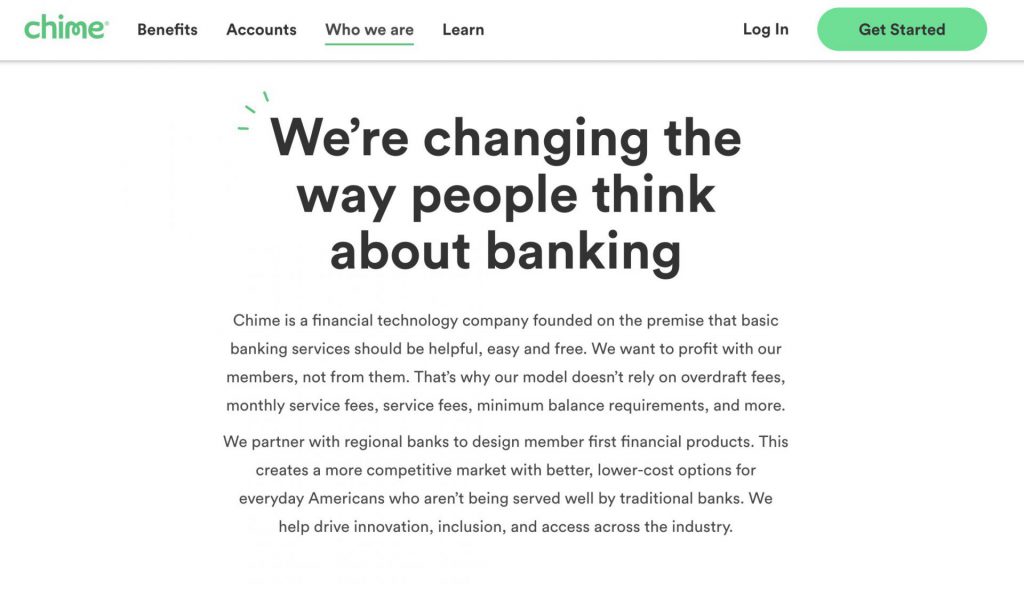
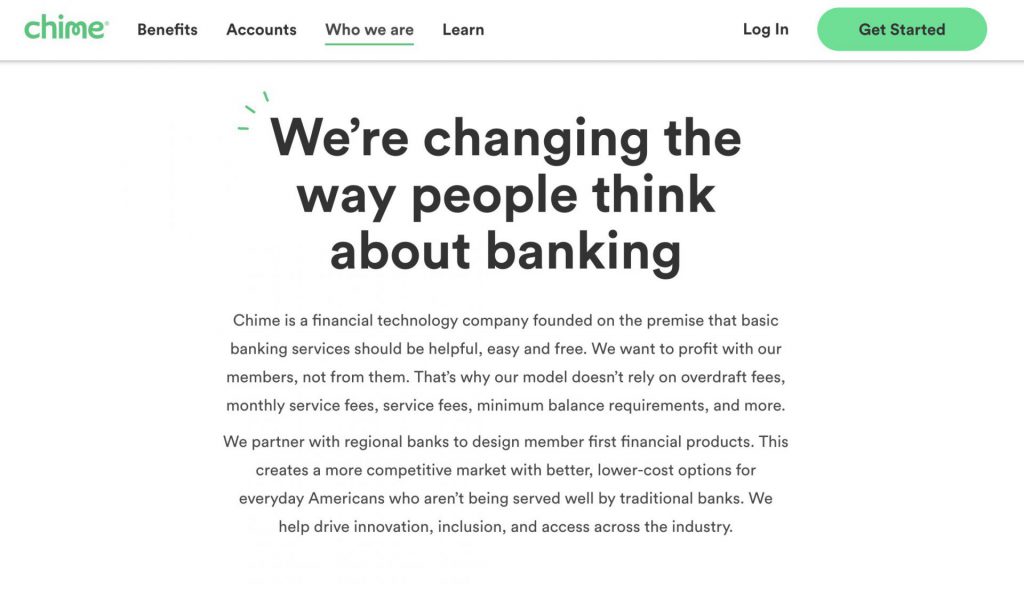
Like Rite Aid, you can locate your nearest Walmart using the Walmart store finder or Google Maps.
Once you’re in the store, approach the MoneyCenter counter or the customer service desk. Ask the cashier to load the desired amount onto your Chime card.
Walmart charges a transaction fee of $3.74 or less for each card load. The funds will reflect in your account within two hours of depositing.
How Long Does It Take for the Funds to Expire In Your Account?
Chime assures users that the transferred money will be available in their accounts within two hours, irrespective of the deposit partner used.
Following a transaction, Chime will notify the mobile number associated with your account, confirming the availability of the funds.
You can also log in to your Chime mobile app and check your account balance two hours after loading your card.
Transaction Fees at Third-Party Retailers
Chime highlights that third-party retailers may charge additional transaction fees when loading your card.
These fees are determined by the retailers and not by Chime. You can verify the transaction fee charged by a retailer by following these steps:
- Open the Chime mobile app and log in to your account.
- Tap the “Move Money” tab.
- Tap “Deposit Cash.”
- In the next window, select “See Locations Near Me.”
- This will show you the available retailers in your vicinity.
- Tap the “info” icon next to the retailer’s name to view their transaction fees.
Typically, retailers charge less than $5 for loading your card. However, the final charges may vary depending on the amount you deposit.
Alternative Methods to Load Your Chime Card
If you prefer not to visit a physical store, you can transfer money to your Chime card from another major bank. This option is available if you have an account with one of the following banks:
Log in to your Chime account via the mobile app to transfer money. Go to “Move Money” and select “Transfers.” Then, input your bank account’s username and password.
You can now transfer money to your Chime card. The limit for this type of transfer is $25,000 per month and $10,000 per day. However, the transfer takes five days to reflect on your Chime card.
Conclusion
In conclusion, if you’re looking for quick and hassle-free access to your funds, load your Chime card at any retailer mentioned in this guide.
Whether you load your Chime card at Rite Aid or any other retail location, you can be assured that your funds will be available in your account within two hours.