Guide and troubleshooting tips: why is Netflix so slow on Roku?
Picture this: just when you decide to curl up on the couch to watch a movie on Netflix you realize that for some reason the app is so slow on Roku.
Before you send yourself into a tizzy there are so many factors that could contribute to the issue.
today we’re going to cover some quick and easy troubleshooting tips to hopefully help speed up your Netflix experience on Roku.
Keep reading to find out more.
Also read: Is The Lord Of The Rings On Netflix?


Check your Internet connection.
Typically, most apps slow down because of a lack of communication and internet connectivity.
Although this might seem like a natural troubleshooting issue, it’s still worth a try. You want to ensure that your Wi-Fi connection is strong and stable.
You can even run a test on some other devices.
If necessary, it might be worth moving your device closer to your router or investing in a Wi-Fi extender for better coverage.
Also read: BRICS To Announce Membership of New Countries in 2024


Restart your Roku device.
Yeah, this is gonna seem like a standard reboot, but sometimes every reboot is all your device needs. To restart your Roku device go to your home screen and select settings. Then click on system reboot.
It’s a quick reboot that may resolve any type of small glitches that are affecting your viewing.
Also read: BRICS To Announce Membership of New Countries in 2024
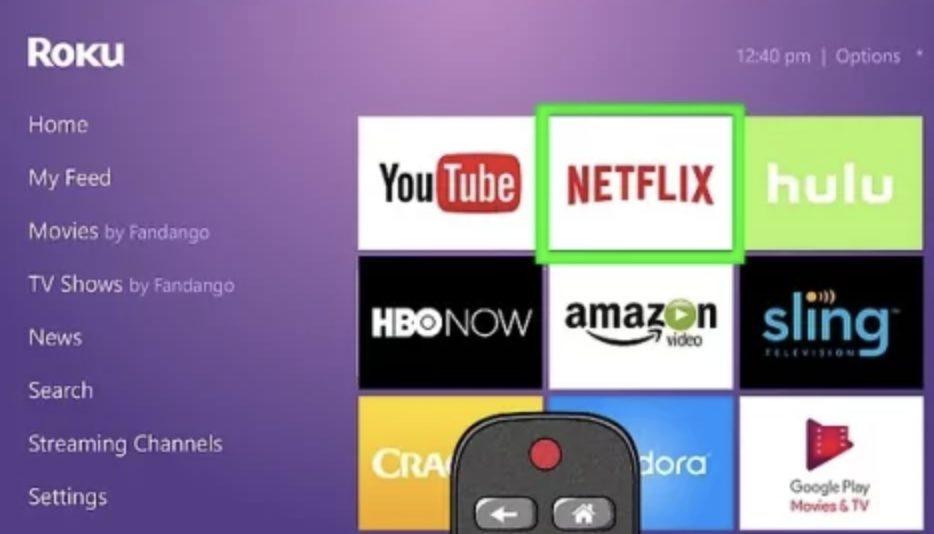
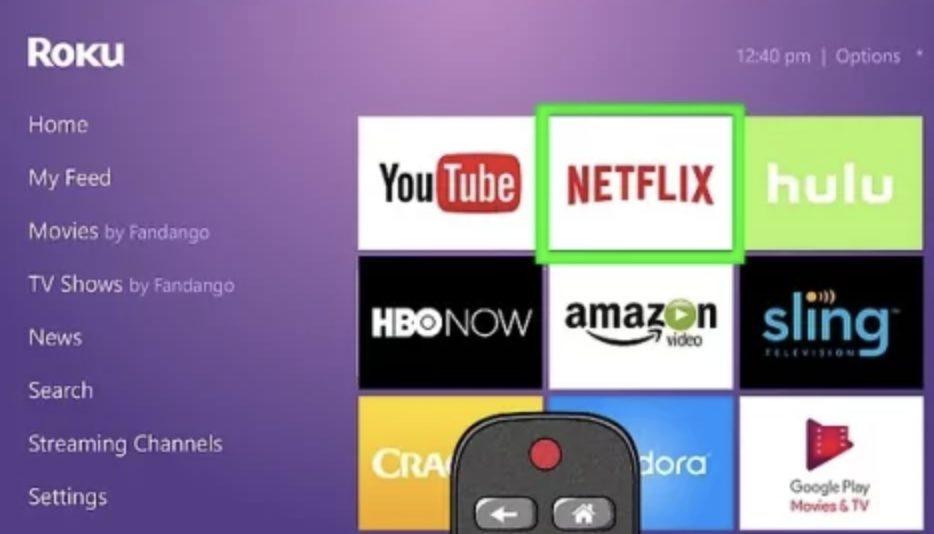
Remove unnecessary channels.
In some instances, you will have to clean house as this could make your device lag.
If you have too many channels installed on your Roku device, it can impact its overall performance.
So, it’s worth considering removing any unused or unnecessary channels to free up system resources.


Ensure The Netflix App is Updated
Sometimes apps need to be uninstalled and reinstalled because they are updated. Outdated software can totally lead to compatibility issues and slowdowns.
This is an easy fix.
Navigate to the Roku home screen, select the Netflix channel, and then choose to check for updates.
Conclusion
In conclusion, experiencing a lagging Netflix on Roku can be frustrating.
If you experience this, the first thing you want to do is to check your Internet connection device. If this doesn’t work, then you want to remove any unnecessary channels and update your Netflix app.
This will usually help with any type of slow viewing.
So, now you don’t have to let slow speeds ruin your Netflix movie night.




