Twitter is a great platform for staying up to date on the latest news, sharing your thoughts, and connecting with others. One of the features that makes Twitter so popular is the ability to share videos. A downside however is the inability to download videos directly from the Twitter app. This guide will help solve that for you.
Whether you want to save a funny clip or an informative video, here’s how you can download Twitter videos on your iPhone, Android, iOS device, Mac, or computer.
How to save a video from Twitter
There are tons of 3rd-party websites that can help you download a Twitter video from a tweet. However, almost all of them have problems downloading to certain devices, or fetching specific tweets. Others are just spammed with ads and popups making it unusable. We saved you the trouble of researching and found the best solution, TwitterVID.com.
Step 1. Find the tweet & copy the Twitter video link
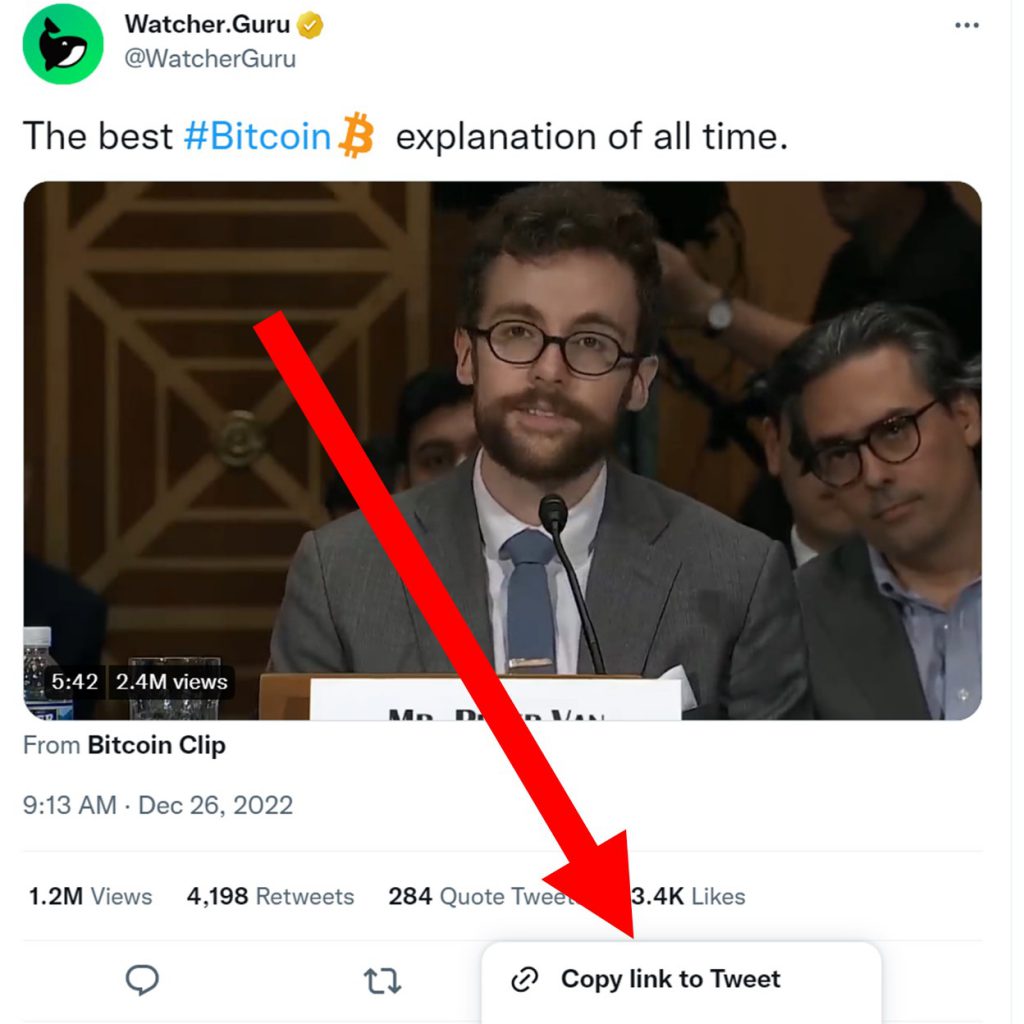
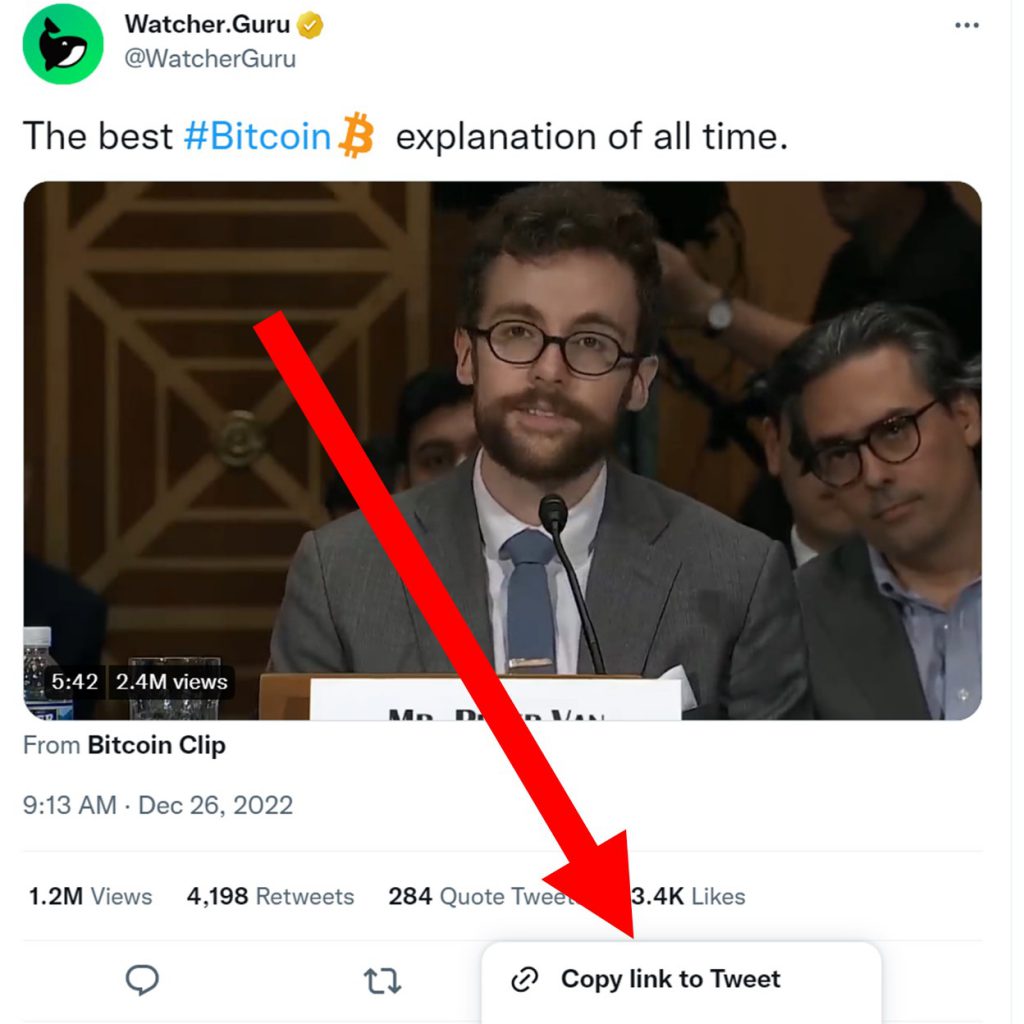
You will firstly need to find the Tweet video you want to download and copy the link. If you’re on the app, you will find this option by clicking the share button on the bottom right corner then copying the link. On web, you can just copy it directly from the address bar.
Step 2. Navigate to the online Twitter video downloader tool: TwitterVid.com
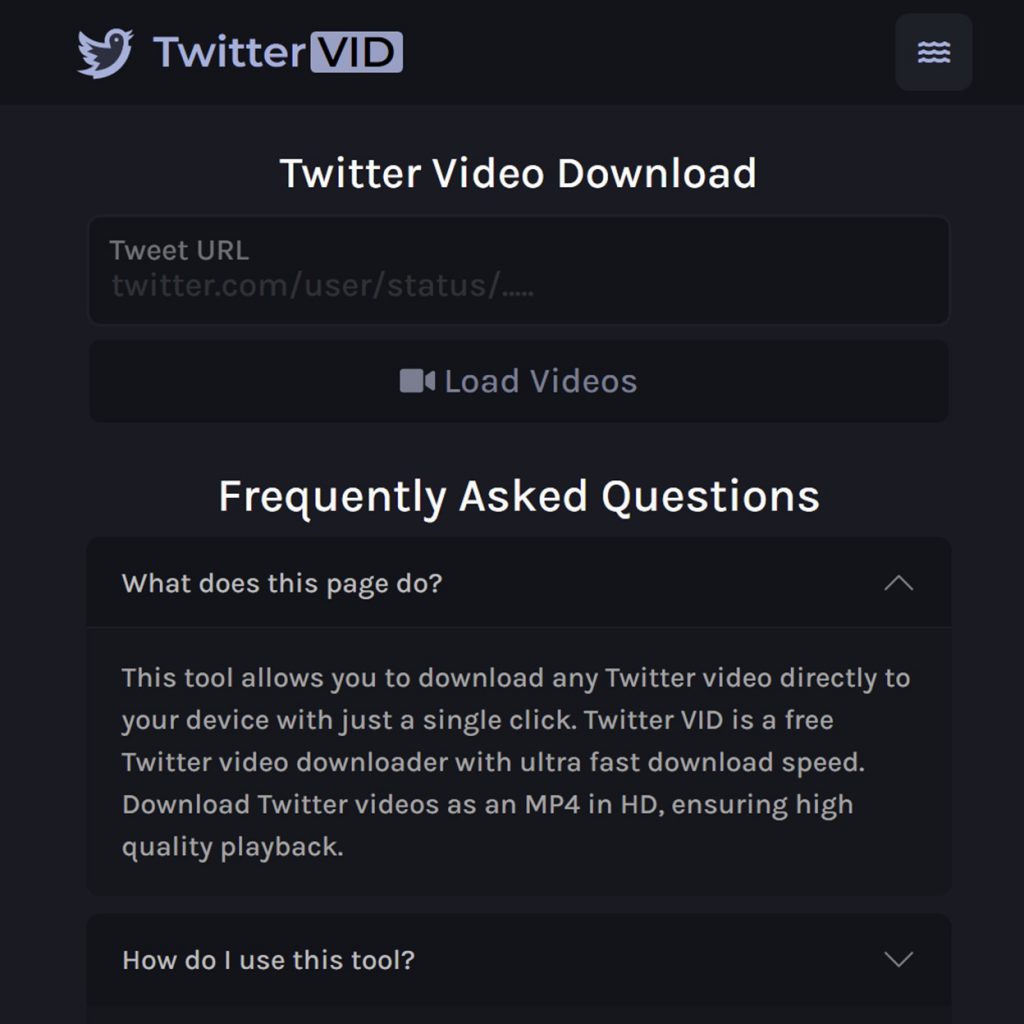
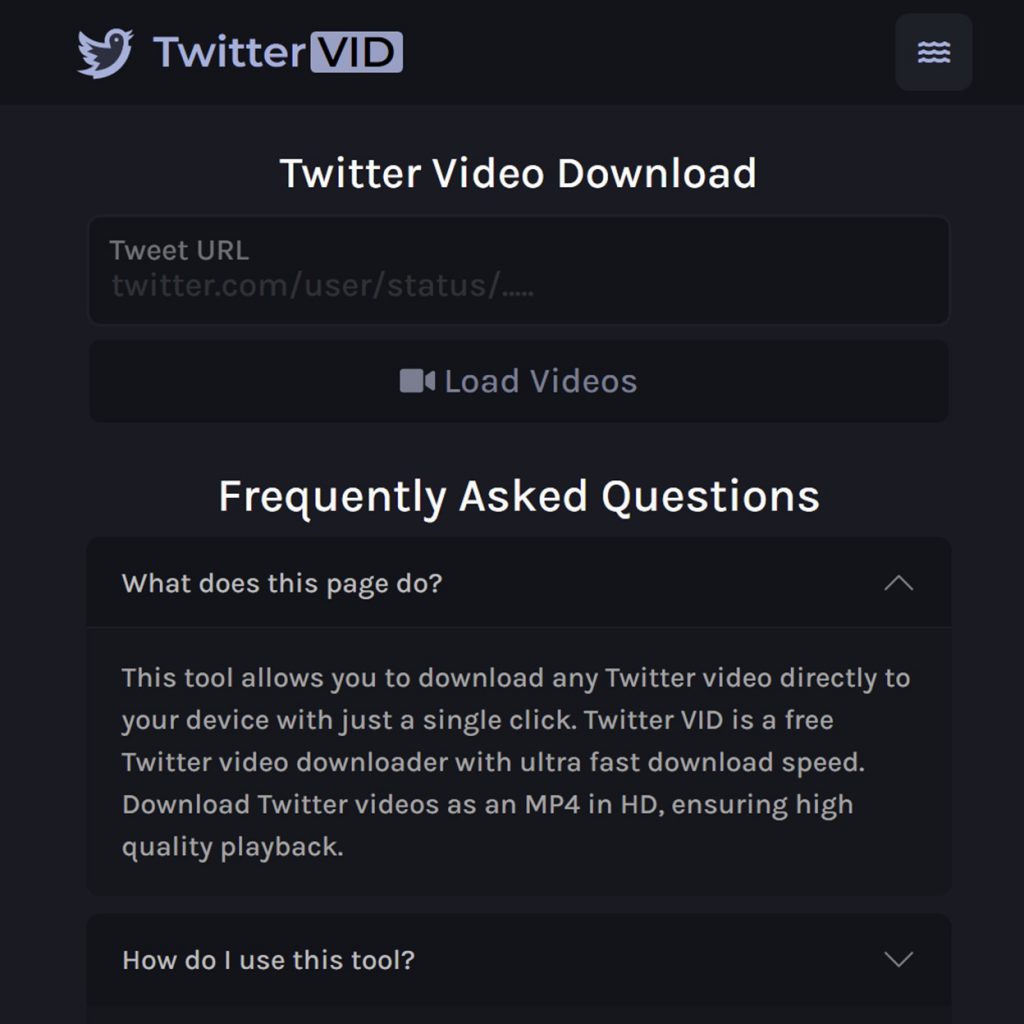
Whether you’re on iOS, Android, Windows or Mac, open TwitterVid.com in your browser to get started. It works with virtually any platform!
Step 3. Paste your tweet link into the website
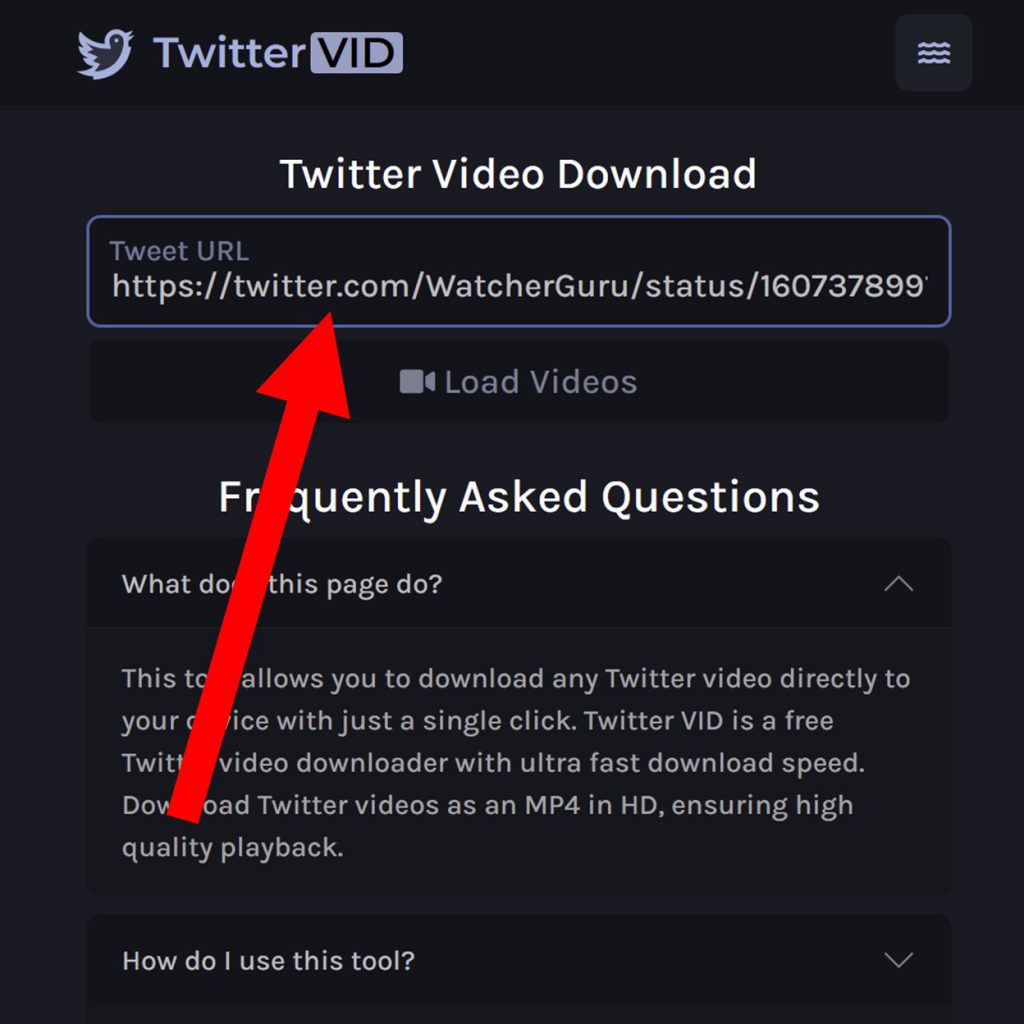
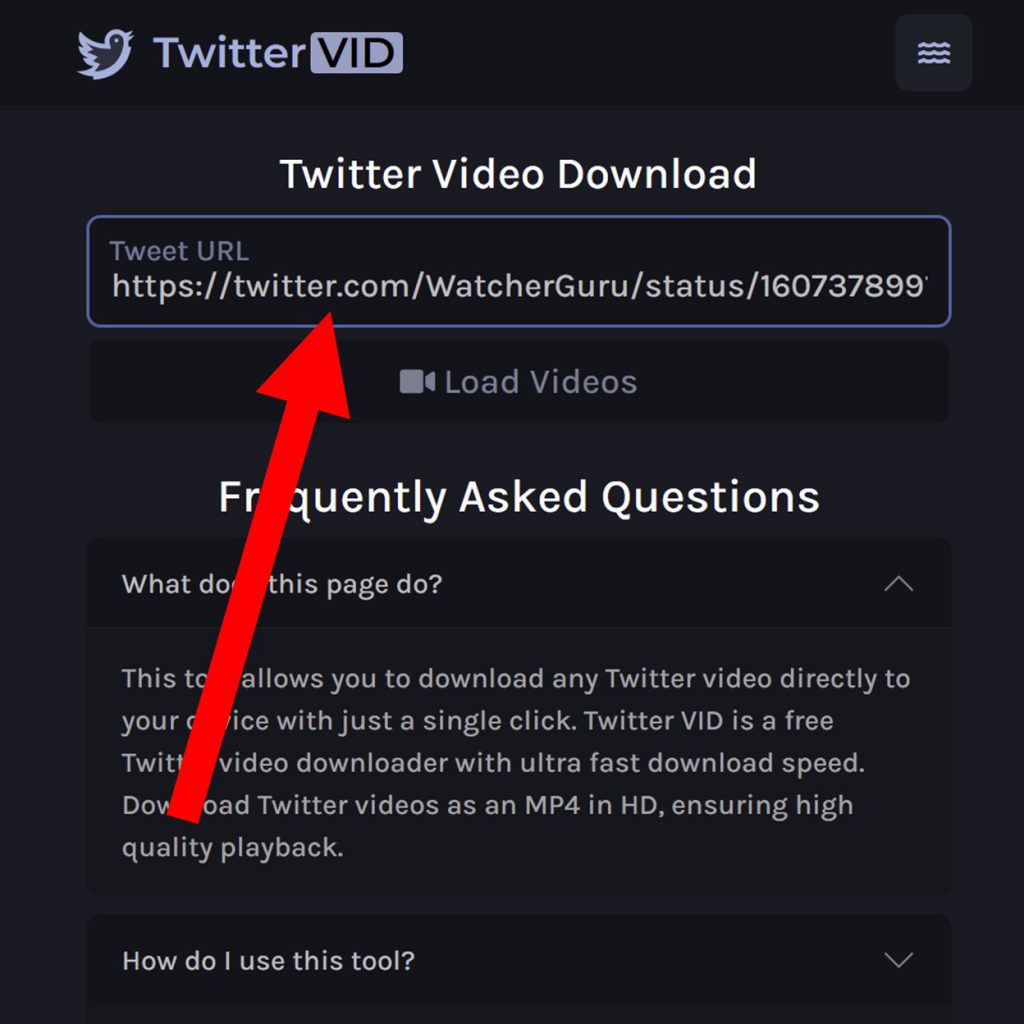
Once you’re on Twitter Vid, paste the link to the tweet you copied earlier into the field labeled “Tweet URL.”
Step 4. Load the tweet videos
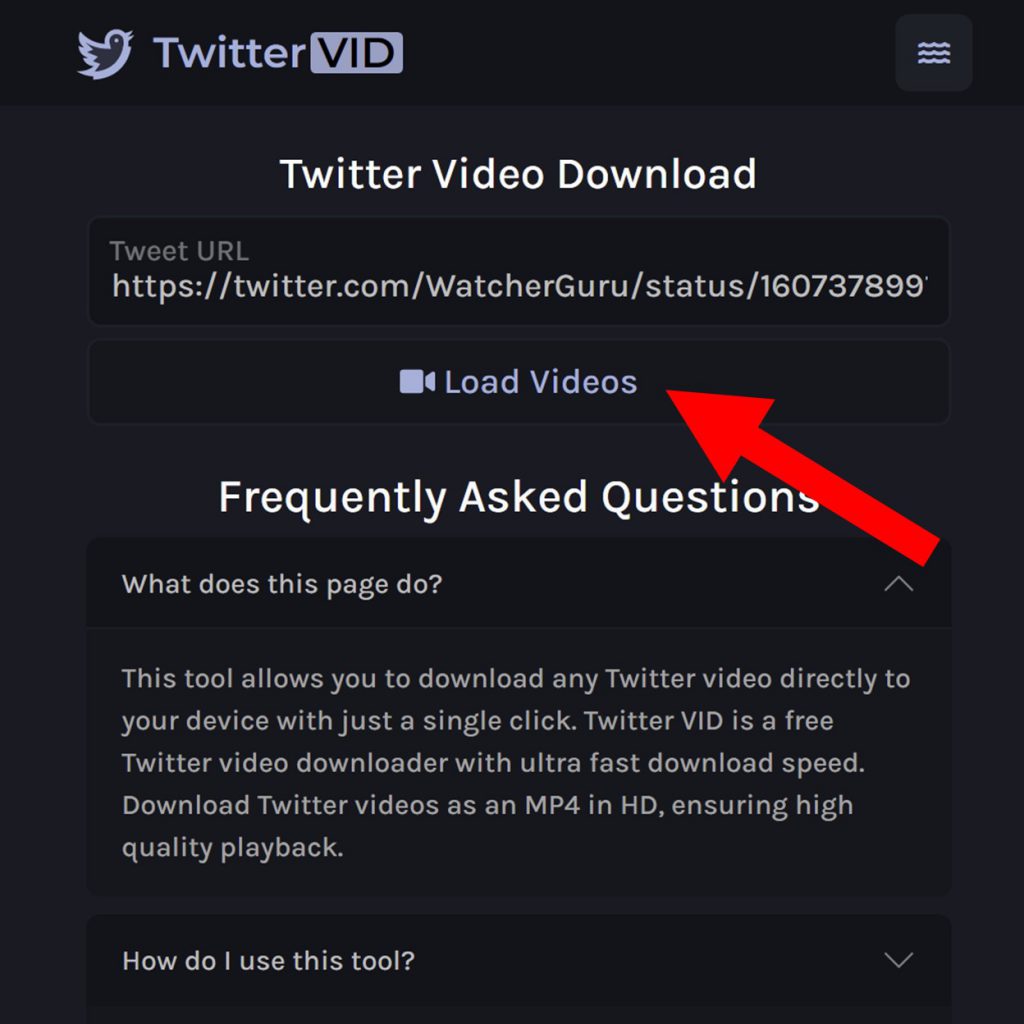
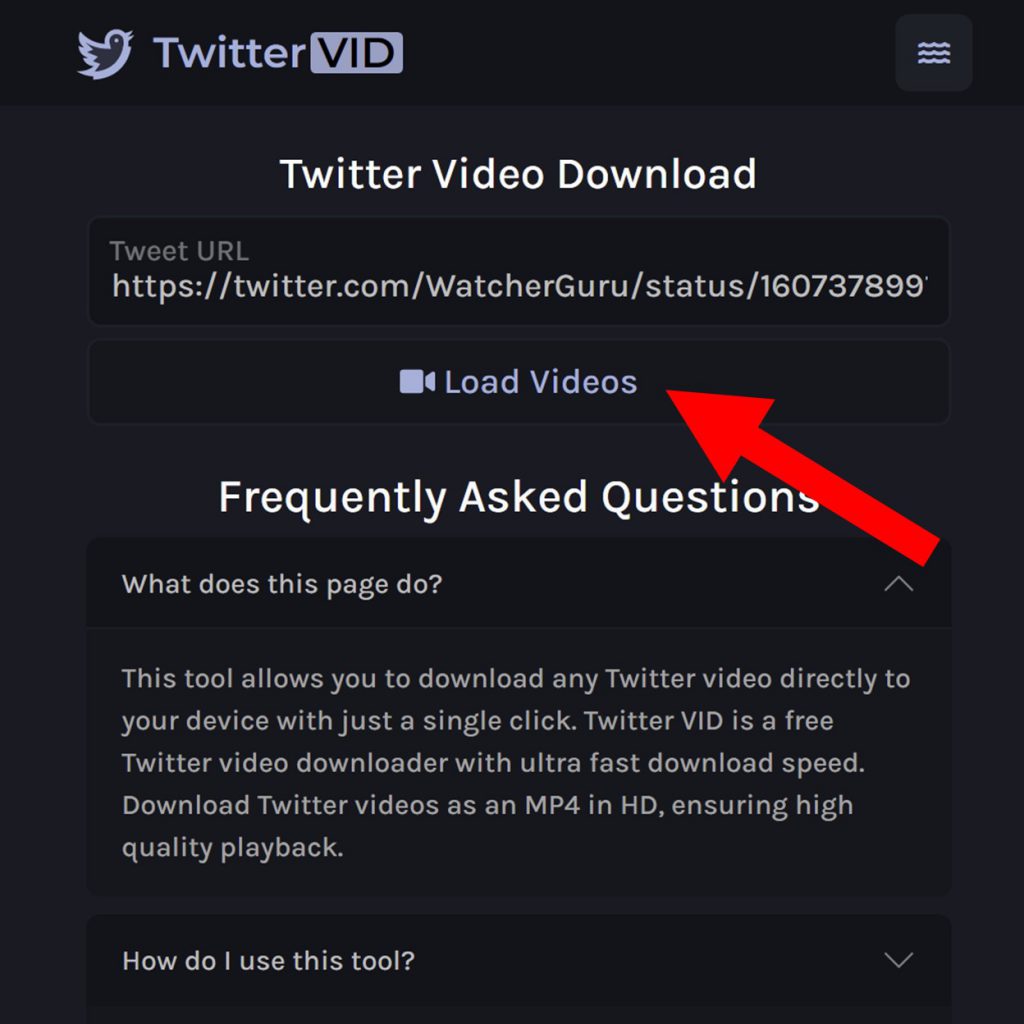
Next you will have to click the “Load Videos” button, which will allow the Twitter video downloader to scan and find all the videos within the tweet. As noted in their FAQ, this will also work with advertisement tweets as well as mixed-media tweets; it loads everything!
Step 5. Download the video in any quality
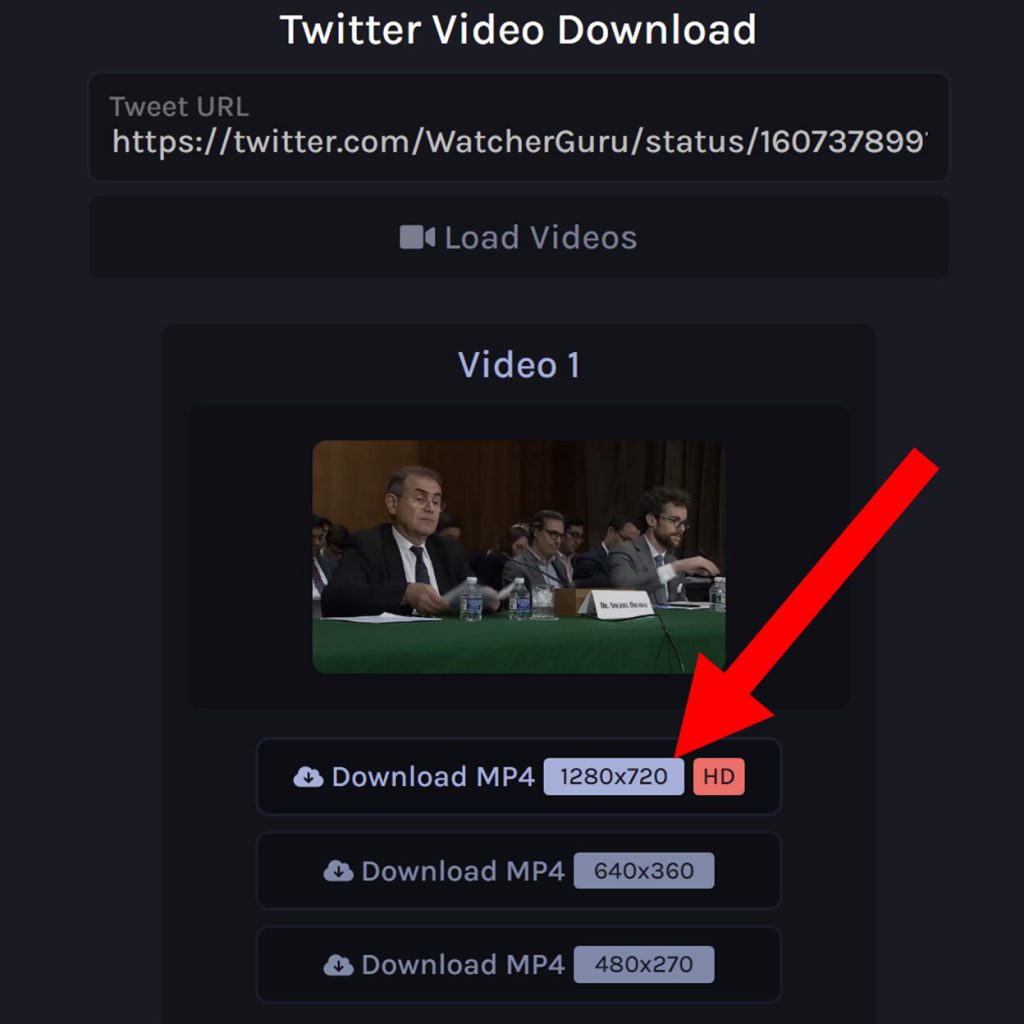
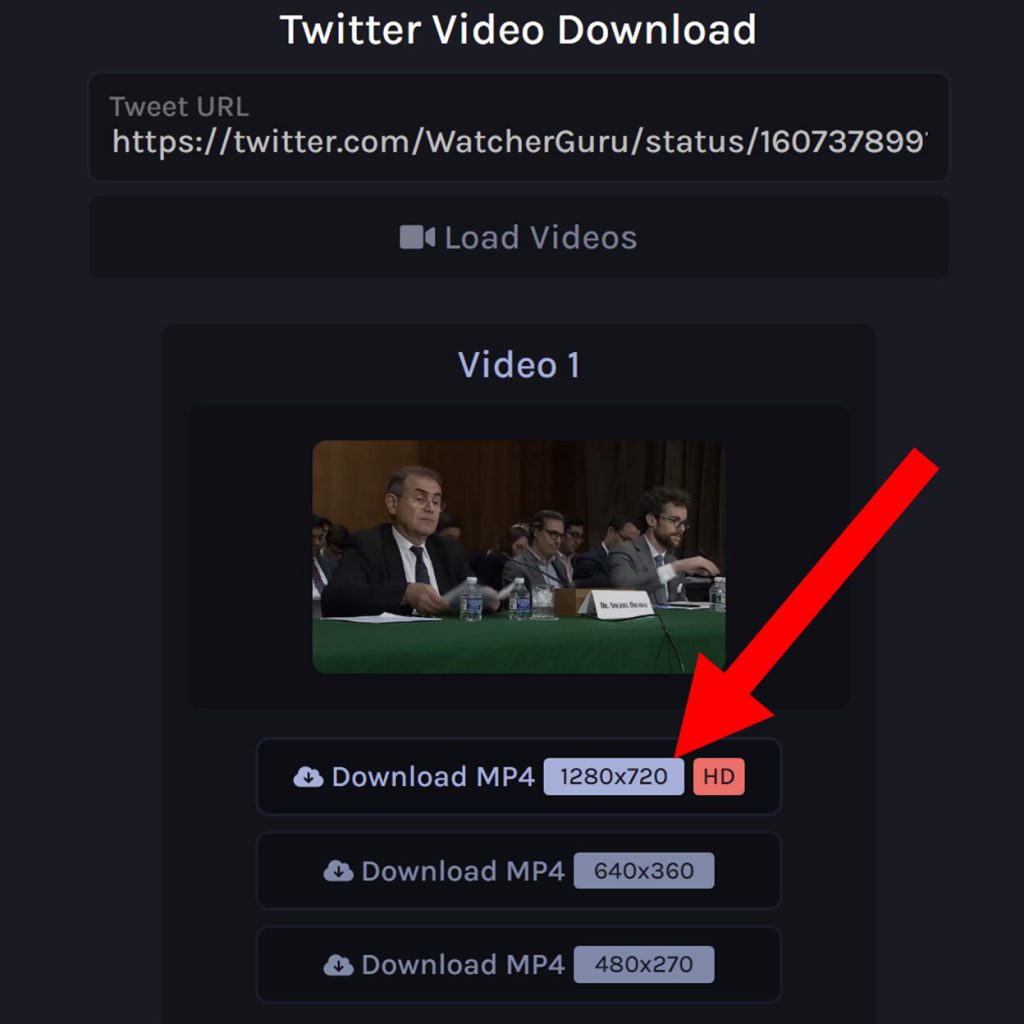
Once its loaded, a list of the tweet videos will show up. In our case, the tweet only had one video. Now select whichever quality you want it downloaded in, and click the “Download MP4” button.
Boom! Now you know how to download a Twitter video! Share this with your friends if you found it helpful. Be sure to check out other cool tools such as Twitter Circle if you found this interesting.
Looking for a TikTok video downloader? Check out TikTok Downloader, a tool that allows you to download any TikTok without watermark.





