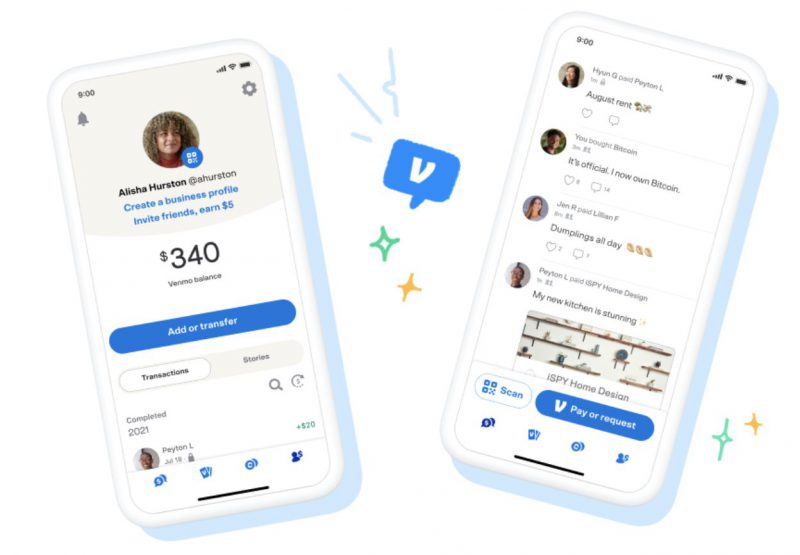The Ultimate Guide: Can You Venmo Yourself and How to Do It Successfully
If you are one of many Venmo users who frequently transfers money to friends and family, you may have wondered whether you can send money to yourself on Venmo. The short answer is yes; you can Venmo yourself.
Whether you need to transfer funds between your accounts or want to cash a check, sending money to yourself on this platform is a convenient option.
In this ultimate guide, we will walk you through the steps of how to send money to yourself and answer some frequently asked questions.
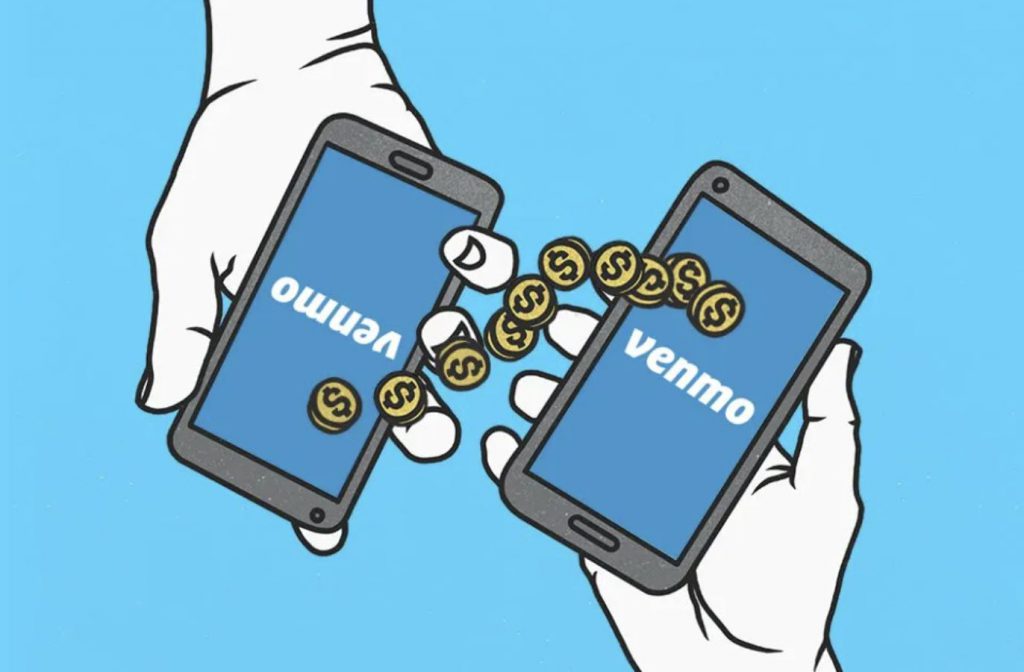
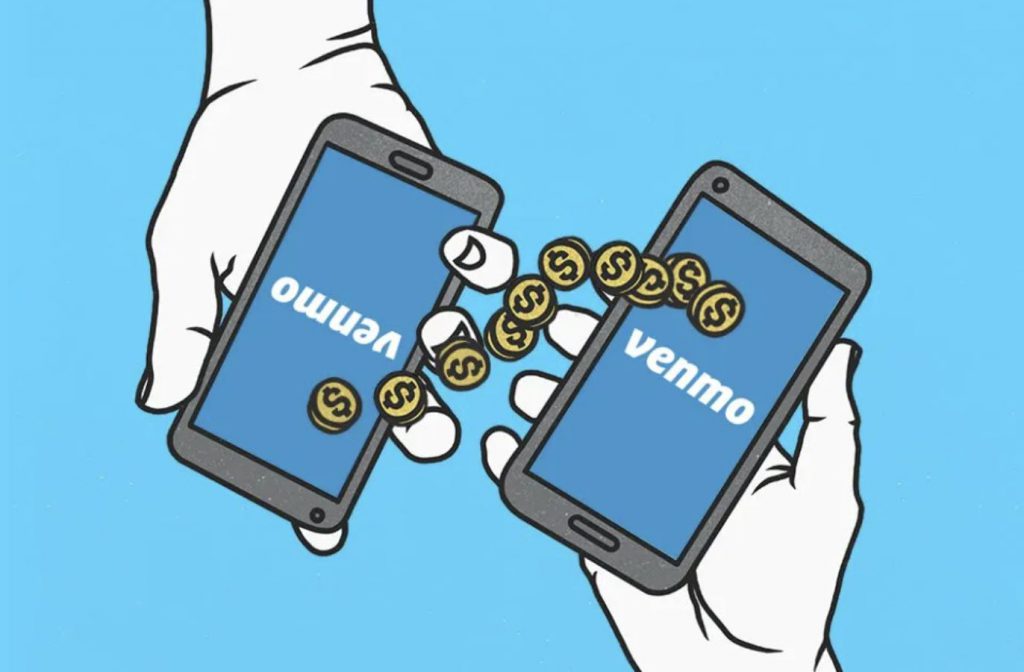
Can you Venmo yourself?
Yes, you can Venmo yourself. This company allows users to send and receive money from anyone with a Venmo account. This includes sending money to yourself. This feature can come in handy for various reasons, such as transferring funds between your accounts or receiving payment from a client.
How do I send money to myself on Venmo?
To send money to yourself, you must first add a bank account or credit card to your account. Here’s how to do it:
- Open the Venmo app on your mobile device and log in to your account.
- Tap the menu icon in the upper left-hand corner of the screen.
- Select the “Settings” page from the menu options.
- Scroll down to the “Payment Methods” section and select “Add Bank or Card.”
- Follow the prompts to add your bank account or credit card information.
Once you have added your payment method, you can transfer funds to your Venmo account and then send money to yourself. Here’s how to do it:
- From the home screen, select the “Manage Balance” option.
- Select “Add Money” and enter the amount you want to transfer.
- Choose the bank account or credit card from which you want to transfer the funds.
- Confirm the transfer and wait for the funds to appear in your Venmo account.
- Once the funds have been added, select “Send Money” from the home screen.
- Enter your own Venmo username or phone number in the recipient field.
- Enter the amount you want to send and confirm the transaction.
Can you send yourself money on PayPal too?
Yes, you can also send yourself money on PayPal. PayPal allows users to transfer funds to their accounts and send money to others. The process is similar to Venmo. You will need to link a bank account or credit card to your PayPal account and then transfer funds to your account before you can send money to yourself.
Understanding Payment Methods and Balance


Before you can send money to yourself, it’s important to understand your payment method options and balance.
Venmo offers two payment methods for its users: a bank account and a credit card. When you add a payment method to your Venmo account, you can choose which one to use for each transaction.
Your balance is the amount of money you have in your Venmo account. This balance can come from funds that have been transferred from your bank account or credit card, as well as payments you have received from others.
You can use your balance to purchase or transfer funds to other users.
If your balance is insufficient to cover the amount you want to send, Venmo will automatically use your selected payment method to complete the transaction.
How to Transfer Funds on Venmo
Transferring funds on Venmo is a simple process. Here’s how to do it:
- Open the Venmo app on your mobile device and log in to your account.
- Select the “Manage Balance” option from the home screen.
- Select “Add Money” and enter the amount you want to transfer.
- Choose the bank account or credit card from which you want to transfer the funds.
- Confirm the transfer and wait for the funds to appear in your Venmo account.
Sending money to yourself
Now that you understand how to add a payment method and transfer funds, sending money to yourself is a breeze. Here’s a step-by-step guide:
- Transfer funds to your Venmo account using the process outlined above.
- From the Venmo home screen, select “Send Money.”
- Enter your own Venmo username or phone number in the recipient field.
- Enter the amount you want to send and confirm the transaction.
It’s that simple! Your funds should appear in your account within a few business days. If you need the funds immediately, you can consider applying for a Venmo debit card, allowing you to access your balance instantly.
Conclusion
Sending money to yourself on Venmo is a convenient option for transferring funds between your accounts or receiving payment from a client. By following the steps outlined in this guide, venmo users can easily add a payment method, transfer funds, and send money to yourself. If you have any further questions or concerns, be sure to check out the Venmo support page for more information.