Does GameStop accept Apple Pay as a payment method?
If you’re a gamer looking to purchase games or gaming consoles, you might be wondering if GameStop accepts Apple Pay as a payment method.
The answer is yes! This retailer started accepting Apple Pay in stores a few years ago, making it easier and more convenient for customers to make purchases.
In this article, we’ll explore what Apple Pay is, what GameStop is, and how you can use Apple Pay at GameStop.
Also read: Does Food Lion take Apple Pay?


What is Apple Pay?
Apple Pay is a mobile payment and digital wallet service developed by Apple Inc. It allows users to make payments using their iPhone, Apple Watch, iPad, and Mac.
Additionally, you can add your credit or debit card information to the Wallet app on your iPhone or Apple Watch and use it to make contactless payments.
Further, Apple Pay uses near-field communication (NFC) technology to communicate with payment terminals, allowing for quick and secure transactions.
Also read: Does Panera take Apple Pay?
What is GameStop?
GameStop is a well-known retailer specializing in video games, consumer electronics, and gaming merchandise.
With over 4,000 stores worldwide, GameStop offers a wide range of new and used video games, consoles, accessories, and other gaming-related products.
They also have trade-in and pre-owned programs, allowing customers to trade in their used games and consoles for store credit or cash.
Payment Methods Accepted by GameStop
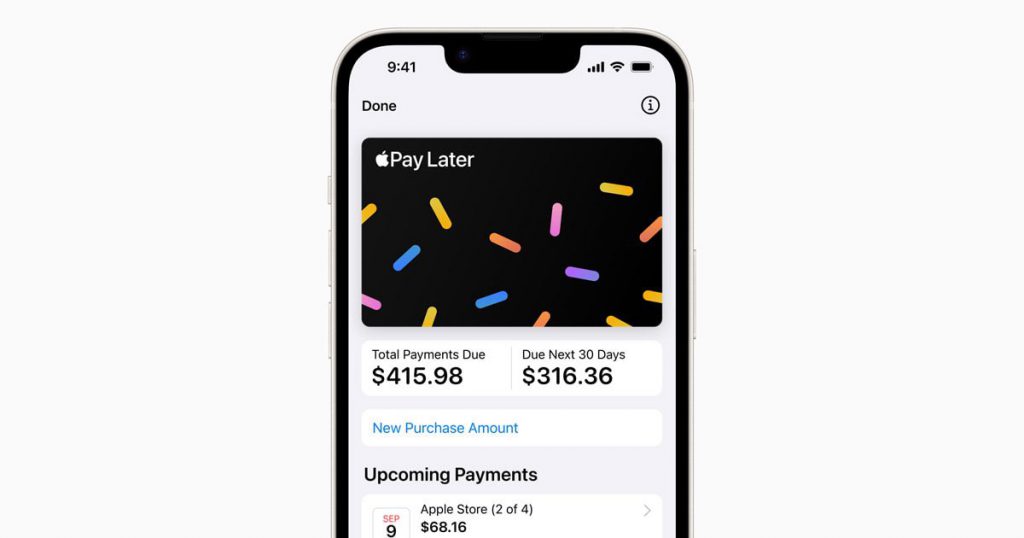
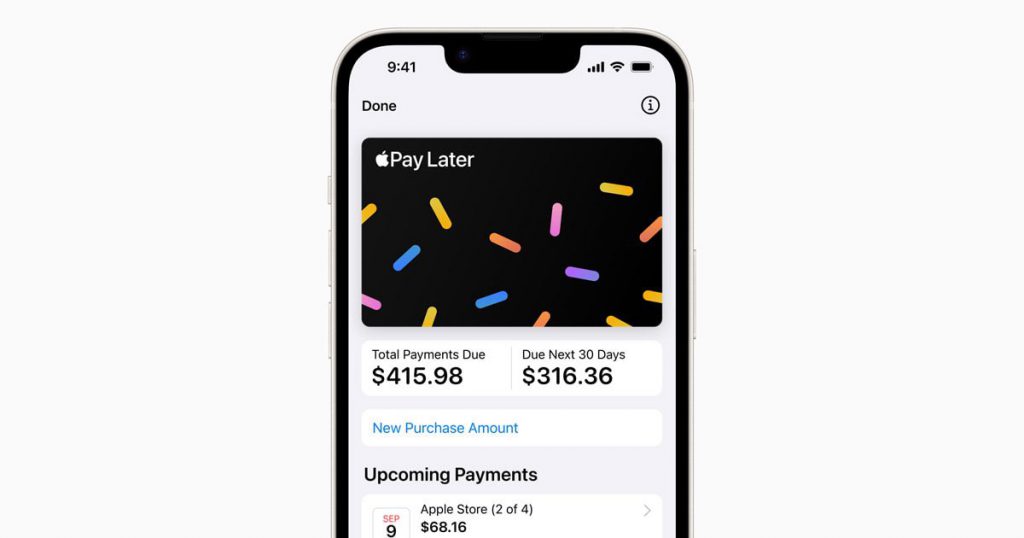
GameStop accepts various payment methods to accommodate their customers’ preferences. Along with cash and credit or debit cards, GameStop also accepts Apple Pay.
This means that you can use your iPhone or Apple Watch to make purchases at any GameStop store.
Simply hold your device up to the payment terminal and wait for the beep to confirm your payment.
It’s important to note that some GameStop stores may still require a PIN when using Apple Pay, so make sure you have your PIN set up in your Wallet app before making a purchase.
How to use Apple Pay at GameStop
Using Apple Pay at GameStop is a straightforward process. Here’s a step-by-step guide on how to use Apple Pay at GameStop:
- Look for the Apple Pay logo: When you’re in a GameStop store, keep an eye out for the Apple Pay logo at the register. This logo signifies that Apple Pay is an accepted payment method.
- Prepare your iPhone or Apple Watch: Make sure you have your iPhone or Apple Watch with you and that you have Apple Pay set up on your device. To set up Apple Pay, add your credit or debit card information to the Wallet app.
- Approach the payment terminal: When you’re ready to make a purchase, approach the payment terminal at the register. The payment terminal will have a contactless payment symbol or an Apple Pay logo.
- Hold your device near the terminal: Hold your iPhone or Apple Watch near the payment terminal, making sure the screen is facing the terminal. The NFC technology will communicate with the terminal and initiate the payment process.
- Wait for the beep: After holding your device near the terminal, wait for the beep or vibration. This confirms that the payment has been successfully processed.
- Verify the payment: On your device, you may need to use Touch ID, Face ID, or enter your passcode to verify the payment.
- Collect your receipt: After confirming the payment, go to the cashier to collect your receipt and start enjoying your purchase!
Benefits of using Apple Pay at GameStop
Using Apple Pay as a payment method at GameStop offers several benefits:
- Convenience: Apple Pay provides a convenient way to pay for your purchases at GameStop. You can leave your wallet at home and simply use your iPhone or Apple Watch to make payments.
- Security: Apple Pay utilizes advanced security features to protect your payment information. When you use Apple Pay, your credit card number is not stored on your device or shared with merchants, reducing the risk of fraud.
- Speedy transactions: With Apple Pay, transactions can be completed quickly and efficiently. Simply hold your device near the payment terminal, and the transaction will be processed in seconds.
- Accepted at many stores: Apple Pay is accepted at numerous stores and restaurants, making it a versatile payment method. You can use it not only at GameStop but also at other retailers that accept Apple Pay.
Other Stores That Accept Apple Pay


In addition, there are many other stores and restaurants in the United States that accept Apple Pay. Here are a few examples:
- T-Mobile
- Firehouse Subs
- Acme
To find more stores that accept Apple Pay, you can check the Apple website or use the Wallet app on your iPhone.
These resources will provide you with a list of places where you can use Apple Pay for your purchases.
Conclusion
In conclusion, if you use Apple Pay and are a gamer, you’ll be happy to learn that GameStop welcomes Apple Pay as a payment method.
It’s a secure and convenient way to make purchases, not only at GameStop but also at other stores that accept Apple Pay.
By using Apple Pay, you can enjoy the benefits of fast transactions and added security.
Just make sure to set up your Apple Pay account before using it at GameStop to ensure a smooth checkout process.
Say goodbye to carrying cash or credit cards and embrace the ease of using Apple Pay at GameStop!





