Does McDonald’s Take Google Pay?: A Comprehensive Guide on Payment Methods
McDonald’s, a renowned fast-food chain, is not just famous for its lip-smacking burgers and fries but also for its wide array of payment methods.
From cash to debit cards and credit cards to digital wallets such as Google Pay, McDonald’s has embraced technology for the convenience of its customers.
This article provides a detailed overview of Google Pay as a payment method at McDonald’s and its various aspects.
Also read: Does Walmart Take Google Pay?


Google Pay at McDonald’s: A Quick Overview
Google Pay is accepted at McDonald’s at the counter, the drive-thru, or the self-service kiosk machine.
Using Google Pay at McDonald’s is as simple as using a debit or credit card. Once you place your order, you must open the Google Pay app on your device.
If you’re at the drive-thru, inform the cashier that you’re paying with Google Pay, and they’ll hand you the contactless card reader.
Inside the restaurant, place your phone over the card reader and wait for the transaction to go through.
When the transaction is successful, your phone will ping, and the card reader will confirm that the payment has been processed.
Exploring McDonald’s App and Google Pay
The McDonald’s app is user-friendly and enhances the fast-food experience by offering features like mobile ordering, exclusive deals, and various payment methods.
One such payment method is Google Pay. With a recent update, the McDonald’s app now supports Google Pay as a payment method.
However, it’s not just Google Pay that the app supports.
It also accepts payments through PayPal, making it even more convenient for users who prefer this digital wallet.
Also read: Crypto Service Provider Adds Amazon Web Service, Google Cloud


Can You Use Google Pay at the Drive-Thru?
Yes, Google Pay is accepted at McDonald’s drive-thrus.
After placing your order, present your mobile device with Google Pay at the window, and you can pay the cashier as usual.
How to Use Google Pay
Using Google Pay at the drive-thru is a straightforward process. Here’s a step-by-step guide:
1: Wake up your phone and enter your password.
2: Bring your Google Pay-enabled device close to the contactless reader.
3: Wait a few seconds until you see a blue tick on the screen.
4: Follow any instructions displayed on the screen.
Setting Up Google Pay
Setting up this payment method is an easy process. Here’s how you can do it:
- Unlock your Android phone.
- Find and open the Google Pay app. You can download it from the Play Store if you don’t have it.
- Click on “payment method” in the middle of the screen.
- Add a debit or credit card of your choice.
- Follow the instructions to add the payment method.
- Now, you can present your mobile device to the cashier for contactless payments at the restaurant.
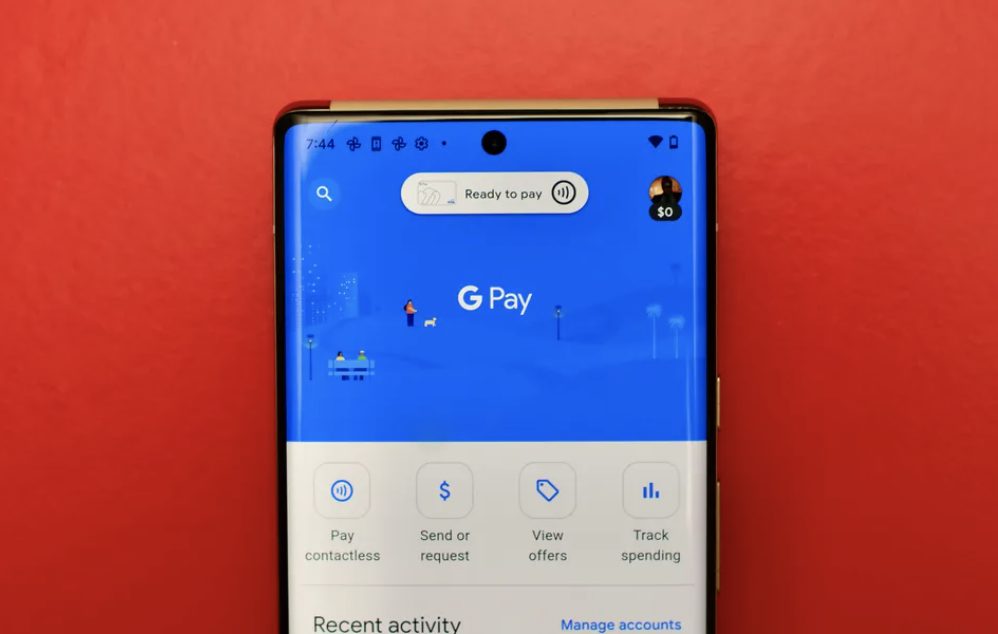
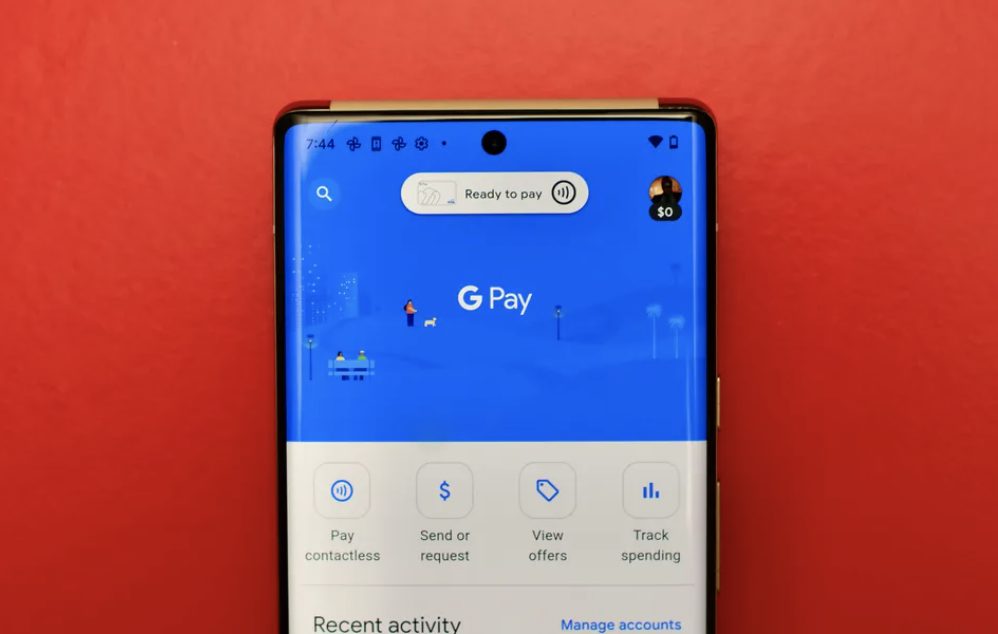
Other Payment Methods
Apart from this payment method, they offer a plethora of other payment methods. These include:
- Cash (only available in-store and at the drive-thru)
- Debit card (available in-store, at the drive-thru, and on the McDonald’s app)
- Credit card (available in-store, at the drive-thru, and on the McDonald’s app)
- Samsung Pay (only available in-store and at the drive-thru)
- Apple Pay (available in-store, at the drive-thru, and on the McDonald’s app)
- PayPal (only available on the app)
Should You Use Google Pay at McDonald’s?
Google Pay offers several advantages over traditional payment methods, making it a desirable choice for many.
It’s fast, secure, and doesn’t incur any additional charges. Moreover, it’s easy to use and accessible free of charge.
However, like any other payment method, there are also a few downsides.
For instance, it requires your mobile device to make a payment. If your phone’s battery is low or if you’ve left it at home, you won’t be able to use Google Pay.
Furthermore, it might not work with all credit cards, and while it’s secure, it’s not 100% foolproof.
Pros and Cons
Despite a few drawbacks, Google Pay is an efficient payment method at McDonald’s. Here are the key advantages and disadvantages:
Advantages of Google Pay
- Speed: Google Pay makes transactions faster.
- Security: It’s secured with a safety key.
- No Extra Charges: Google Pay does not impose any extra charges.
- Convenience: It’s easy to use.
- Free: Google Pay is free to use.
Disadvantages of Google Pay
- Dependency on Mobile Device: Google Pay requires your mobile device to pay.
- Limitations with the McDonald’s App: Google Pay cannot be used with the McDonald’s app.
- Security: Although it’s secure, it’s not 100% foolproof.
- Credit Card Compatibility: Google Pay might not work with all credit cards.
In Conclusion
In a nutshell, Google Pay serves as a convenient and secure payment method at this restaurant, whether you’re paying in-store, at the drive-thru, or using the app.
By adopting Google Pay, McDonald’s embraces digital transformation and ensures a seamless and enhanced fast-food experience for its customers.





