Is Safeway your preferred grocer? Wondering if Safeway takes the Apple Pay service?
Are you tired of fumbling with cash or cards whenever you shop at Safeway? You’ll be pleased to know that they now accept Apple Pay, making your shopping experience simpler and more convenient.
This article explores how to use Apple Pay for in-store purchases at Safeway, the supported payment methods, and the benefits of using this digital wallet app.
We’ll also take a look at Safeway’s acceptance of Apple Pay in Canada, how to set up Apple Pay on your device, and using Apple Pay for online purchases and pick-up or delivery orders at Safeway.


Supported Payment Methods at Safeway
Safeway accepts various payment methods, including debit cards, credit cards, and Snap EBT. Debit or credit card payments can be made using chip and PIN, contactless, or swipe methods. You can also use your Safeway Club Card to earn rewards and discounts. Additionally, you can pay with cash or checks at select Safeway stores.
Does Safeway accept Google Pay or other digital wallet apps?
This grocer currently accepts Apple Pay, Samsung Pay, and Google Pay. However, it’s important to note that not all Safeway stores may support these payment methods. It’s always a good idea to check with your local Safeway store to confirm which digital wallet apps are accepted.
What is Apple Pay, and how does it work?
Apple Pay is a digital wallet app that allows you to make contactless payments using your iPhone, iPad, or Apple Watch. It’s a secure and convenient way to pay without the need for physical cash or cards.
To use Apple Pay, add your debit or credit card to the app and authenticate your payment with Face ID, Touch ID, or your device passcode. You can also use Apple Pay to make online purchases and pay for pickup or delivery orders at Safeway.
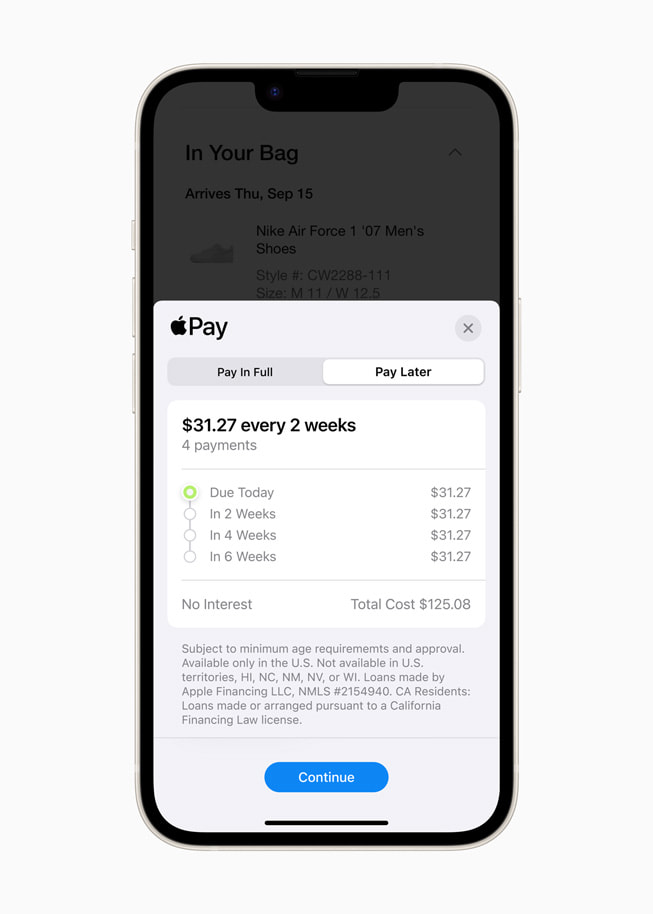
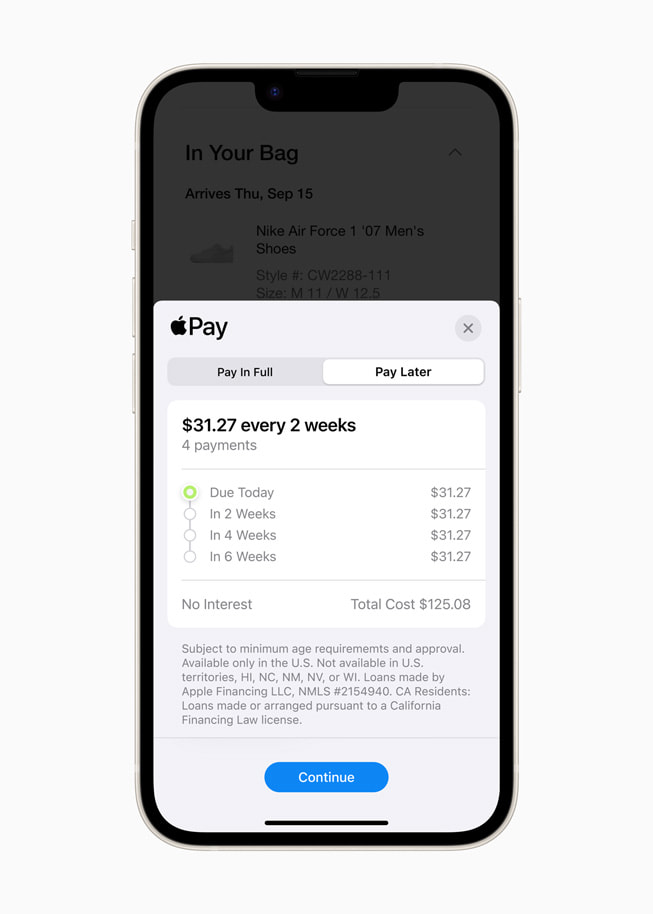
Using Apple Pay for Online Purchases and Pickup/Delivery Orders at Safeway
To use Apple Pay for online purchases and pick-up or delivery orders at Safeway, add your items to your cart and proceed to checkout. When prompted to choose your payment method, select Apple Pay and authenticate your payment with Face ID, Touch ID, or your device passcode. You can also use Apple Pay to pay for delivery orders placed through the Safeway app or website.
Benefits
Using the Apple Pay service at Safeway offers several benefits, including:
- Convenience: With Apple Pay, you can pay for your purchases quickly and easily without needing cash or cards.
- Security: Apple Pay uses advanced security features to protect your personal and financial information. Your card details are never stored on your device or shared with merchants.
- Rewards: You can earn rewards and discounts by using your Safeway Club Card with Apple Pay.
- Contactless Payments: Apple Pay allows you to make contactless payments, which is especially important during the COVID-19 pandemic.
Acceptance of Apple Pay in Canada
Their stores in Canada also accept Apple Pay. However, it’s important to note that not all stores may support this payment method. It’s always a good idea to check with your local Safeway store to confirm which digital wallet apps are accepted.
Setting Up Apple Pay on Your Device
To set up Apple Pay on your device, follow these simple steps:
- Open the Wallet app on your iPhone, iPad, or Apple Watch.
- Tap the ‘+’ button to add a new card.
- Follow the on-screen instructions to add your debit or credit card to the app.
- Authenticate your card by verifying your information with your bank.
- Once your card is added, you can use Apple Pay for in-store, online, and pickup/delivery orders at Safeway.
Conclusion
In conclusion, using Apple Pay at Safeway offers a convenient, secure, and contactless way to pay for your purchases. You can use it in-store, online, and to pick-up or deliver orders at Safeway, and you can earn rewards and discounts using your Safeway Club Card.
So, if you haven’t already, set up Apple Pay on your device and enjoy a simpler shopping experience at Safeway.





