Does Shell Take Apple Pay? A Comprehensive Guide
In today’s digital age, convenience is key, especially when it comes to making payments.
As the leading oil company in the world, Shell understands the importance of providing its customers with seamless payment options.
One question that frequently arises is, “Does Shell take Apple Pay?”
In this comprehensive guide, we will explore the answer to this question and delve into the various payment methods accepted at Shell gas stations.
Also read: Does GameStop Take Apple Pay?


Understanding Apple Pay and Its Benefits
Before we dive into whether Shell accepts Apple Pay, let’s first understand what Apple Pay is and why it has become a popular choice for many consumers.
Apple Pay is a mobile payment and digital wallet service offered by Apple Inc.
It allows users to make secure, contactless payments using their Apple devices, including the iPhone, Apple Watch, iPad, and Mac.
The benefits of using Apple Pay include:
- Convenience: With Apple Pay, you no longer need to carry physical credit or debit cards. Your payment information is securely stored on your device, making transactions quick and hassle-free.
- Security: Apple Pay utilizes advanced security features, such as tokenization and biometric authentication (Touch ID or Face ID), ensuring that your payment information remains safe and protected.
- Wide Acceptance: Apple Pay is accepted at millions of locations worldwide, including retailers, restaurants, and, of course, gas stations.
Now that we have a better understanding of Apple Pay, let’s explore whether Shell gas stations accept this popular payment method.
Also read: Does King Soopers Take Apple Pay?
Does Shell Take Apple Pay at the Pump?
The answer is yes! Shell gas stations do accept Apple Pay, both at the pump and in-store.
This means you can conveniently use your iPhone or Apple Watch to make contactless payments when filling up your tank.
To use Apple Pay at the pump, follow these simple steps:
- Make sure the Shell gas pump is equipped with a contactless card reader. Look for the Apple Pay logo or the contactless payment symbol.
- Set up Apple Wallet on your Apple device. This involves adding your credit or debit card information to the Apple Wallet app.
- When you arrive at the Shell gas station, select the desired fuel quantity and begin filling up your car.
- When it’s time to make a payment, hold your iPhone or Apple Watch near the contactless card reader. Your device will prompt you to authenticate the payment using Touch ID or Face ID.
- Once the payment is authenticated, you will receive a confirmation on your device, indicating that the transaction was successful.
Using Apple Pay at the pump not only offers a seamless payment experience but also provides an added layer of security by eliminating the need to physically handle cash or cards.
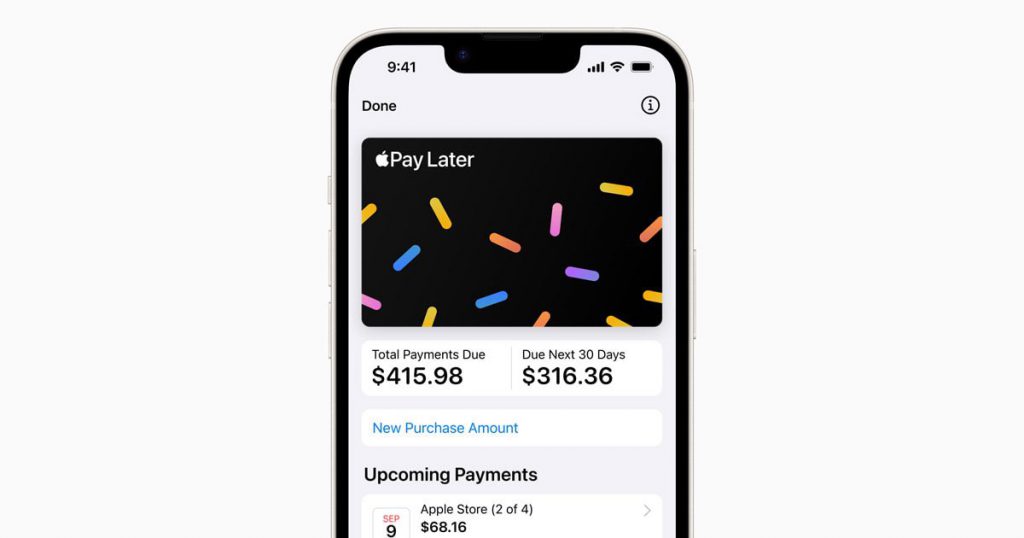
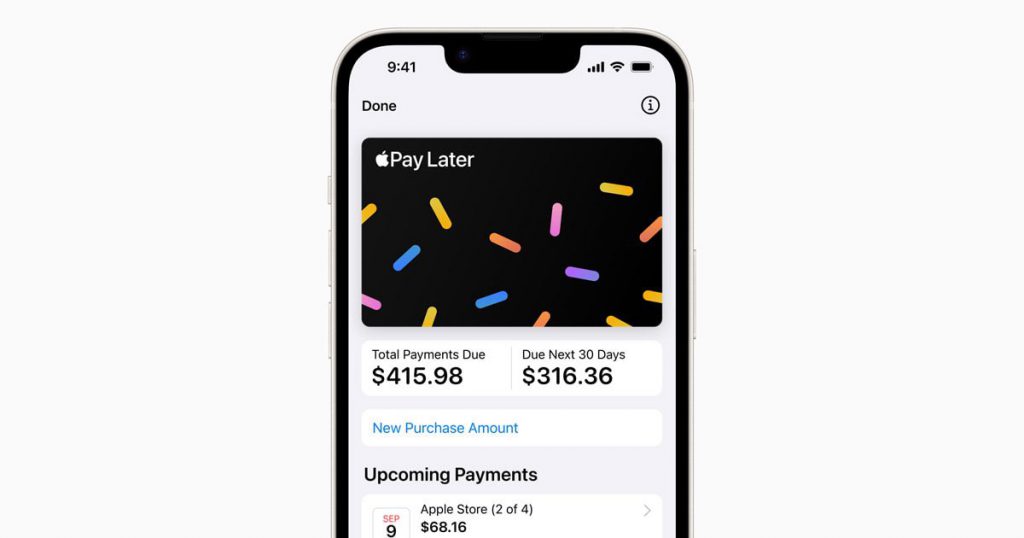
Paying with Apple Pay via the Shell App
In addition to using Apple Pay directly at the pump, Shell also offers the option to link Apple Pay as a payment method within the Shell app.
This means you can use Apple Pay for payment at all Shell gas stations, regardless of whether they have contactless card readers at the pump.
The Shell app provides a convenient way to purchase fuel and other items at Shell gas stations, all while earning rewards. To use Apple Pay within the Shell app, follow these steps:
- Download the Shell app from the App Store and sign in to your account.
- Once logged in, you can use the map feature within the app to locate a nearby Shell gas station.
- When you arrive at the pump, unlock it by entering the pump number within the app.
- The app will display the available payment methods, including Apple Pay. Select Apple Pay as your preferred payment method.
- Proceed to fill up your car with fuel as usual. When it’s time to make a payment, simply use Apple Pay by authenticating the transaction on your device.
By linking Apple Pay to the Shell app, you can enjoy the convenience of using Apple Pay at all Shell gas stations, making your fueling experience even more efficient.
Other Payment Methods Accepted at Shell Gas Stations
While Apple Pay is a popular and widely accepted payment method at Shell gas stations, it’s important to note that Shell also accepts various other payment options.
Here are some of the payment methods you can use at Shell gas stations:
- Shell Co-Branded Credit Cards: Shell offers its own co-branded credit cards, which can be used for payment at Shell gas stations. These cards often provide additional benefits and rewards for frequent Shell customers.
- Shell S-Pay: Shell S-Pay is a digital wallet service offered by Shell, allowing you to link your checking account and make payments directly from the app. This provides a convenient alternative to traditional credit or debit card payments.
- Samsung Pay: Shell gas stations accept Samsung Pay, another popular mobile payment option. Samsung Pay allows you to make secure payments using compatible Samsung devices.
- Google Pay: Shell has partnered with Google Pay, enabling customers to use this mobile payment option at Shell gas stations. Google Pay offers a quick and secure way to make payments using your Android device.
- PayPal: Shell accepts PayPal as a payment method, providing an additional level of convenience for customers who prefer using this digital wallet service.
- Cash, Major Credit Cards, and Debit Cards: Of course, Shell gas stations also accept traditional payment methods, including cash, major credit cards (Visa, Mastercard, Amex, Discover), and debit cards.
- Shell Gift Cards: If you have a Shell gift card, you can use it for payment at any Shell gas station. Shell gift cards make great gifts and can be a convenient way to manage your fuel expenses.
- EBT Cards: While EBT cards can be used to purchase specific food items at Shell convenience stores, they cannot be used for gasoline purchases.
Finding Shell Gas Stations That Accept Apple Pay


To locate Shell gas stations that accept Apple Pay, you have a few options.
One simple method is to use the Apple Maps app on your iPhone. Open the app and search for nearby gas stations. When you select a Shell gas station, scroll down to the payment information section. Look for the Apple Pay logo or a contactless payment symbol.
If you see either of these, you can be confident that Apple Pay is accepted at that location.
Alternatively, you can use the Shell app itself to find nearby Shell gas stations.
The app provides detailed information about each station, including the accepted payment methods. Simply search for a Shell gas station and check the payment information to see if Apple Pay is listed.
By using either of these methods, you can easily find Shell gas stations that accept Apple Pay, ensuring a seamless and efficient payment experience.
Other Gas Stations That Accept Apple Pay
While Shell is known for its wide acceptance of Apple Pay, it’s worth noting that many other gas stations have also adopted this payment method.
Here are some major gas station chains in the United States that accept Apple Pay:
- 7-Eleven: Although Apple Pay is not available at the gas pump, you can use it for in-store purchases at most 7-Eleven locations.
- BP/Amoco: Apple Pay is accepted at all BP/Amoco gas stations, providing a convenient and secure payment option for customers.
- Chevron: At Chevron gas stations, you can use Apple Pay both in-store and at the pump, making your fueling experience quick and contactless.
- Exxon Mobil: Apple Pay is accepted at all Exxon Mobil locations in the U.S., allowing customers to enjoy the benefits of seamless and secure payments.
- Speedway: With over 3,000 locations in 36 states, Speedway gas stations accept Apple Pay at both the pump and in-store.
- Sunoco: Sunoco gas stations proudly accept Apple Pay at all locations, providing customers with a convenient and secure payment option.
These are just a few examples of the gas station chains that accept Apple Pay.
It’s worth noting that the list may vary, and it’s always a good idea to check the payment options available at specific gas stations before visiting.
Final Thoughts: The Convenience of Apple Pay at Shell Gas Stations
In conclusion, Shell gas stations do accept Apple Pay, both at the pump and in-store.
Whether you prefer to use Apple Pay directly or link it to the Shell app, you can enjoy the convenience and security of this popular payment method.
By using Apple Pay, you can streamline your fueling experience, eliminating the need to handle cash or cards.
With just a few simple steps, you can make quick and secure payments using your iPhone or Apple Watch.
In addition to Apple Pay, Shell accepts various other payment methods, including Shell co-branded credit cards, Shell S-Pay, Samsung Pay, Google Pay, and PayPal.
This provides customers with a range of options to choose from, ensuring a seamless and personalized payment experience.
So, the next time you visit a Shell gas station, rest assured that you can conveniently pay with Apple Pay and enjoy the benefits of a frictionless payment process.
Fuel up, earn rewards, and experience the convenience of Apple Pay at Shell!





