The Ultimate Guide to Coinbase Verification: How Long Does It Take?
How Long Does Coinbase Verification Take in 2023? This guide will help you understand the Coinbase verification process, verification time, and more.
As a cryptocurrency enthusiast, you understand the importance of security for your digital assets. Coinbase is one of the most popular cryptocurrency exchanges out there, and verification is an essential step in ensuring the safety of your funds.
In this ultimate guide, we will delve into the ins and outs of Coinbase verification, including how long the process takes and what you need to do to get fully verified.
So, let’s dive in.
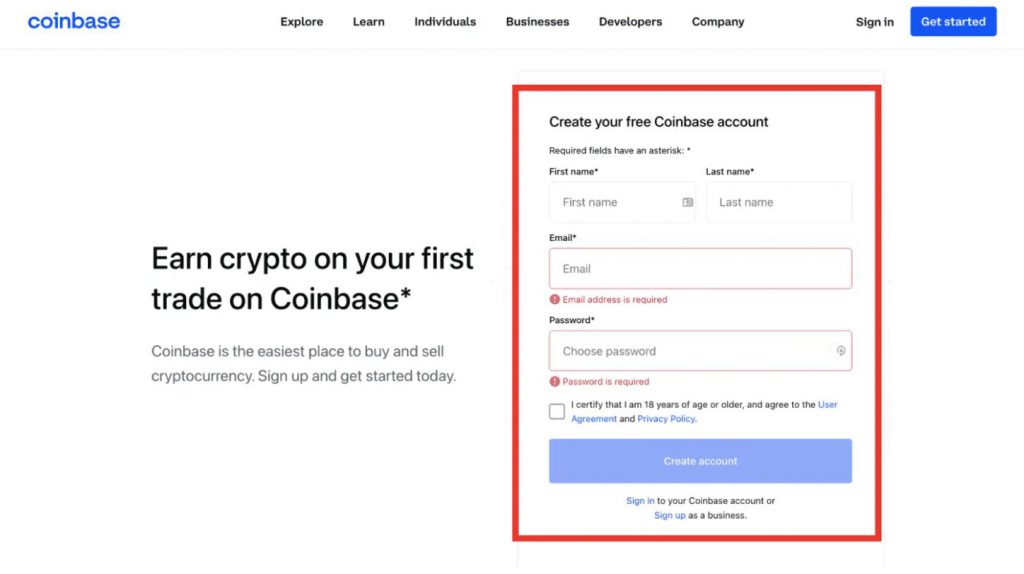
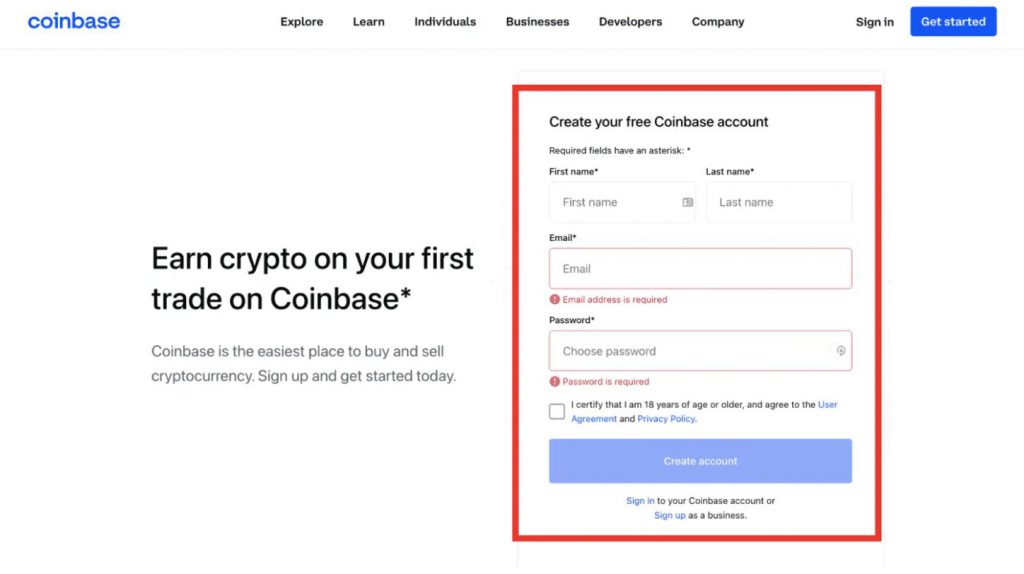
Coinbase Verification
Coinbase is a cryptocurrency exchange that allows users to buy, sell, and store digital assets. To ensure the security of its platform, Coinbase requires users to verify their identities before they can start trading.
Verification is also essential to comply with anti-money laundering (AML) and know-your-customer (KYC) regulations.
Why Coinbase Verification is Important
First, it’s important to understand why verification is important. Coinbase verification is crucial to ensuring that the platform is secure and free from fraudulent activities.
By verifying your identity, Coinbase can confirm that you are who you say you are and that you are not using the platform for illegal activities. Additionally, verification allows you to access advanced features, such as higher withdrawal limits and the ability to trade with fiat currencies.
Understanding the Levels of Coinbase Verification
Coinbase offers various levels of verification, depending on the information you provide. The first level is email verification, which requires confirming your email address.
The second level is phone verification, which involves verifying your phone number. The third level is identity verification, which requires providing personal information and a valid ID.
What Personal Information Do You Need to Provide for Coinbase Verification?
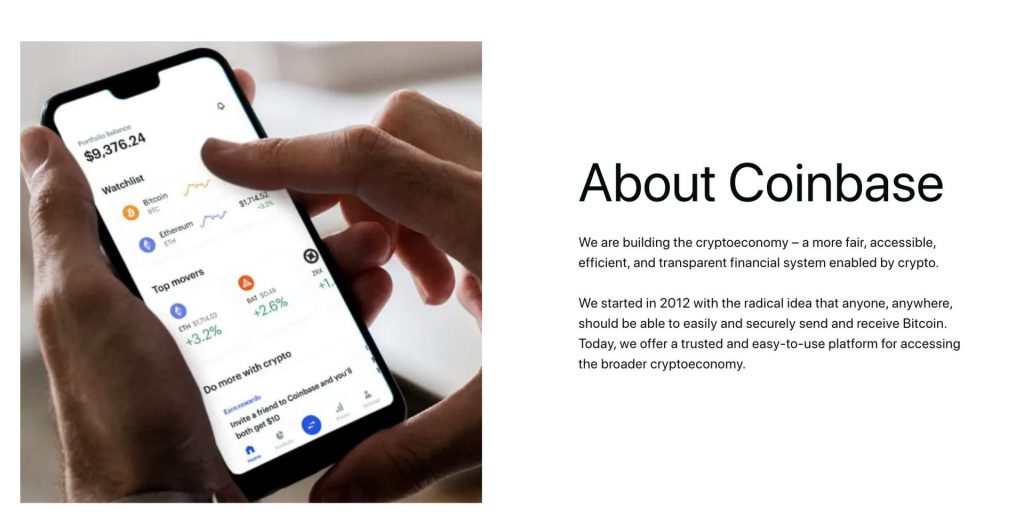
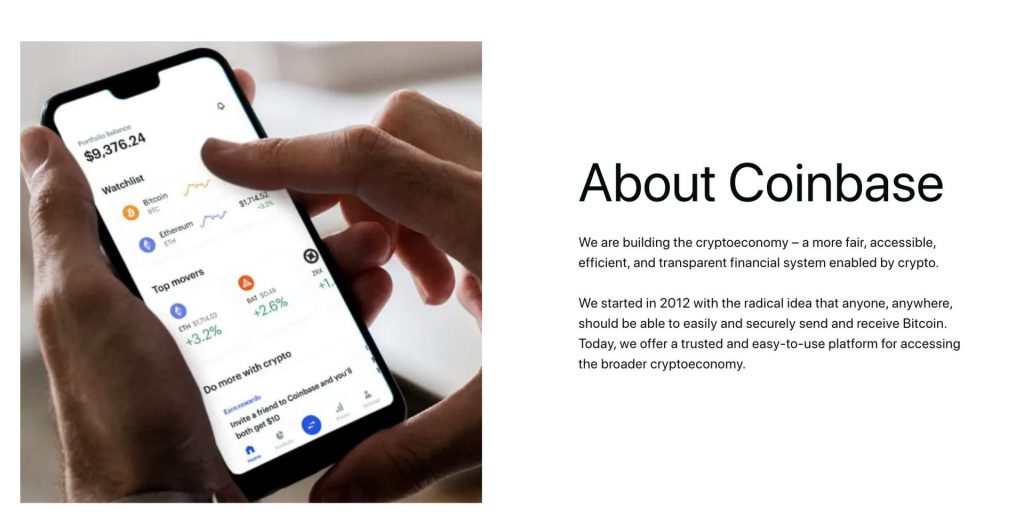
To verify your identity on Coinbase, you need to provide personal information, including your full name, date of birth, address, and Social Security number (or other government-issued identification number).
You may also need to provide a valid ID, such as a driver’s license, passport, or national ID card.
How long does Coinbase verification take?
The time it takes to verify your identity depends on the verification level you are trying to achieve. Email and phone verification can be completed instantly, while identity verification can take several days.
Does Coinbase verify instantly?
Coinbase verifies email and phone numbers instantly, but identity verification takes longer. It can take anywhere between a few days and a few weeks to get fully verified on Coinbase.
How do I know if my Coinbase account is verified?
You can check your verification status on Coinbase by going to the ‘Settings’ tab in their mobile app or website. If your account is verified, you will see a green checkmark next to your name.
How do I get fully verified on Coinbase?
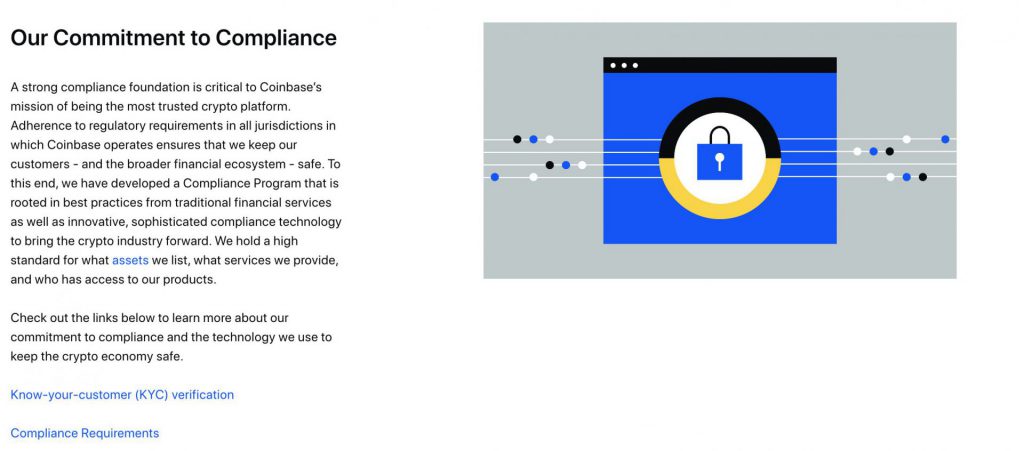
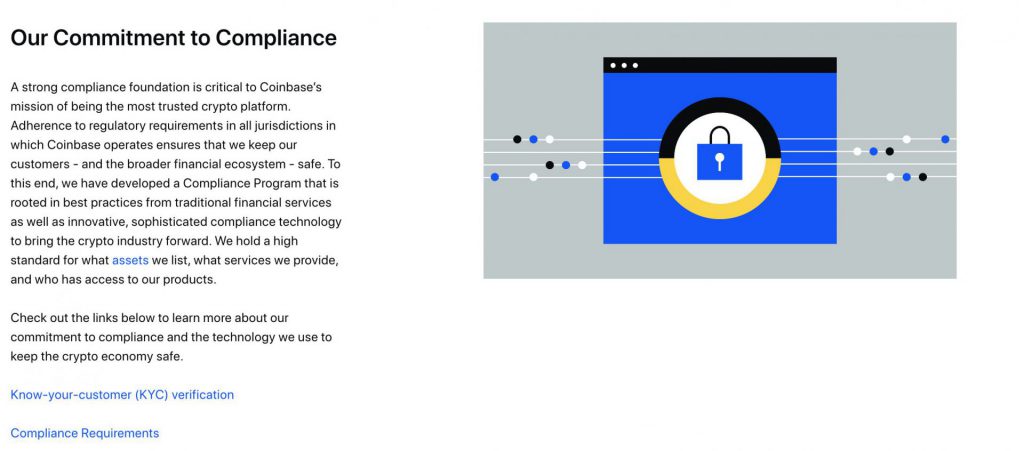
To get fully verified, you must complete the identity verification process. This requires you to provide personal information and a valid ID. Once you submit the required information, Coinbase will review it and notify you of your verification status.
Steps to verify your identity on Coinbase
To verify your identity on Coinbase, follow these steps:
- Log in to your Coinbase account.
- Click on the ‘Settings’ tab.
- Click on ‘Identity Verification.”
- Enter your personal information.
- Upload a valid ID.
- Submit your information for review.
How to Upload Your ID for Coinbase Verification
When uploading your ID, make sure to follow these tips:
- Use a state-issued ID.
- Take a clear photo of the front and back of your ID.
- Ensure that the photo is taken in natural light.
- Use a plain background.
- Make sure the ID is not expired.
Coinbase Document Verification Process
Coinbase uses an automated document process to verify your ID. Once you upload your ID, Coinbase’s system will scan it and compare it to your provided information. If the information matches, your ID will be verified.
Tips for Taking a Photo ID


When taking a photo of your ID for Coinbase verification, follow these tips:
- Use a high-quality camera.
- Ensure that the ID is in focus.
- Make sure the ID is not obscured by glare or shadows.
- Take the photo in a well-lit area.
- Hold the ID steady and take the photo straight on.
How to Verify Your Phone Number on Coinbase
To verify your phone number on Coinbase, follow these steps:
- Log in to your Coinbase account.
- Click on the ‘Settings’ tab.
- Click on ‘Phone Numbers.”
- Enter your phone number.
- Coinbase will send you a verification code.
- Enter the code to verify your phone number.
Conclusion
In conclusion, Coinbase verification is essential to ensuring your cryptocurrency assets’ security. The time it takes to verify your Coinbase identity depends on the verification level you are trying to achieve.
Following the steps outlined in this guide, you can get fully verified on Coinbase and access all the platform’s advanced features.
So, what are you waiting for?
Start the verification process today and take your cryptocurrency trading to the next level.





