The Arbitrum network is one of Ethereum’s (ETH) layer-2 scaling solutions. The project aims to make smart contracts more efficient while reducing transaction fees. The network also adds additional privacy features. Here we will take a look at how to add Arbitrum to MetaMask, one of the most popular wallets on Ethereum.
Arbitrum was developed by the New York-based development business Offchain Labs. In September 2021, the business completed a Series B fundraising round, raising $120 million. Arbitrum can guarantee low gas costs while depending on Ethereum’s L1 security thanks to the usage of Optimistic Rollups. Smart contracts called optimistic rollups group transactions together, requiring less processing power and gas for quick and affordable transactions.
How to access Ethereum scaling solution Arbitrum using MetaMask?
In addition to storing ether and ERC-20 tokens, MetaMask is a cryptocurrency wallet that enables users to access the Ethereum mainnet and its Web3 DApps and NFTs. Users must complete a few easy steps and upload some blockchain data to MetaMask to link the Ethereum-based MetaMask cryptocurrency wallet to the Arbitrum network. A chain ID, a unique remote procedure call (RPC) URL, and a network name are all included in the information. Users can also add additional Arbitrum tokens by importing the correct token address.
The MetaMask website allows users to apply MetaMask as an extension to Chrome, Firefox, Opera, and Brave and it is also available on iOS or Android mobile devices. In addition to Ethereum, MetaMask supports several other networks. These must be explicitly added since they are not enabled by default. You must submit some network information to add Arbitrum to MetaMask.
1. First, users must open MetaMask and clock the network drop-down menu, from near the MetaMask logo. A pop-up message appears, and users may clock “Add Network.”
2. On the next page, users need to add the following information:
Network name: Arbitrum One
New RPC URL: https://arb1.arbitrum.io/rpc
Chain ID: 42161
Currency symbol: ETH
Block Explorer URL: https://arbiscan.io/
After adding the necessary details, users can click save.
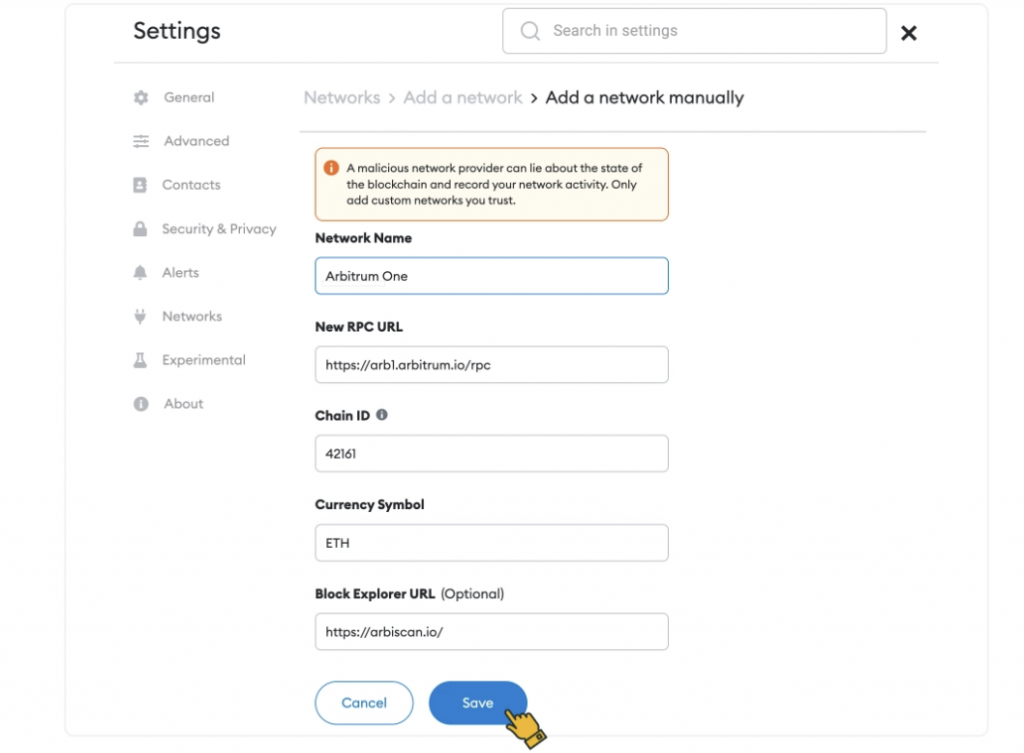
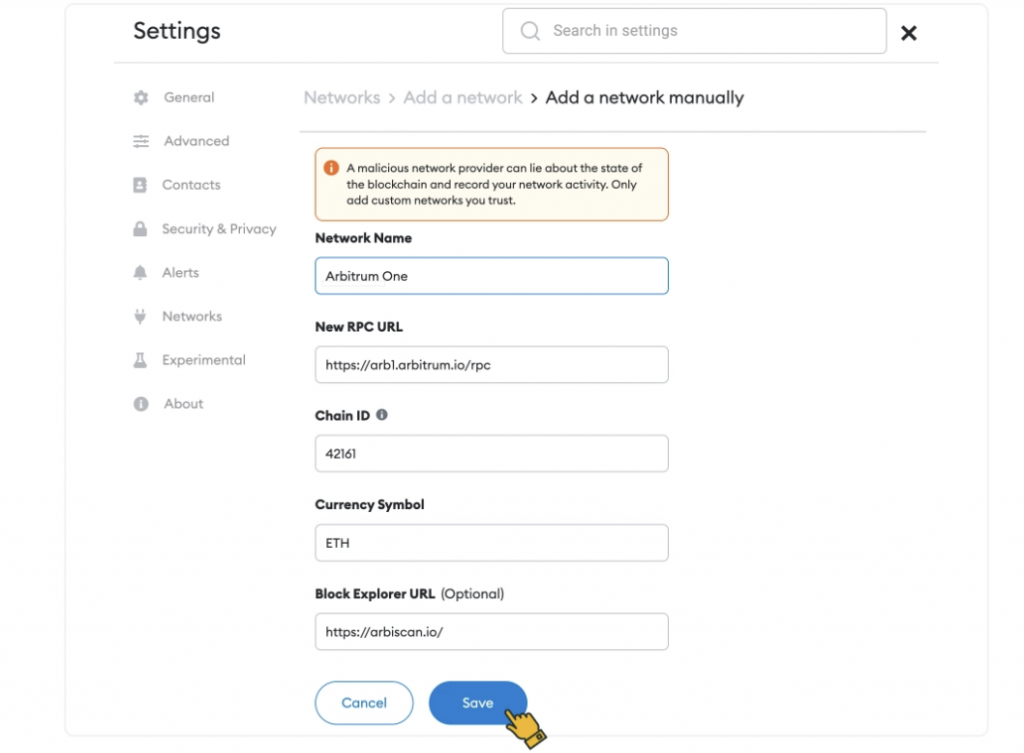
However, adding Arbitrum tokens to MetaMask must be done manually. Even if you haven’t yet put the tokens in your wallet, you will still receive them. They won’t appear, though, unless you manually import them. Users must go to arbiscan.io to obtain the details of the token. Once you have the details, you may go back to MetaMask and click “Import Tokens.”
On the next page, include the remaining information as well as the contract address for the token. MetaMask ought to automatically complete this step. Then select “Import Tokens” after clicking “Add Custom Token.”
The tokens added will now show up as a balance in your wallet.





