Any chance you’re also into the Degen community? If so, you’ve probably wondered how to add the Degen chain Metamask at some point.
At first, you might think it’s a tricky setup, but the process is pretty easy. Plus, if done correctly, you’ll unlock some new opportunities for yourself.
Today we’ll cover a brief step-by-step guide on how to add the Degen chain to Metamask and how you can start enjoying the benefits.
Also read: BRICS: Goldman Sachs Makes Major Gold Price Prediction


Connecting Degen Chain with MetaMask via ChainList
One of the best ways to connect Degen to MetaMask would be to use something called ChainList.
1: Visit the ChainList Website.
2: Click on ‘Connect Wallet’ to sync your MetaMask.
3. Search for Degen Chain
4. Add Degen Chain by clicking ‘Add to MetaMask,’
As simple as that, you’ve synced the Degen chain to MetaMask.
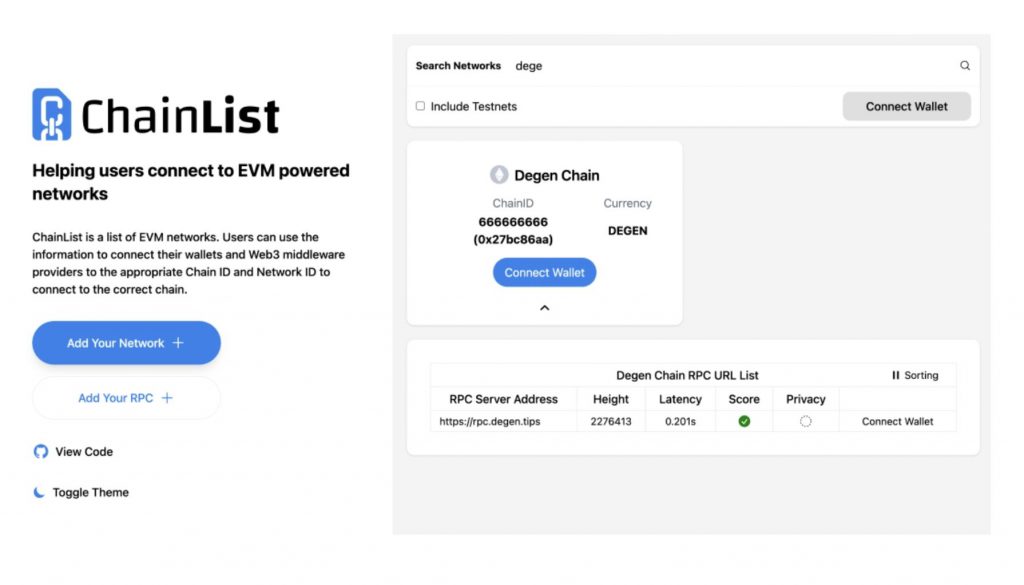
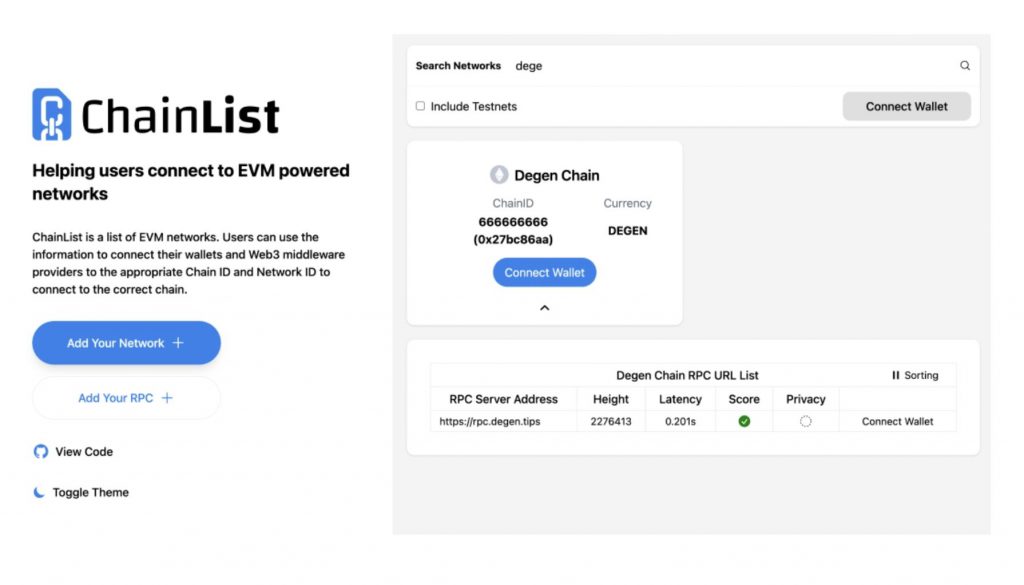
Also read: BRICS Summit 2024: Will European Nations Attend?
Degen Chain Network Information
If you’d rather be direct with Degen Chain here are the details you need:
- Network Name: Degen
- RPC URL: https://rpc.degen.tips
- Chain ID: 666666666
- Currency Symbol: DEGEN
- Block Explorer URL: https://explorer.degen.tips/
About Degen Chain
Degen Chain is a Layer-3 blockchain. It’s created specifically for the Degen Community.
It has introduced $DEGEN as its native token. This enables things like experiments in tipping, community rewards, payments, and even gaming.


Conclusion
In conclusion, by adding Degen Chain to your Metamask wallet, you’re opening yourself to a new world of possibilities. You’re opening up a new ecosystem with huge opportunities for growth within this Degen community.
Now that you know how to add Degen to Metamask, you’re on your way to bigger and better things.
Happy trading.





