How to Add the MidJourney Bot to Your Discord Server: A Comprehensive Guide
Are you looking to add a touch of creativity and innovation to your Discord server? Look no further than the MidJourney Bot.
Widely regarded as one of the best AI art generators on the internet, MidJourney offers a unique and exciting way to infuse your server with AI-generated artistry.
In this comprehensive guide, we will walk you through the process of adding the MidJourney Bot to your Discord server in just a few simple steps.
Let’s get started!
Also read: Top 2 Cryptocurrencies To Watch in October 2023
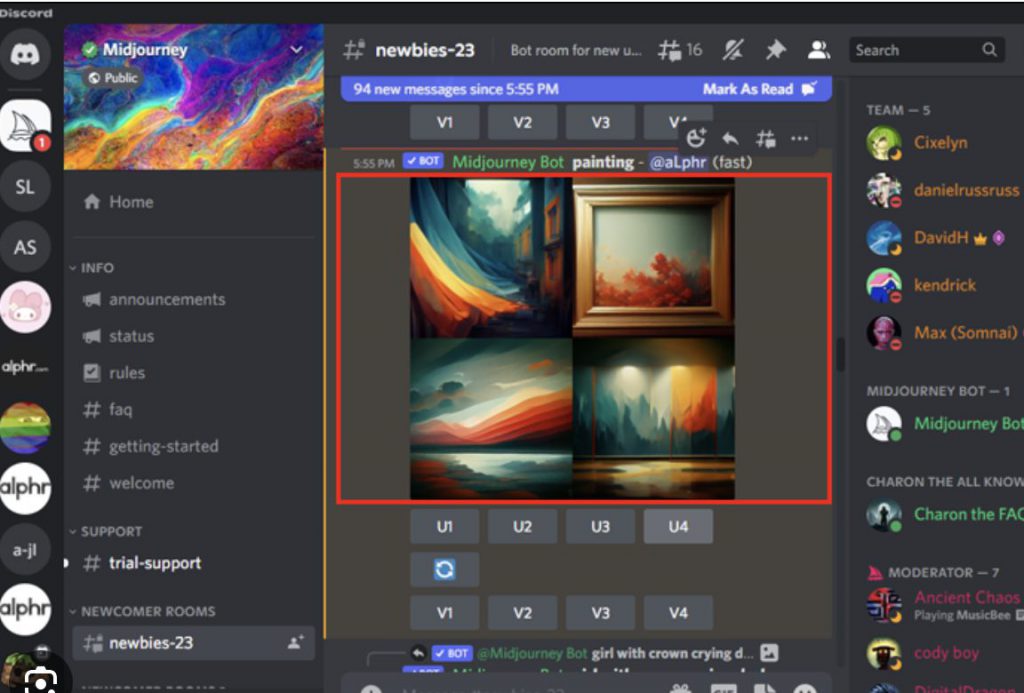
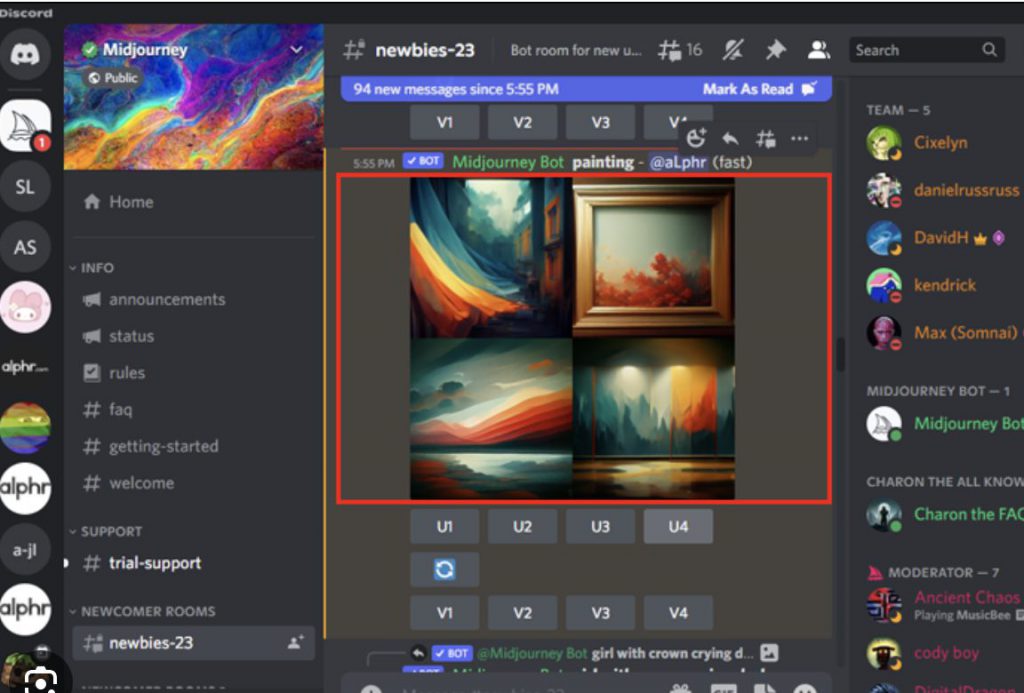
Why Add the MidJourney Bot to Your Discord Server?
Before we dive into the process of adding the MidJourney Bot, let’s take a moment to understand why you might want to incorporate this powerful tool into your server.
The MidJourney Bot allows you to generate AI art directly in your Discord server, providing a seamless and convenient experience for both you and your community members.
By adding the MidJourney Bot, you can:
- Bring your server to life with stunning visual content: With the MidJourney Bot, you can create vibrant and captivating AI-generated images that will engage and inspire your community.
- Encourage creativity and interaction: By allowing your community members to generate their own AI art, you can foster a sense of creativity and encourage conversations around the artwork.
- Maintain privacy and control: Adding the MidJourney Bot to your server allows you to keep your image generations private, ensuring that only community members can view and interact with them.
Now that you understand the benefits of adding the MidJourney Bot to your Discord server, let’s move on to the step-by-step process of how to do it.
Also read: New Bill Proposes Centralized Record of Crypto Transactions
Step 1: Join the MidJourney Discord Server
Before adding the MidJourney Bot to your own server, you’ll need to join the official MidJourney Discord server. Here’s how:
- If you don’t already have a Discord account, sign up for one at discord.com.
- Once you have an account, log in to Discord.
- Visit the official MidJourney website or search for “MidJourney Discord” on your preferred search engine.
- Look for an invitation link that leads you to the MidJourney Discord server.
- Click on the invitation link and press “Continue” to join the server.
Step 2: Adding the MidJourney Bot to Your Discord Server
Now that you’re a member of the MidJourney Discord server, it’s time to add the MidJourney Bot to your own server.
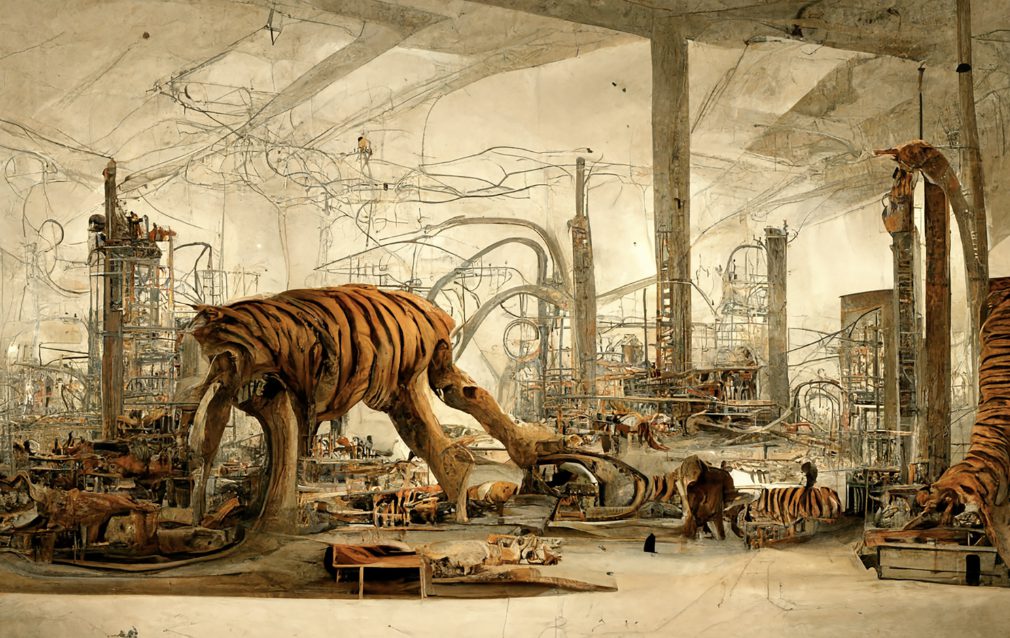
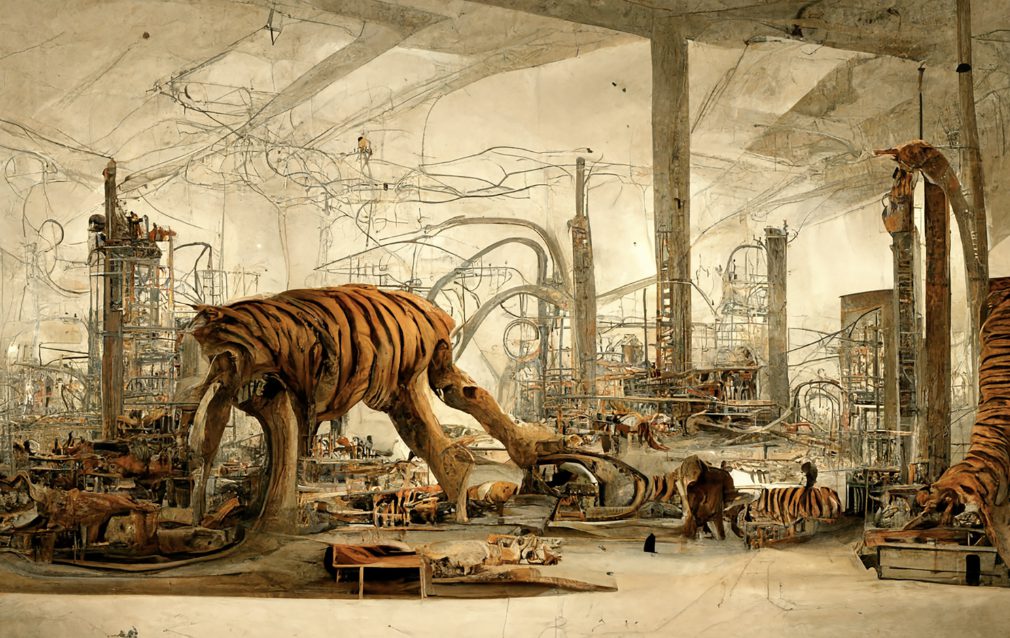
Follow these simple steps:
- Ensure you’re logged into your Discord account and have administrative privileges for the server to which you want to add the MidJourney Bot.
- Locate and select the MidJourney Bot in the member list on the right-hand side of your screen.
- Double-click on the MidJourney Bot’s profile to open a pop-up window.
- Click the “Add to Server” button in the pop-up window.
- Select the server you want to add the MidJourney Bot to from the drop-down menu.
- Click “Authorize” to grant the necessary permissions to the MidJourney Bot.
- Confirm your selection and complete the process by following any additional prompts.
Congratulations!
You have successfully added the MidJourney Bot to your Discord server. You will now see the MidJourney Bot listed in the member list, just like any other user on your server.
Step 3: Using the MidJourney Bot on Your Discord Server
Now that the MidJourney Bot is a part of your server, let’s explore how to use its AI art generation capabilities.
- Open Discord and navigate to the channel where you want to use the MidJourney Bot.
- Type “/imagine” followed by a text prompt to initiate the image creation process. For example, “/imagine prompt: A serene sunset over a tranquil lake.”
- Send the message, and the MidJourney Bot will interpret your prompt and generate an AI-generated image based on your description.
- Once the image is generated, you can share it with your community, download it for personal use, or even use it as a conversation starter on your server.
Tips for Using the MidJourney Bot Effectively
- Experiment with different prompts: The MidJourney Bot can generate a wide variety of images based on your prompts. Don’t be afraid to get creative and explore different themes and concepts.
- Encourage community engagement: Share the AI-generated images in your server and encourage your community members to react and provide feedback. This can lead to interesting discussions and collaborations.
- Monitor your GPU time: The MidJourney Bot utilizes GPU time to generate images. Keep an eye on your available GPU time to ensure you make the most of your subscription.
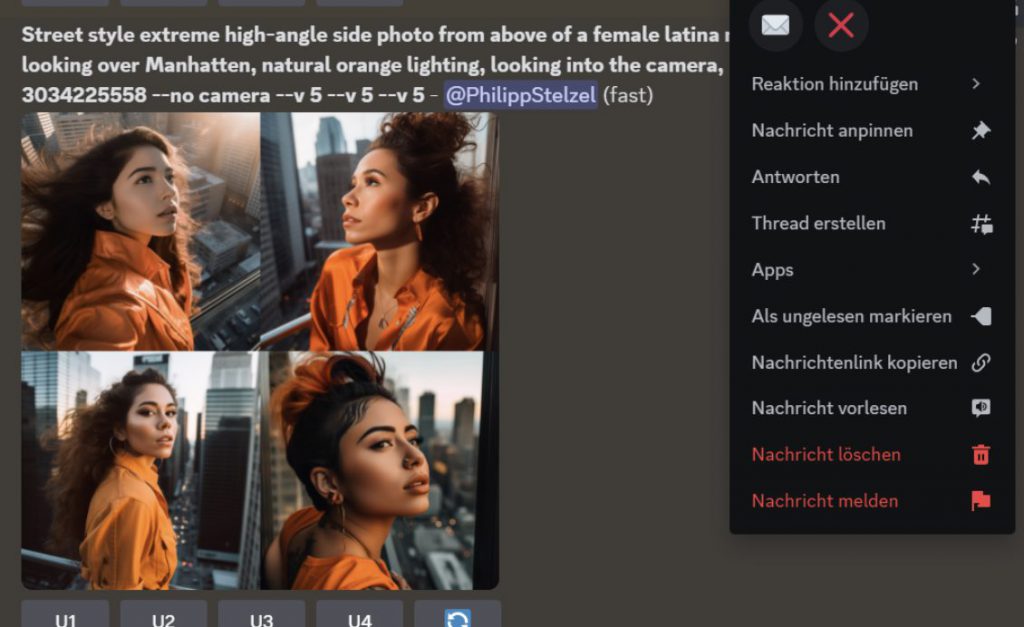
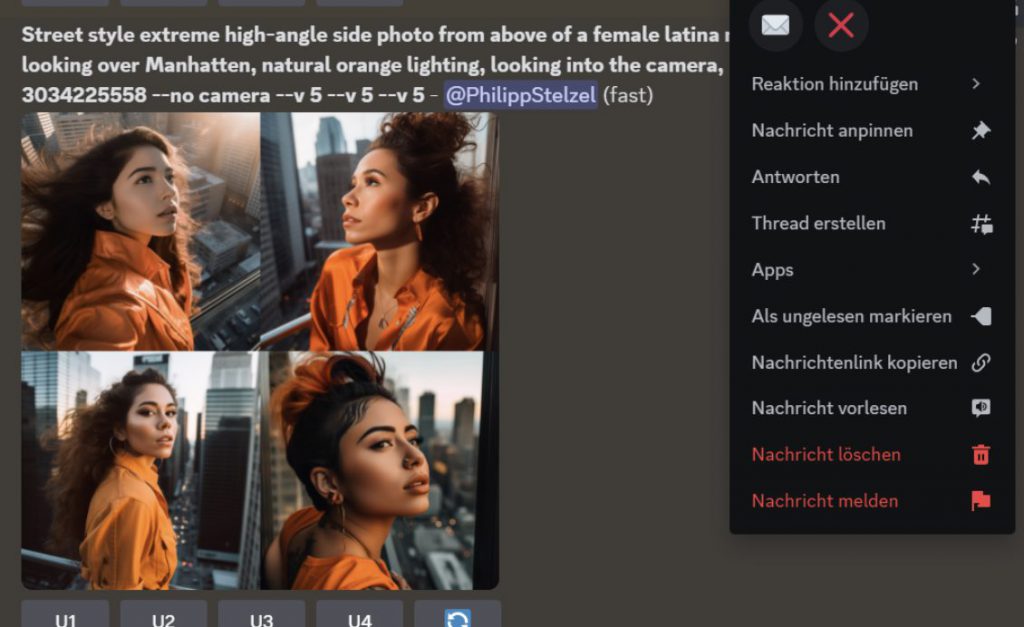
Conclusion
Adding the MidJourney Bot to your Discord server opens up a world of creative possibilities.
By following the simple steps outlined in this guide, you can harness the power of AI art generation and enhance the visual experience for your community.
So why wait? Add the MidJourney Bot to your Discord server today and unlock a new level of creativity and engagement. Happy generating!





