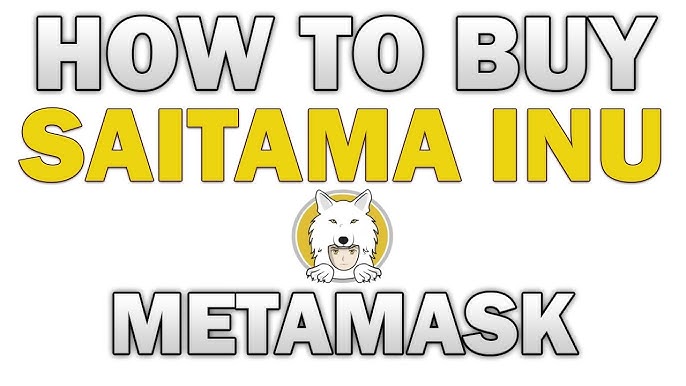The SAITAMA coin is an ERC-20 token, which means it is built on the Ethereum blockchain.
In May of 2021, SAITAMA began trading. Since its debut, the token has increased by over 157,000 percent, reaching new highs in late September.
In comparison to other meme coins, the token aims to provide greater DeFi functionality. These proposals include the SaitaMask wallet, initially set to release on November 13th, among others.
Now, to buy Saitama, you will need to use other wallets since the SaitaWallet is not yet available. We are going to use the MetaMask wallet for this tutorial.
Step 1: Download MetaMask Wallet
The first step is visiting www.metamask.io to download and install MetaMask to either your computer or phone.
Step 2: Set Up MetaMask Wallet
MetaMask will provide you with a twelve-word secret recovery phrase when you first install it. Keep this code safe and ensure you do not leave a digital footprint of any sort with it. There are so many hackers, and you do not want to expose yourself to them.
This code is what you will use in the future to recover your digital wallet. Your account and your funds will be in the hands of whoever has this code. Therefore, be sure not to trust anyone with it.
Step 3: Purchase Ether(ETH)
You’ll need Ether in your wallet to use MetaMask to engage with decentralized applications. Therefore, you need to purchase some. In your MetaMask, you will find the option to ‘Buy’ ETH. Click on it, and you will be prompted to choose how you would like to pay for the ETH. Pick whichever one suits you between buying with Wyre, Transak, or via a direct deposit.
Step 4: Add Saitama Inu on MetaMask
Once your ETH is in your MetaMask wallet, you need to find the token address for Saitama Inu. To do this, visit www.coingecko.com and search for Saitama Inu. Be sure that you select Saitama Inu and not any of its counterparts like Baby Saitama or Saitama Kitty.
Once the search is complete, find Saitama Inu’s contract key under ‘Info’ and copy it to your clipboard.
Head on back to MetaMask wallet and click on ‘Add Token.’ Once it loads, paste the contract address you copied from Coingecko. It will automatically fetch the Saitama token. Click on it, and voila! You will have the token address in your MetaMask wallet.
Step 5: Swap ETH to Saitama
Now, to buy Saitama Inu, you need to launch Uniswap and connect your MetaMask wallet.
Then search for “SAITAMA” into the “Select a token” field. Next, input the amount of your ETH deposit you want to spend on this purchase. Note that you cannot swap out your max ETH because you will need to leave enough to cater for gas fees.
Otherwise, your transaction won’t go through. Allow for a 3% or 5% slippage tolerance, then ‘Review Swap.’ Click Swap and Confirm after you’ve reviewed and confirmed your information.
You now have your own SAITAMA!