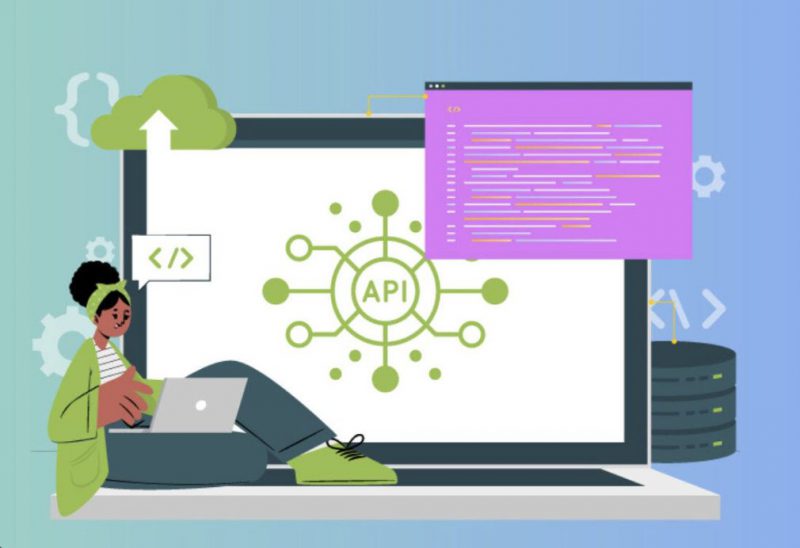Your guide: How to Connect High Level to Shopify API?
Are you a user of Shopify? Perhaps, you’re looking for great ways to enhance your store. Well, by connecting High Level to Shopify API, you can make your online store much more useful. By connecting these two strong platforms, you can make your marketing efforts more effective, handle orders more quickly, and get to important data without any problems.
If you’ve ever wondered, “How to Connect High Level to Shopify API?” you’re in luck. Today, we’ll cover that and more. Keep reading to learn more.
Also read: US Dollar Gives a Major Blow To BRICS Nations’ Currencies


Figuring out the Integration
Before beginning, it is important to understand what it means to combine High Level with Shopify API. You can use High Level to automate your marketing and keep track of your ties with customers and marketing efforts. You can automate chores, get customer data, and improve your overall marketing strategy by connecting it to your Shopify store.
Step 1: Sign in to your Shopify account.
Sign in to your Shopify account first. Here is where you will handle your store and set up the API settings that are needed for the integration.
Second, make a new private app.
Go to “Apps” in your Shopify control panel and click on “Manage private apps.” You will make a new private app here to get the details you need to connect High Level to the Shopify API.
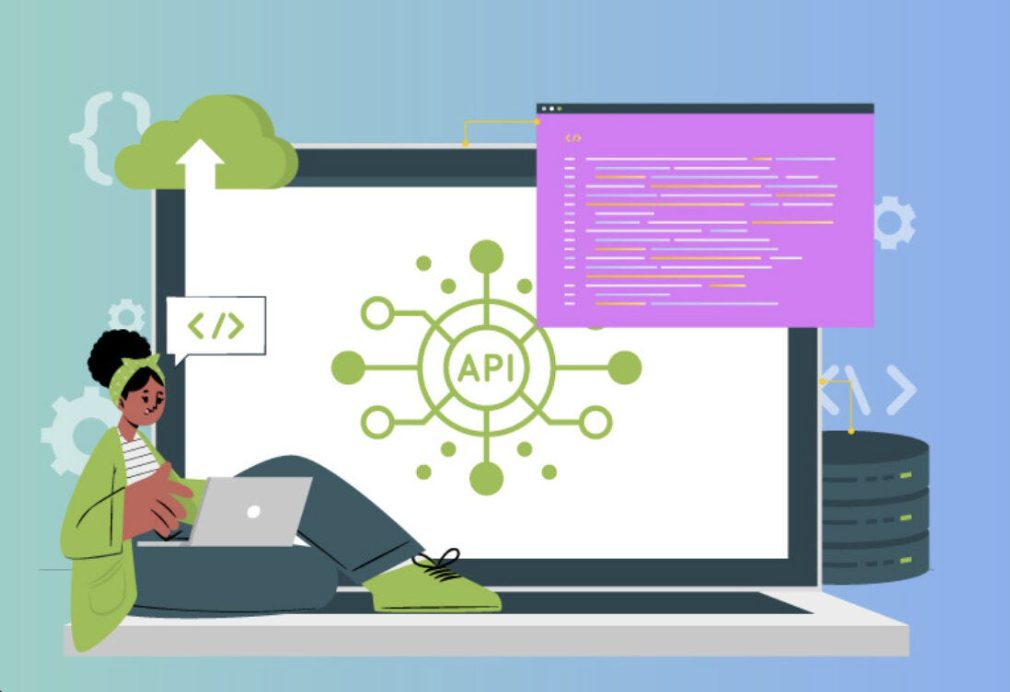
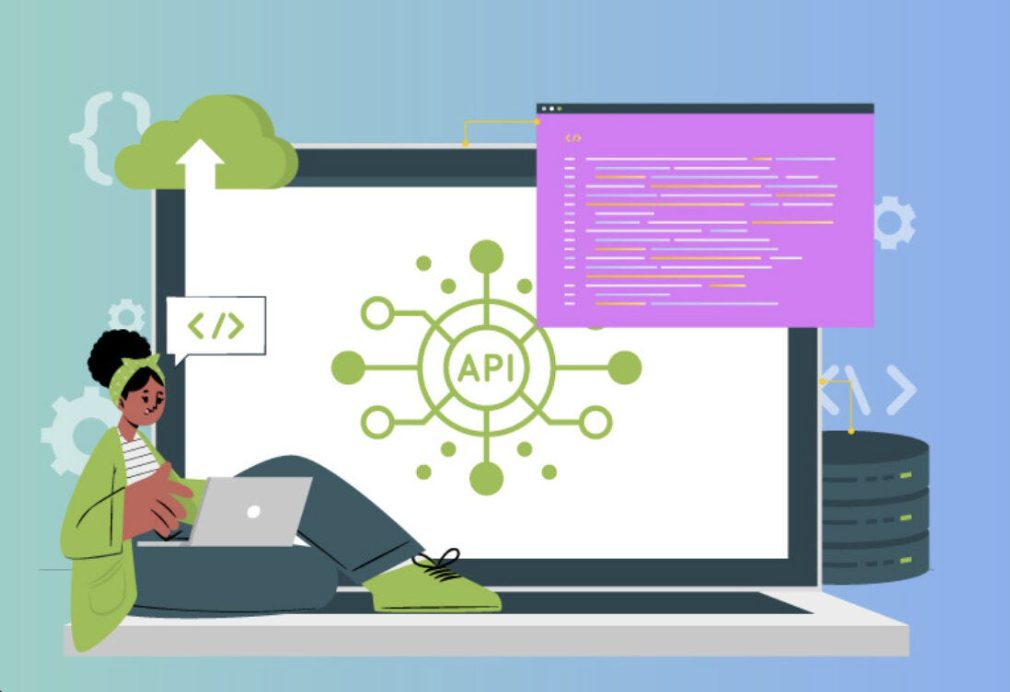
Step 3: Set up the admin API scopes
You need to set up the Admin API settings when you make your new private app. This step is where you choose which rights the app will have. Make sure you include scopes like “read orders” and “read customers” so that you can get the info you need.
Step 4: Make API keys.
Shopify will give you API keys and access tokens after you set up the groups. These credentials are very important for making sure that the link between High Level and Shopify is safe. Remember to keep these keys safe, because you’ll need them soon.
Step 5: Link Shopify to High Level
With your API credentials in hand, log in to your High-Level account. Navigate to the settings section where you can integrate third-party services. Select Shopify and enter the API keys and access tokens you generated earlier.


Step 6: Test the Integration
After entering the credentials, it’s essential to test the connection to ensure everything is working correctly. High Level should now be able to read data from your Shopify store, allowing you to automate tasks and manage your marketing efforts more efficiently.
Also read: 40 Countries Express Interest To Join BRICS Before 2024 Summit
Why integrating High Level with Shopify is a good idea
There are many perks to integrating High Level with the Shopify API. Here are some of the main benefits:
Better marketing: You can get customer information straight from Shopify, which lets you make more targeted marketing campaigns.
Automated chores: Make routine chores automatic to save time and lower the chance of making mistakes.
Seamless Data Access: Orders, customer information, and other important data are easy to get to and handle.
Better efficiency: combining your marketing and sales tools will make your business run more smoothly.
Conclusion
In conclusion, you should add High Level to Shopify if you want to make your online store better. By doing these things, you’ll be able to easily connect these platforms, which will let you automate chores, get to important data, and make your marketing better.
Whether you’ve used Shopify before or this is your first time, this combination can help you grow your business. To make your online store run more smoothly, go to your Shopify account, make a private app, set up the API settings, make your keys, and then connect High Level to Shopify.