The modern technology landscape has undoubtedly seen a massive influx of attention paid to the world of artificial intelligence this year. With the arrival of OpenAI’s ChatGPT, the overall industry has catapulted into the mainstream. So, we break down one of the most popular image-generating programs and explore how to make Stable Diffusion faster.
The aforementioned Stable Diffusion is an algorithm for AI image generation that has massively impacted the space. Indeed, it boasts a host of technologies that have revolutionized the way that we use image generation and artificial intelligence. Still, it is not free from its shortcomings, as all technologies are.
One massive way that the industry is seeking to develop AI technology is through the development of its speed. Indeed, the time it takes for the tech to create an image can vary, but can often be quite extensive. Therefore, if you are an avid user of Stable Diffusion, getting it to speed up has become a key part of your utilization of it.
Just What is Stable Diffusion?
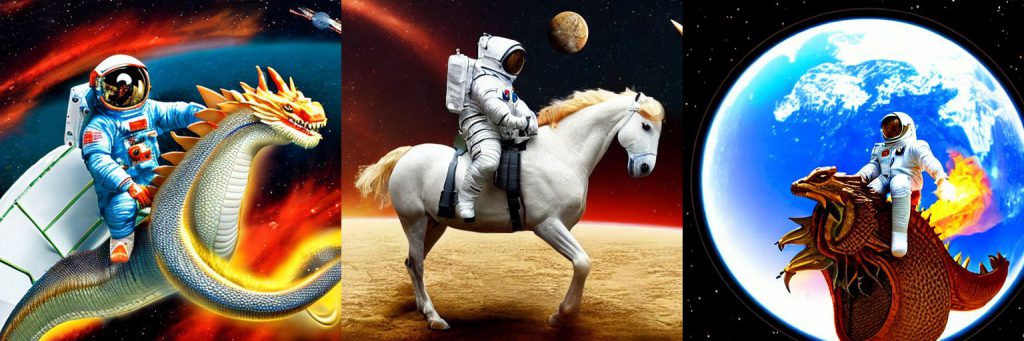
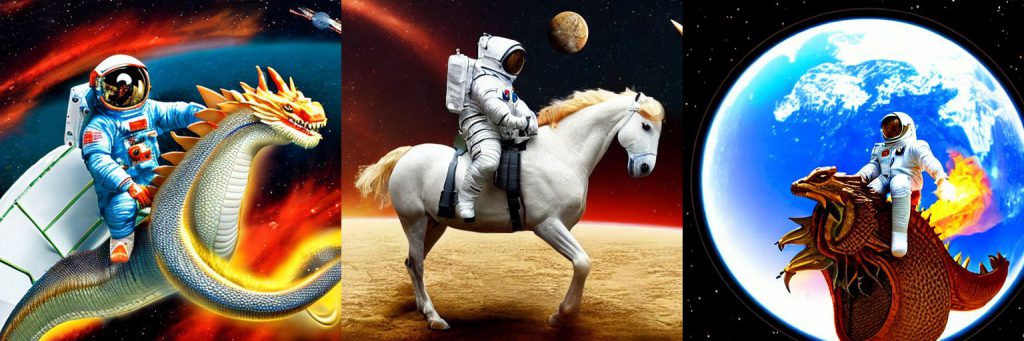
Also Read: NFTs and Artificial Intelligence (AI)
Now, before we delve into key things that you can do to make it faster, let’s first explore just what Stable Diffusion is. Specifically, let’s quickly break down a little bit about the technology and its usefulness. Additionally, we can explore a bit about where it breaks down in the greater AI industry.
First and foremost, Stable Diffusion is an algorithm that is Artificial Intelligence-based, and utilized for the creation of images. Moreover, the algorithm itself is a part of a wider base of diffusion models. Subsequently, these have become increasingly popular due to the spectacular results they have given.
Interestingly, the model works through reverse engineering, as it begins the process with a bleary image that it refines slowly based on the inputted prompt. Although it can lead to some staggering and impressive results, it is also rather time-consuming.
So, let’s explore a little about the process of making Stable Diffusion faster.
How to Make Stable Diffusion Faster
Also Read: OpenAI Pauses New ChatGPT Plus Sign-ups Due to Surge in Demand
Although the desire to make the algorithm faster is certainly prevalent in all that use Stable Difussion, it is not as easy to answer. However, there are three primary ways that you can go about speeding up the output of the algorithm and working to diminish some of the time it takes to create an image.
Cross-Attention Optimization
The first way to speed up Stable Diffusis is through a process called cross-attention optimization. This has proven to be one of the most successful ways of speeding up the program currently. Moreover, it is implemented to make the cross-attention calculation of the algorithm faster and requires far less memory.
However, how best to optimize cross-attention depends greatly on the software that you are using Stable Diffusion with. For this example, we delve into AUTOMATIC1111 Stable Diffusion GUI to best explore how this process would work.
for AUTOMATIC111, you will want to locate the settings page. From there, you will click on the Optimization tab. Then, you will navigate to the Cross Attention Optimization feature which should show a dropdown menu. Thereafter, you will select an optimization option from the Automatic preset that it will have selected for you. Once you have picked the most accurate option, you can then select Apply Settings.


Additionally, there are a host of techniques that are available for cross-attention optimization. Among these are things like Doggettx, xFormers, Sub-quadratic attention, and more. These all work to speed up the process overall, with a specific focus on cross-attention optimization.
Token Merging
Yet another way to speed up STable Diffusion overall is through a technique known as Token Merging. Specifically, this is the process in which you boost the speed of the algorithm by reducing the number of tokens that are processed by it. Moreover, it identifies tokens that may be unnecessary or redundant to make the output occur much faster.
What is great about AUTOMATIC1111 is that it utilizes built-in token merging support. To access this, you will only have to navigate to the Settings page once again. Then, go to Optimizations, and alter the Token Merging ratio.
As an example, 0.2 would mean that it is merging 20% of the tokens. Subsequently, when you have arrived at your desired amount, select the Apply Settings tab. This should go a long way in helping your Stable Diffusion produce much faster results, and it’s rather easy to access.
Negative Guidance Minimum Sigma
The third and final way that we will explore making Stable diffusion faster is through negative guidance sigma. This option is another way of speeding up the process of image generation by turning off the negative prompt that comes under various conditions that you would believe don’t have an impact on the outcome.
To do this, you will have to navigate to the settings page of the program. From there, you will once again locate the optimization tab. Then you will set the value of the negative guidance minimum sigma. When you have reached the optimal value, you can select Apply settings.
There are other options to optimize the speed of Stable Diffusion. Among them, are things like PyTorch optimization or DeepSpeed inference. However, these three ideas should give you a good foundation to begin to get the most out of the algorithm and speed up its output significantly.





