The NFT-based video game, Axie Infinity, has garnered much support and popularity ever since its release in March 2018. The game requires players to purchase Axies from the marketplace, which requires having some amount of Ethereum tokens. The game was developed by Sky Mavis and is based on the Ronin platform.
However, there have been complaints among users regarding marketplace errors, and an error while claiming their SLP’s. Let’s take a look at how these issues can be resolved.
Marketplace Error
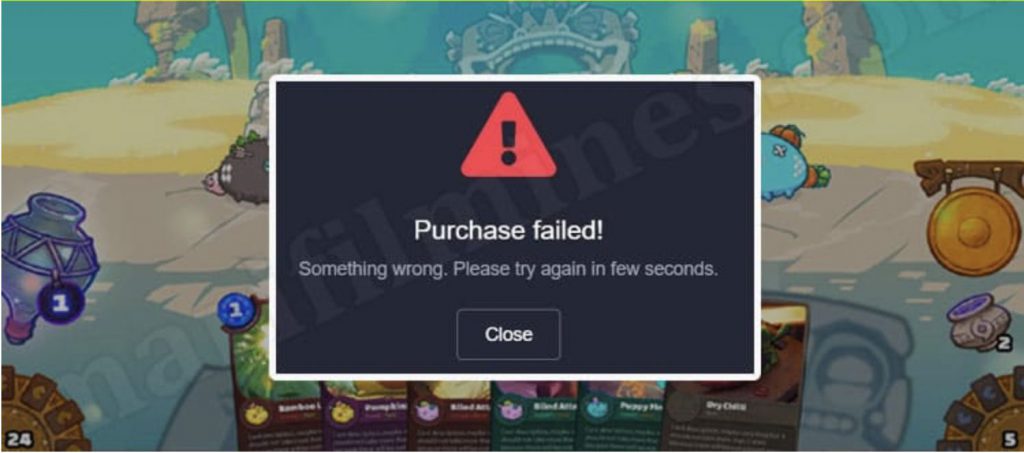
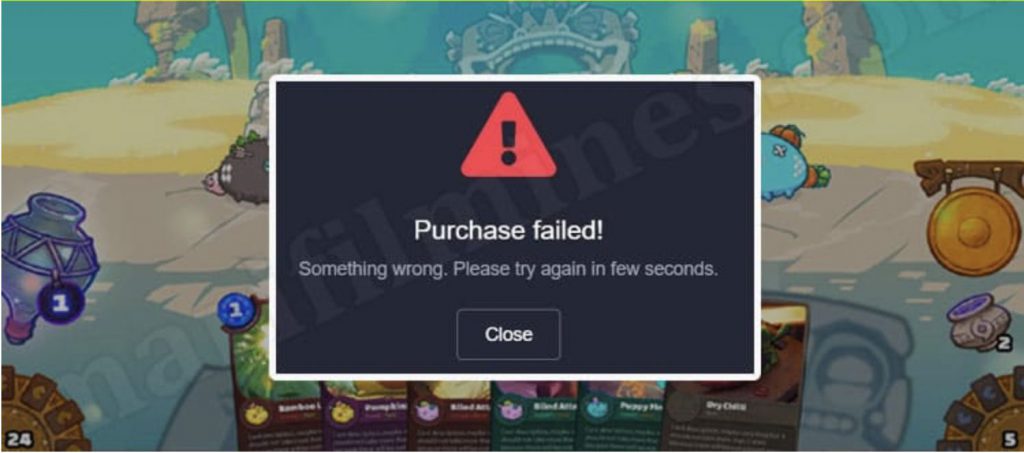
The game allows players to purchase virtual land. However, for many gamers, the purchase transaction failed frequently, with the error message “Purchase Failed!” Initially, players assumed the problem was caused by either a programme glitch, the unavailability of Axie, or a malfunctioning marketplace. According to the game developers, it was due to a system maintenance issue.
The issue could be caused by too many users, which is a positive sign as to the growth of the platform, or it could be a server issue. One other cause for this problem could be that users have not connected their Ronin wallets to their Axie account. The Ronin Wallet is available as a mobile app or as a browser extension. Note that Ronnin Wallet only supports Wrapped ETH (WETH), and not ETH.
You can download the Ronin App/Extension here: https://wallet.roninchain.com
Users will also need to use the Ronin Bridge platform to add WETH tokens to their Ronnin Wallets. The Ronin Bridge lets users transfer assets between their Ronin Wallets and the Ethereum network.
Visit the Ronin Bridge page here: https://bridge.roninchain.com
Once you have created a Ronin Wallet and transferred your funds using the Ronin Bridge, you can proceed with the following steps:
- Logout from your Axie Account.
- Reboot the system.
- Login to Axie Infinity using your updated Ronin wallet (connecting the two).
- Head on over to the marketplace to make your purchases.
Even after connecting their Ronin wallets, some users still faced the issue but were able to make the purchase after some time. This is mostly due to maintenance, or downtime. Because of its immense popularity, around 250,000 players are affected every day. The developers have ensured that they are working constantly to resolve all issues.
Error while claiming SLP’s
While many faced an issue with the marketplace, there was another band of users who were facing problems while claiming their SLP’s.
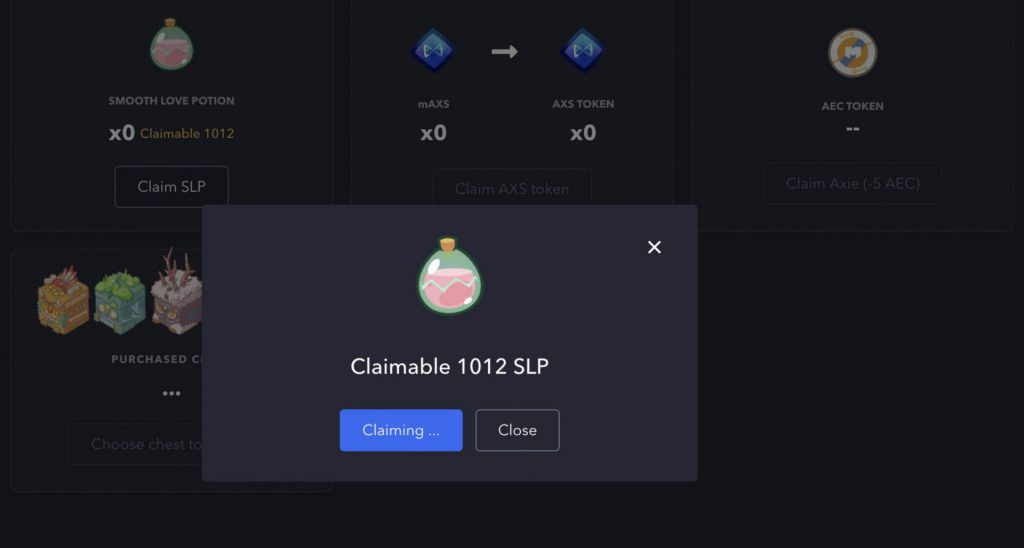
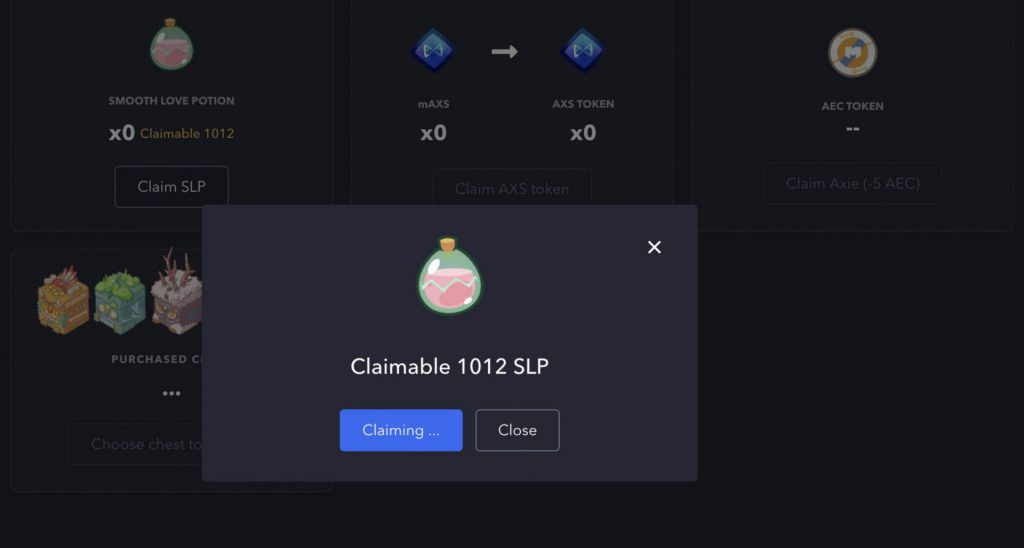
A major reason for this, again, was because many gamers had not connected, or unlocked, their Ronin wallet. Users facing this issue should update their Ronin wallet, and connect it, in order to approve the contract for transfer.
It is an important step that users keep their Ronin wallets open and connected in order to claim their SLP’s.
Once your updated Ronin wallet has been connected, follow the following steps to claim your SLP’s:
- Login to your Axie Infinity account.
- Go to “My Account”
- Click on “Claim Tokens”, and then claim your SLP’s.
This will open your Ronin wallet extension with a notification asking for confirmation. You can then confirm the transfer.
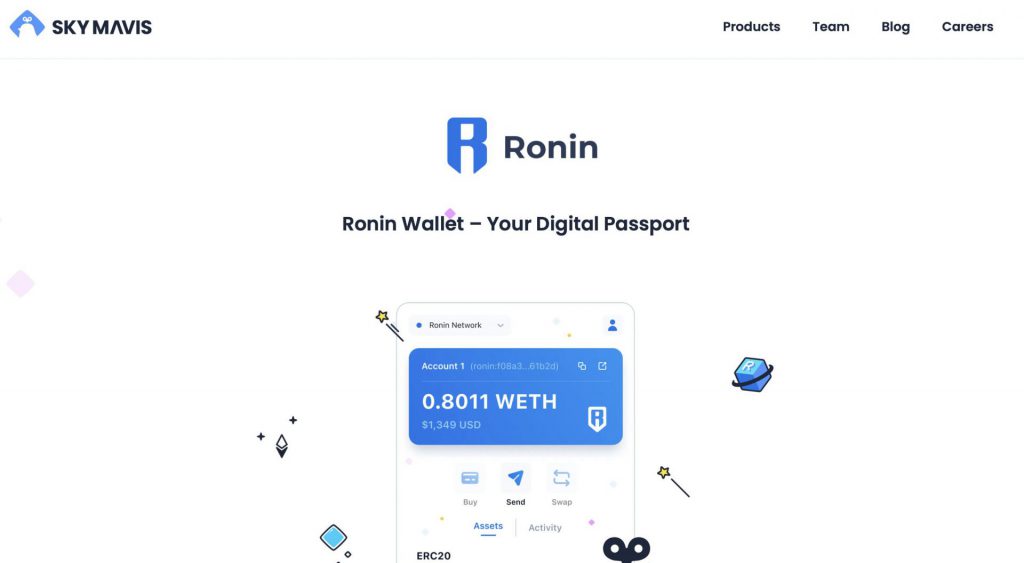
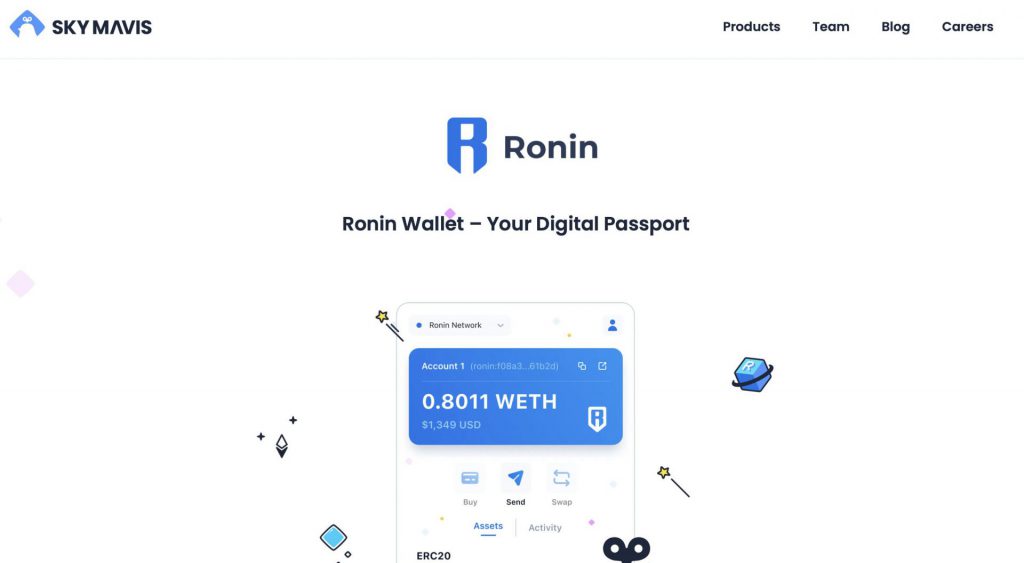
One thing to keep in mind is that Axie Infinity allows players to claim SLP’s every 15 days. So once you have claimed your SLP’s, the “Claim SLP Now” button will be locked for the next 15 days.
Despite the errors, Axie Infinity is still a top-tier game, enjoyed by hundreds of thousands of gamers. The developers are working tirelessly on each and every issue faced by the community.





