What is stability AI? A Comprehensive Guide to the Open-Source AI Pioneer
Stability AI is a trailblazer in artificial intelligence (AI), known for its groundbreaking open-source generative AI tools that are transforming the world of technology.
In this comprehensive guide, we delve into the intricacies of Stability AI, its mission, revolutionary tools, and the impact it is making in the AI sphere.
Also read: How Popular is ChatGPT?
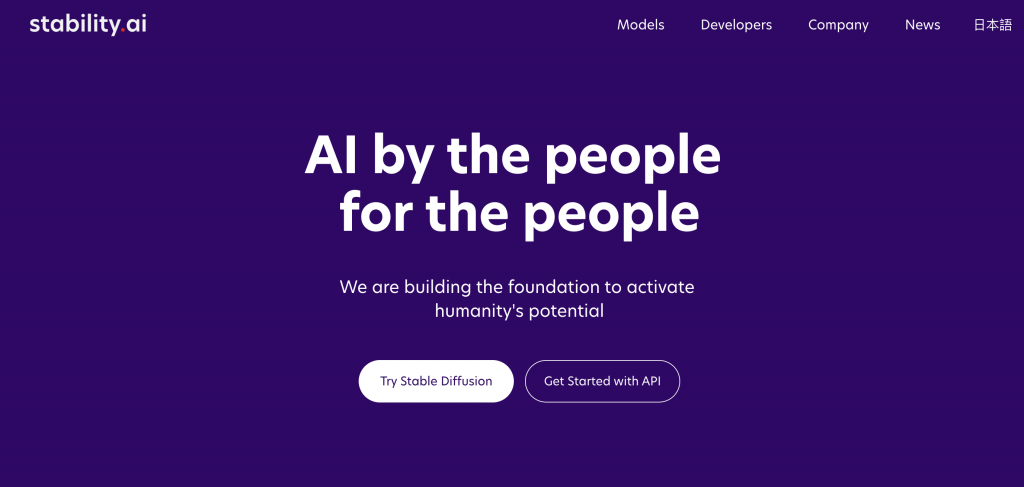
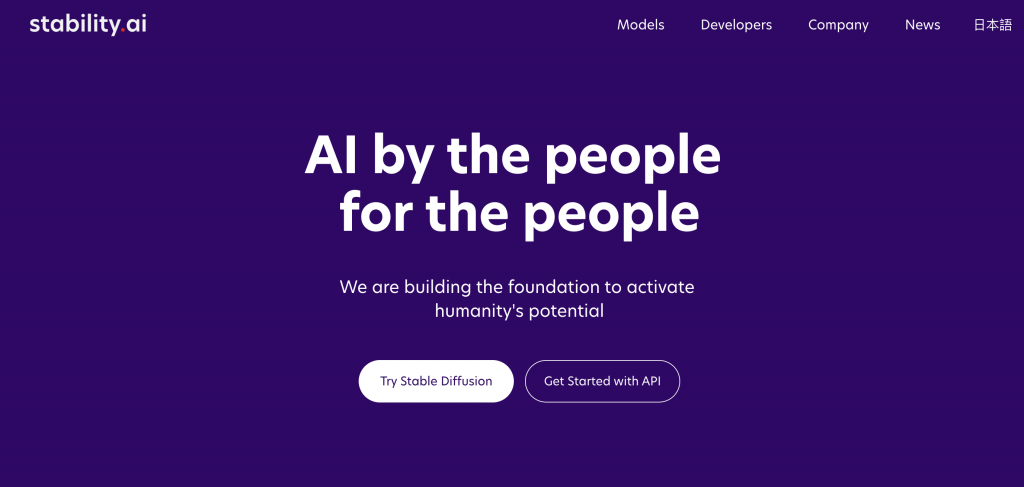
About Stability AI
Stability AI was founded by Emad Mostaque, a visionary in AI. With a master’s degree in mathematics and computer science from Oxford, Mostaque has a deep understanding of the potential of AI technology.
He co-founded Stability AI in 2020, driven by a personal fascination with AI and a desire to address the lack of organization within the open-source AI community.
The company’s ethos resonates with the open source philosophy, aiming to democratize AI and make modern AI technology accessible to everyone.
Stability AI believes open-source platforms pave the way for creating and accessing groundbreaking research.
Since its inception, this tool has built an impressive community of over 200,000 creators, developers, and researchers, with research hubs spread across the globe.
Also Read: BRICS: India is aggressively dumping the U.S. dollar, insiders say.
Mission and core values
Stability AI’s mission is to provide the foundation to activate humanity’s potential.
The company is committed to finding legitimate solutions that make a difference and working collaboratively with partners, customers, and communities to achieve more.
Its core values include being pragmatic, impact-driven, collaborative, ambitious, bold, innovative, and transparent.
Stable Diffusion and Other Revolutionary Tools
Stability AI offers a range of revolutionary tools that have garnered attention and popularity in the AI community. One of its flagship tools is stable diffusion, an open-source image-generation model.
With stable diffusion, users can generate high-quality images based on prompts provided to the system. The tool has gained widespread usage, with over 10 million daily users across all channels.
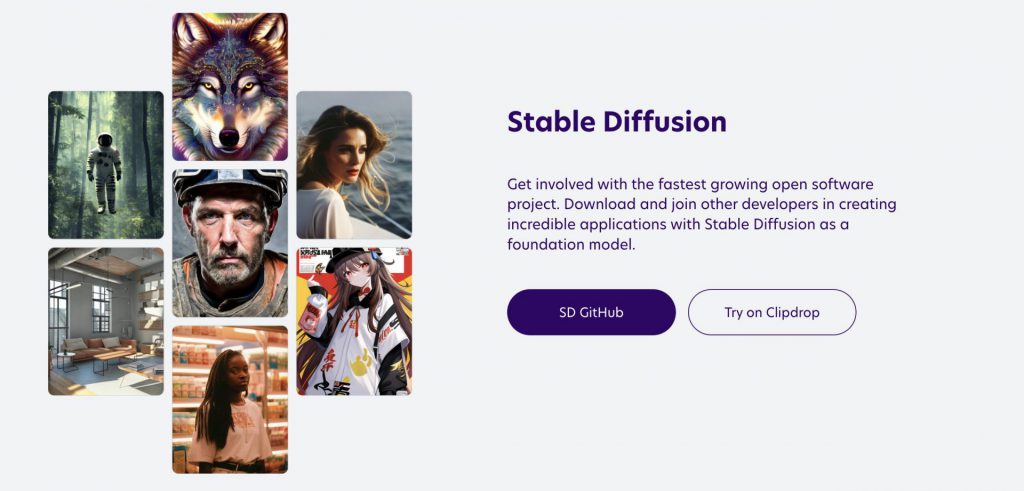
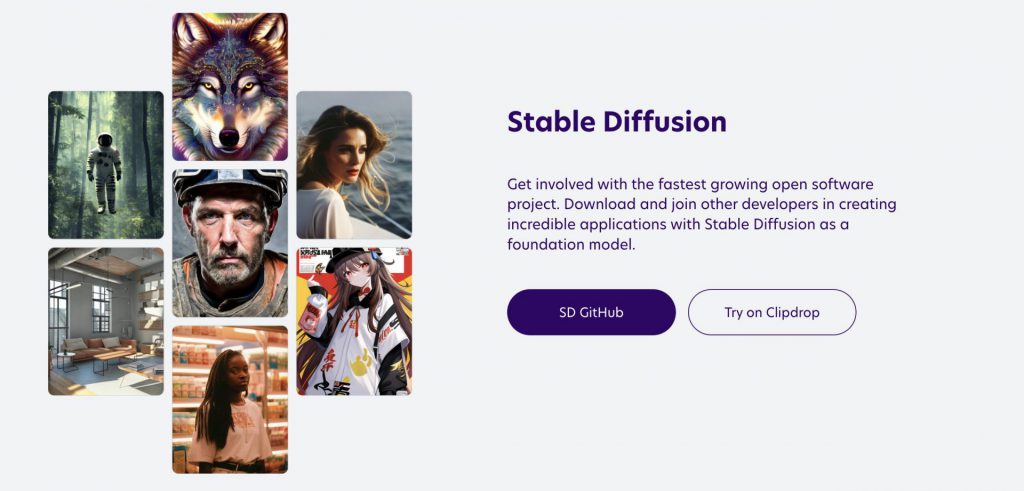
Furthermore, the company’s premium imaging tool, DreamStudio, and leading third-party apps like Lensa, Wonder, and NightCafe, have contributed to the popularity of the Stable Diffusion suite of image-generation models.
These tools have attracted over 40 million users and counting, showcasing the influence of stable AI in the AI landscape.
Stability AI has also developed StableLM, the first of its suite of language models, and StableVicuna, the first large-scale open RLHF LLM chatbot. These models further strengthen the company’s position in the AI landscape.
How to Use Stability AI: A Step-by-Step Guide
To leverage the power of Stability AI’s tools, follow these steps:
Step 1: Go to the Stability AI website.
Visit the Stability AI website at https://stability.ai/, or access it through the following link: https://beta.dreamstudio.ai/dream.
Step 2: Click on the “Get Started” button.
Clicking on the “Get Started” button will take you to the DreamStudio web app. This user-friendly interface allows you to generate images with Stability AI.
Step 3: Enter a prompt in the “Enter your prompt” field.
In the DreamStudio web app, enter a description of the image you want to generate in the “Enter your prompt” field.
This can be a simple phrase, a keyword, or a complete sentence. For example, you could enter “a cat sitting on a keyboard” or “a landscape of a desert with a sunset.”
Step 4: Enter a negative prompt in the “Negative prompt” field.
To refine your image generation, enter a negative prompt in the “Negative prompt” field. This is a description of the images you don’t want to generate.
For example, if you don’t want the image to be cute, you could enter “not cute” as a negative prompt.
Step 5: Click on the “Generate image” button.
Clicking on the “Generate image” button will initiate the image generation process. The web app will display four generated images based on your prompt.
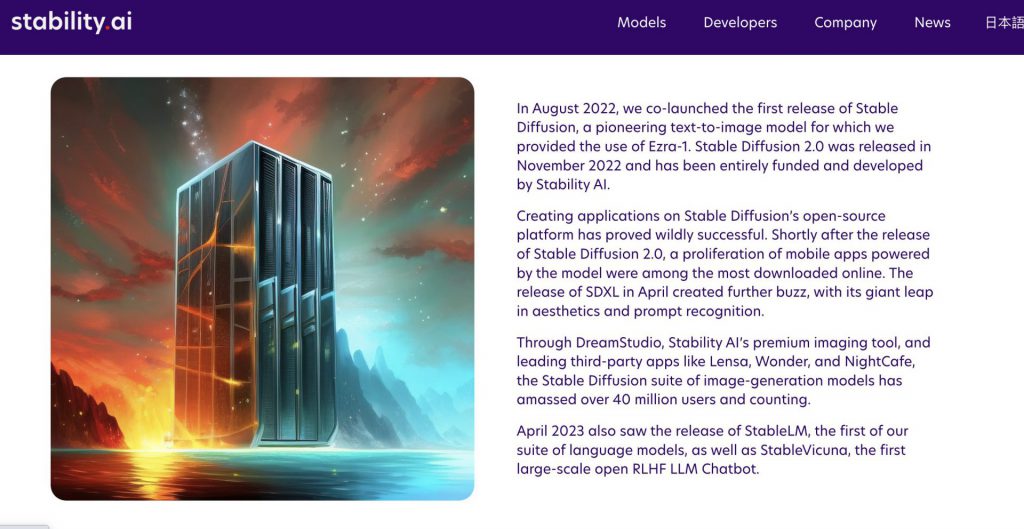
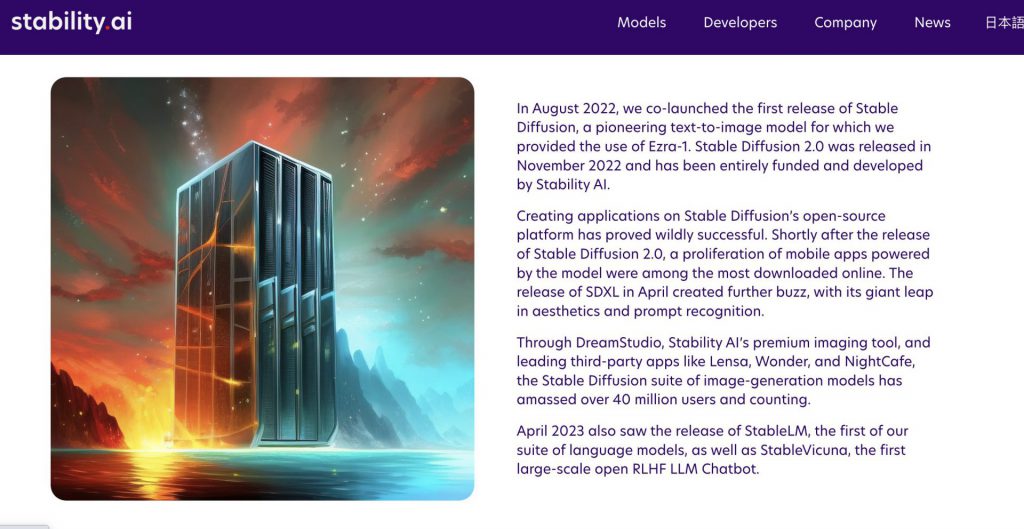
Step 6: Review the generated images.
Once the images are generated, take the time to review them and select the one that best fits your requirements. If you’re satisfied with an image, you can download it by clicking the “Download” button.
Step 7: Experiment with different settings.
The DreamStudio web app offers various settings that you can customize to enhance your image-generation experience.
Play around with different settings such as image size, number of iterations, and sampling method to see how they affect the generated images.
Key Features of Stability AI
Stability AI offers several key features that set it apart in the AI landscape:
Stable Diffusion Models
Stability AI uses a new type of diffusion model called stable diffusion.
Furthermore, this model is more stable and controllable than previous diffusion models, enabling the generation of high-quality images and animations consistent with user prompts.
Multi-Prompting
Stability AI supports multi-prompting, allowing users to combine multiple prompts to generate more complex and creative images.
Additionally, users can refine their image-generation process by incorporating different prompts and achieving specific outcomes.
Safety Classifier
Stability AI includes a safety classifier that helps prevent generating harmful or offensive images. This classifier is trained on a dataset of safe and unsafe images, ensuring the generated content adheres to safety guidelines.
Sandbox Playground
Stability AI provides a sandbox playground where users can experiment with different platform features.
Furthermore, this playground is a learning environment, allowing users to explore the platform’s capabilities and understand how different features work.
Uniform Documentation
Stability AI offers uniform documentation for all its features, making it easy for users to navigate the platform and understand how to utilize its functionalities effectively.
In addition to these key features, Stability AI offers the ability to generate animations, use pre-trained models, and customize the generation process to suit individual preferences.
Tips for Using Stability AI
To make the most of Stability AI’s tools and achieve optimal results, consider the following tips:
- Use clear and concise prompts. The clarity and conciseness of your prompts will enhance the accuracy of the generated images. Provide specific details and context to guide the AI model effectively.
- Utilize negative prompts: Negative prompts can help exclude unwanted or undesired elements from the generated images.
- You can refine the image generation process by specifying what you don’t want.
- Experiment with different settings. The DreamStudio web app offers various settings to customize your image-generation experience. Explore options such as image size, iterations, and sampling methods to find the best combination for your needs.
- Be patient: Generating high-quality images with AI technology takes time, especially for high-resolution images. Be patient and allow the system to complete its process.
Unlock the mesmerizing world of AI-generated artistry and unleash your creativity with a brushstroke of innovation by exploring our curated list of cutting-edge AI art tools.
Conclusion
In conclusion, Stability AI is a pioneer in AI, pushing the boundaries of what’s possible with its innovative tools and models.
By maintaining an open-source ethos and committing to democratizing AI, the company contributes significantly to global creativity and innovation.
Additionally, despite the controversies surrounding the use of its tools, Stability AI continues to forge ahead, shaping the future of AI with its groundbreaking technologies.
With its comprehensive suite of tools, including Stable Diffusion, DreamStudio, and other emerging projects, Stability AI empowers users to explore the limitless possibilities of AI-generated content.
As Stability AI continues to evolve and expand its offerings, the company remains dedicated to its mission of activating humanity’s potential through accessible and transformative AI technology.





