Cryptocurrency trading has become a mainstream activity in the last few years. Many exchanges are trying to provide payment services through which users can buy a variety of cryptocurrencies. Apple Pay is one such service that many exchanges have begun to accept. Although Apple Pay does not offer a solution to directly purchase Bitcoin (BTC), there are third-party apps and platforms, that can facilitate the purchase.
How to buy Bitcoin with Apple pay?
Several exchanges now accept Apple Pay for the purchase of cryptocurrencies.
Buying Bitcoin on CoinBase:
In June 2021, Coinbase made it possible to buy Bitcoin with a debit card and Apple Pay. Nevertheless, in this mode, there are currently no options for selling cryptocurrency or cashing out.
To use Apple Pay on CoinBase, users simply need to log in to their account and select BTC on the list of cryptocurrencies. Users may then choose the amount they would like to purchase. From the list of payment options, users may simply choose Apple Pay to facilitate the purchase.
It’s vital to note that if a Visa or Mastercard debit card is connected to the underlying Apple Pay digital wallet, Apple Pay will instantly show up as a payment option.
Buying Bitcoin on Binance:
To use Apple Pay on Binance, a user first needs to log in to their account. Next, they can click on “Wallets,” and select U.S. Dollar, and deposit USD. Then users may “Add Payment Method,” and select Apple Pay. After the amount has been deposited, users may purchase Bitcoin (BTC) with the same.
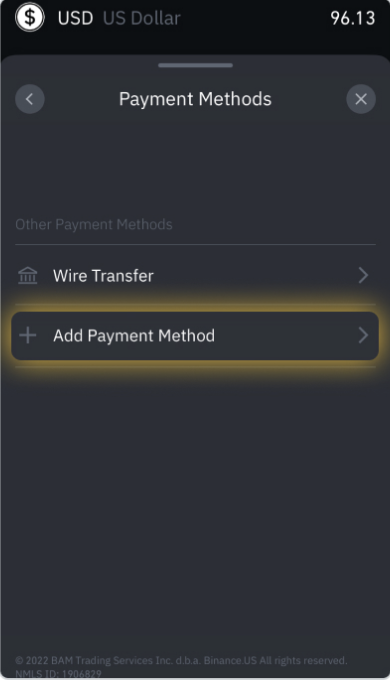
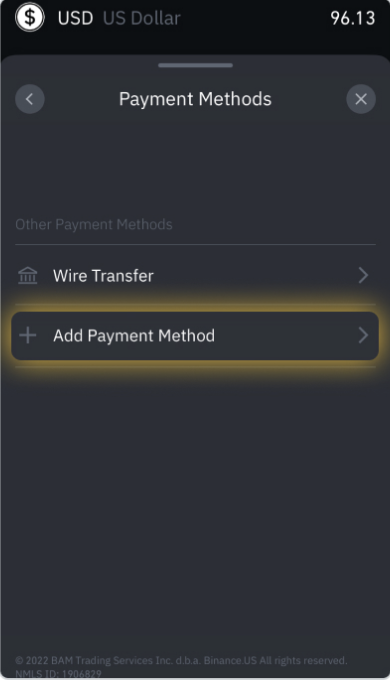
It is vital to keep in mind that Apple Pay for the U.S. only supports debit card integrations, whereas a credit card is an extra option for users in the U.K. and EEA.
Buying Bitcoin using Apple Pay on BitPay:
BitPay began accepting Apple Pay in 2021. Additionally, the exchange partnered with Simplex and Wyre to enable the service.
To use Apple Pay on BitPay, users must first log in to the BitPay app. Once logged in, users need to load BTC on their BitPay debit card. Users can add the BitPay Card to Apple Pay via the BitPay App. Users can then use the funds to purchase Bitcoin (BTC) on BitPay.
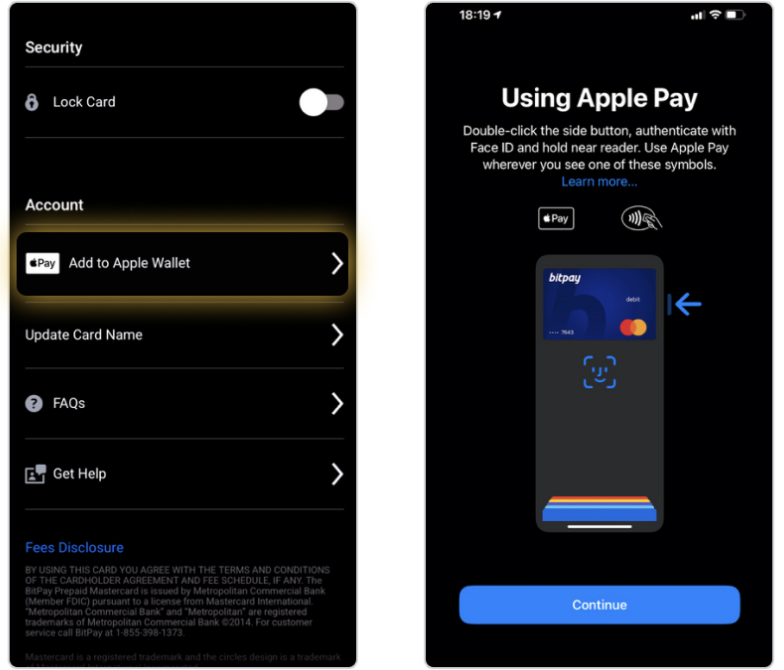
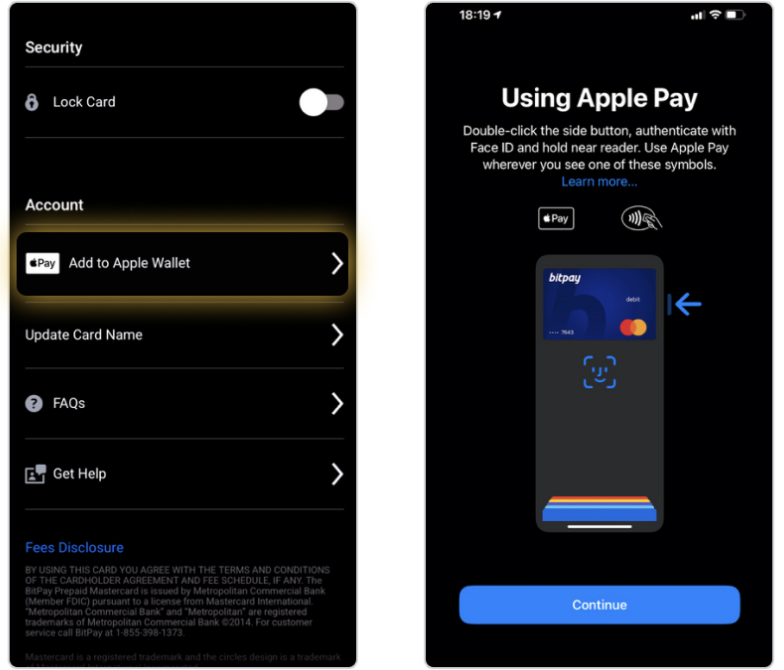
Buying Bitcoin on MetaMask:
MetaMask charges a gas price in addition to its own transaction fees, and also gives Apple Pay customers a $400 daily maximum deposit restriction into their wallets.
To use Apple Pay on MetaMask, users need to log in to their account via a browser or the application. Users can then set up Apple Pay via the app. Once done, users can click “Add Funds,” and tap “Buy BTC.” Then, select Apple Pay as the payment method to complete the purchase.





