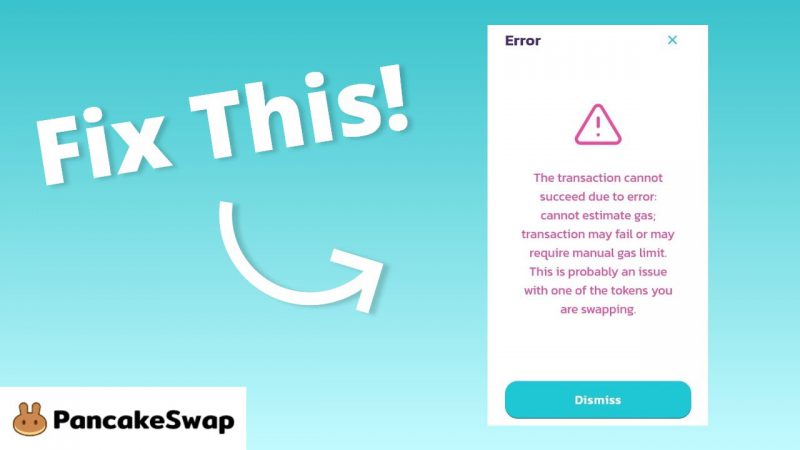PancakeSwap (CAKE) is the leading exchange on Binance Smart Chain. The platform does an average of $1 billion per day. With such a huge volume, there are bound to be errors. One of the errors we will look at today is the ‘Cannot Estimate Gas’ error.
PancakeSwap (CAKE) is currently sitting at $18.50
What is the ‘Cannot Estimate Gas’ Error?
This error message means what it says: The swap platform simply cannot estimate the gas fees for that particular transaction.
This error occurs when there are too many decimal places in the tokens you are trying to exchange. For example, if you are trying to swap ethereum (ETH) for 465.3564872 Unibright (UBT), you will most likely get the error.
Additionally, you can get the error if the token you are trying to buy or sell is a scam token. However, this does happen as often. You can easily check whether a token is a scam by viewing the most recent transactions. This openness is the true power of blockchain technology.
Fixing ‘Cannot Estimate Gas’ PancakeSwap
The fix for this error involves changing the settings on the swap page. You can change the slippage tolerance and raise it to 12%. After this, you also have to change the amount of tokens you want to swap. After changing the amount of the tokens, the error message will cease to appear.
For Example
If you are trying to exchange Binance Coin (BNB) for Galaxy Heroes Coin(GHC), then the amount of GHC may have many decimal places. This will throw a ‘Cannot Estimate Gas’ error.
To fix the problem, follow the following steps:
- Change your slippage tolerance to 12%: On PancakeSwap, you will see the settings button. After tapping the settings button, a pop-up will open, and you will see ‘slippage tolerance.’ In the input field, type in ’12’ and close the pop-up. Tokens like Safemoon with big circulating supplies usually have large decimal paces. Hence, a slippage of 12% or higher will work well without errors. Essentially, by setting the slippage tolerance higher, you agree to pay more fees for your go through.
- Change the Amount of Tokens to be Whole Numbers (0): The swap window has two input fields: the ‘From’ and the ‘To’ fields. To avoid the error, you need to make sure that your ‘From’ is estimated. To do this, you must manually input the amount of tokens you want to sell in the ‘To’ field. When you do this, the ‘From’ field will automatically be estimated. make sure that the amount you input is a whole number. (change numbers after the decimal point to zero).
This will make the error disappear.
Conclusion
Nothing that man creates is perfect. For this reason, developments must continue to be made, and products must be upgraded. Generally, if you are buying, make sure the ‘From’ field is estimated. If you are selling, make sure the ‘To’ field is estimated.