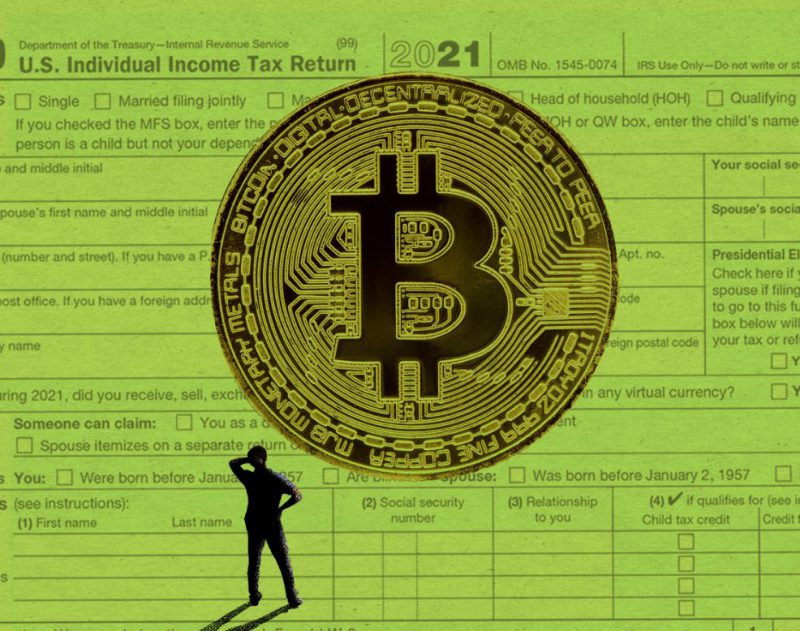How to Get Crypto.com Tax Documents: A Comprehensive Guide
If you’ve been actively trading or investing in cryptocurrencies on the Crypto.com platform, keeping track of your capital gains and losses for tax purposes is essential.
To ensure accurate reporting and compliance with tax regulations, you’ll need access to your Crypto.com tax documents.
In this comprehensive guide, we’ll walk you through the process of finding and accessing your tax documents on Crypto.com and provide valuable insights on capital gains tax and other tax-related considerations.
Also read: Crypto: Galaxy Digital Eyes Europe Amid US Crackdown


Understanding Capital Gains Tax
Before we delve into accessing your Crypto.com tax documents, it’s crucial to have a clear understanding of capital gains tax.
In many jurisdictions, including the United States, cryptocurrencies like Bitcoin and Ethereum are treated as property for tax purposes. Any gains or losses from cryptocurrency transactions are subject to capital gains tax.
Furthermore, Capital gains tax is the tax imposed on the profit (capital gain) made when selling or disposing of an asset, in this case, cryptocurrencies.
The amount of tax owed depends on the asset’s holding period and the applicable tax rates.
Additionally, Short-term capital gains are typically taxed at higher rates than long-term capital gains, referring to assets held for less than a year.
Also read: BRICS: UAE Navigating a New Alliance and US Relations
The Importance of Crypto Tax Documents
Accurate reporting of crypto transactions and capital gains or losses is crucial for fulfilling your tax obligations.
Furthermore, failure to report your cryptographic activities can result in penalties, fines, or legal consequences.
By accessing your Crypto.com tax documents, you’ll have the necessary records to report your crypto activities on your tax return accurately.
Accessing Your Crypto.com Tax Documents
Crypto.com provides users with convenient ways to access their tax documents.
Two primary methods for accessing your Crypto.com tax documents are importing your transaction history and utilizing the Crypto.com Tax service.
Method 1: Importing Transaction History
One way to access your Crypto.com tax documents is by importing your transaction history. Here’s how you can do it:
- Log in to your Crypto.com account.
- Navigate to the transaction history page or a similar section to export your transaction history.
- Download your transaction history in CSV format. This file contains all the necessary details of your cryptographic transactions.
- Once you have downloaded the CSV file, import it into tax software or platforms supporting crypto tax calculations. This allows you to generate accurate tax reports based on your transaction history.
Method 2: Utilizing Crypto.com Tax


Crypto.com offers a dedicated tax service called Crypto.com Tax.
Furthermore, this service simplifies calculating your crypto taxes by automatically importing your transaction history and generating comprehensive tax reports.
Here’s how you can access your tax documents using Crypto.com Tax:
- Sign up for Crypto.com Tax by visiting their website and creating an account.
- Connect your Crypto.com account to Crypto.com Tax by following the provided instructions.
- Once your accounts are connected, Crypto.com Tax will import your transaction history and calculate your capital gains and losses.
- Review and confirm the accuracy of the calculated tax amounts.
- Generate your tax report in the preferred format, which can be exported and used for tax filing purposes.
Utilizing the Crypto.com Tax service saves time and effort in calculating your crypto taxes accurately.
Reviewing and Understanding Your Tax Documents
After accessing your Crypto.com tax documents, reviewing and understanding the information they provide is essential.
This will enable you to report your cryptographic activities correctly and comply with tax regulations. Here are some key aspects to consider when reviewing your tax documents:
Capital Gains and Losses Calculation
Your tax documents will include a detailed breakdown of your capital gains and losses from your crypto transactions.
Furthermore, it will outline the cost basis of each transaction, the date of acquisition, the date of sale or disposition, and the resulting gain or loss.
Understanding how these calculations are made will help you accurately report your capital gains and losses on your tax return.
Form 1099-MISC and Other Tax Forms
In some cases, Crypto.com may provide you with tax forms, such as Form 1099-MISC, for reporting taxable income.
This form is typically issued when you earn more than a certain threshold in ordinary income from Crypto.com.
Additionally, reviewing these tax forms and including them in your overall tax filing to ensure compliance with tax regulations is crucial.
Using Crypto Tax Calculators


Crypto tax calculators are valuable tools that simplify calculating your crypto taxes.
These calculators utilize algorithms and pre-set formulas to calculate your tax liability based on your transaction history automatically.
Here’s why you should consider using a crypto tax calculator:
Benefits of Crypto Tax Calculators
- Time-saving: Crypto tax calculators automate the tax calculation process, saving you hours of manual work.
- Accuracy: By leveraging advanced algorithms, crypto tax calculators minimize the risk of human error in tax calculations.
- Comprehensive Reports: These calculators generate detailed tax reports that can be easily understood and used for tax filing purposes.
How to Use a Crypto Tax Calculator
To use a crypto tax calculator, follow these general steps:
- Choose a reputable crypto tax calculator that supports the jurisdictions and exchanges you use.
- Sign up for an account and provide the necessary information, such as your transaction history or API access.
- Import your transaction history or connect your exchange accounts to the calculator.
- The calculator will automatically calculate your capital gains and losses based on your transaction history.
- Review the generated tax report and ensure its accuracy.
- Export the tax report in the preferred format for tax filing purposes.
Furthermore, using a crypto tax calculator can simplify the tax calculation process and provide accurate and comprehensive tax reports.
Collaborating with a Tax Professional
While crypto tax calculators and online services can be helpful, consulting a tax professional for complex tax situations is always advisable.
Tax professionals have in-depth knowledge of tax regulations and can provide personalized guidance based on your circumstances.
Here’s why you should consider collaborating with a tax professional:
Why consult a tax professional?
- Expertise: Tax professionals specialize in tax laws and regulations, ensuring accurate and compliant tax filing.
- Tailored Advice: A tax professional can provide personalized guidance based on your unique financial situation and crypto activities.
- Audit Support: In cases of audits or tax-related inquiries, having a tax professional by your side can provide valuable support and representation.
How to Choose a Qualified Tax Professional
When selecting a tax professional, consider the following factors:
- Credentials: Look for tax professionals with relevant certifications, such as Certified Public Accountants (CPA) or Enrolled Agents (EA).
- Experience: Choose professionals with experience in cryptocurrency taxation or a strong background in tax law.
- Reputation: Research the professional’s reputation through reviews, recommendations, and testimonials.
- Communication: Ensure the tax professional is easily accessible and responsive to your inquiries.
Collaborating with a tax professional can provide peace of mind and ensure accurate and compliant tax reporting.
Tips for Efficient Tax Calculation
To streamline the tax calculation process and ensure accuracy, consider implementing the following tips:


Organizing Your Transaction History
Maintaining an organized transaction history is crucial for accurate tax calculations.
Keep track of your crypto transactions using spreadsheets, transaction trackers, or dedicated tax software.
Categorize your transactions based on buy/sell, date, and type of cryptocurrency to simplify the calculation process.
Maintaining accurate cost-basis records
Accurate cost basis records are essential for calculating your capital gains and losses.
Keep track of the purchase price, transaction fees, and any relevant expenses associated with acquiring or disposing of your cryptocurrencies.
This information will be crucial when determining your capital gains or losses.
Reporting Your Crypto Taxes
Once you access your Crypto.com tax documents and have calculated your capital gains and losses, it’s time to report your crypto taxes.
Here are some key considerations for reporting your crypto taxes:
Filing Your Annual Tax Return
Include your crypto activities on your annual tax return, ensuring accurate capital gains and losses reporting.
Consult your jurisdiction’s tax regulations to determine the tax forms or schedules required for reporting cryptographic transactions.
Reporting capital gains and losses
In the United States, report your capital gains and losses on the appropriate tax forms, such as Schedule D.
Provide accurate information regarding the date of acquisition, sale, or disposition, cost basis, and resulting gain or loss. Ensure you report your crypto transactions accurately to avoid penalties or legal consequences.
Frequently Asked Questions (FAQs)
Here are answers to some common questions related to accessing Crypto.com tax documents and reporting crypto taxes:
What if I can’t find my crypto.com tax documents?
If you cannot locate your Crypto.com tax documents, contact Crypto.com’s customer support for assistance. They will guide you through accessing your tax documents or provide alternative solutions.
How do I import my Crypto.com transaction history?
To import your Crypto.com transaction history, follow the instructions provided by Crypto.com or utilize third-party tax software that supports Crypto.com integration.
Importing your transaction history will enable accurate tax calculations.
Can I use third-party tax filing software with Crypto.com tax documents?
Furthermore, in many cases, you can use third-party tax filing software with your Crypto.com tax documents.
Ensure that the software supports the import of CSV files or integration with Crypto.com. This will allow you to streamline the tax filing process.
Conclusion
Accessing your Crypto.com tax documents is essential for accurate and compliant tax reporting.
Following the methods outlined in this guide, you can easily retrieve your tax documents and calculate your capital gains and losses.
Additionally, consider leveraging crypto tax calculators, collaborating with tax professionals, and implementing efficient tax calculation practices for a seamless tax filing experience.
Remember to maintain accurate records, report your crypto activities correctly, and consult tax regulations in your jurisdiction for specific requirements.
By ensuring proper tax compliance, you can confidently navigate the world of cryptocurrencies and enjoy the benefits of this exciting asset class.