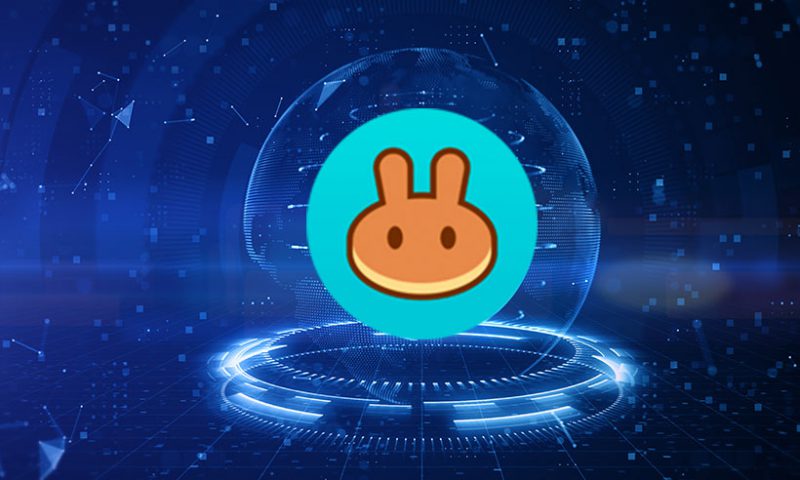Many crypto investors keep getting the “Insufficient BNB” error on PancakeSwap. The entire error message often reads, “The transaction cannot succeed due to error: PancakeRouter: INSUFFICIENT_OUTPUT_AMOUNT”.
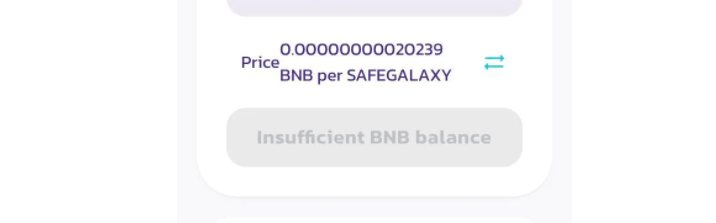
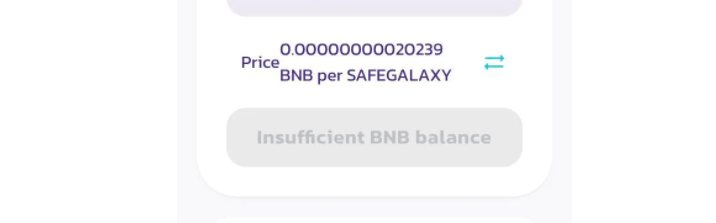
PancakeSwap will tell you that the error is probably resulting from the token you are swapping. It’s frustrating to get this message because you can’t swap your tokens until the error is resolved.
Luckily, resolving this error is just a two-step process, and this guide will let you in on how to do it.
Why Are You Getting An Insufficient BNB Error?


You’re getting the Insufficient BNB error on PancakeSwap because you have a low slippage tolerance. Slippage tolerance is what allows you to set the maximum percentage of price movement you’re ready to take.
Slippage tolerance is necessary to regulate cryptocurrencies; they are highly volatile. However, setting a low slippage tolerance may cause your order’s execution to fail because the price movement is too high. Assume you have a slippage tolerance of 5%. Your order may not execute if the price movement is more than 5%.
The default slippage tolerance on PancakeSwap is 0.8%. Thi is a very low tolerance. So when PancakeSwap says you have an insufficient output amount, what they mean is that your slippage tolerance is too low for the market value of the token you are swapping.
How Do You Resolve An Insufficient BNB Error On PancakeSwap?
To fix the Insufficient error on PancakeSwap, you should consider increasing your slippage tolerance to about 12%. This will make it easier for you to swap your tokens. But remember, 12% is just the average figure.
Unfortunately, there isn’t a rule of thumb to deal with slippage. After all, there are several factors to consider when addressing slippage tolerance. For instance, you need to know the volatility of the prices, the liquidity, and so much more.
Crypto experts recommend increasing your slippage tolerance in 1% increments until you stop receiving the error. This gives you a chance to swap your tokens at the best value possible.
How Do You Adjust Slippage Tolerance On PancakeSwap?
Here’s how to adjust PancakeSwap Slippage tolerance:
- For you to change your slippage tolerance, you first have to open PancakeSwap on your device. After doing this, you need to Select the Tokens you want to swap.
- After that, go to the From field and select the token you want to use to swap. Proceed to the To field, and choose which token you wish to exchange to.
- You can now proceed to the Exchange header and click on the Settings icon to open PancakeSwap settings when you finish this. Tapping on this icon will open a pop-up with three headers named Slippage tolerance, Transaction deadline, and Audio.
- Tap on Slippage tolerance and select your desired value, close the pop-up and try running your transaction again.
The Insufficient error frequently appears on PancakeSwap exchange, but you can quickly fix it by adjusting your slippage tolerance. But, all factors considered, changing your slippage tolerance is the only way out of this error.