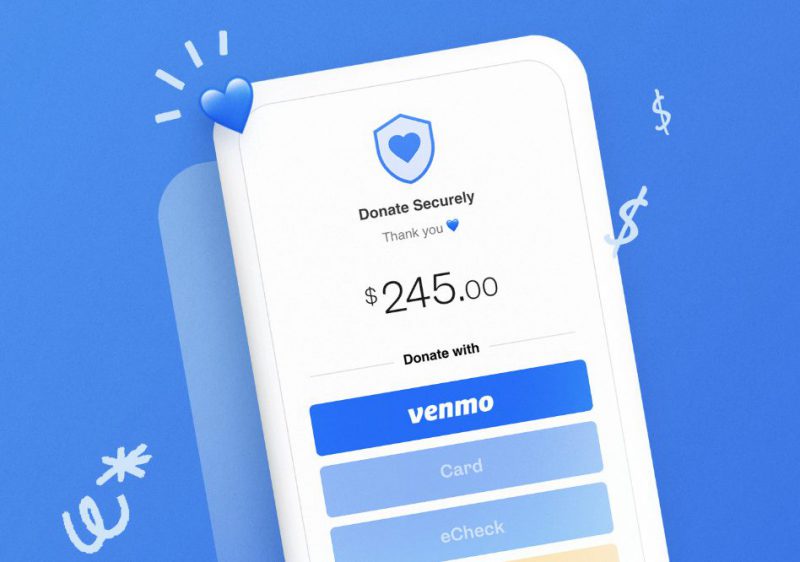Mastering the Art of Sharing: How to Share Venmo Link?
Cracking the Code: Unveiling Venmo Link Secrets
Venmo, the maestro of peer-to-peer transactions, holds a little-known treasure trove: the ability to share your Venmo link.
If you’ve ever wondered how to pass this digital baton seamlessly, you’re in the right place.
Also read: PayPal to Integrate Crypto Stablecoin $PYUSD on Venmo


Locate Your Venmo Link: The First Step to Sharing
- Unveiling Your Digital Identity: Every Venmo user possesses a unique link, making transactions a breeze. To discover yours, open the Venmo app, navigate to your profile, and voilà – there it is! Your Venmo link, akin to a digital calling card, awaits its moment in the limelight.
- A Quick Profile Picture Detour: Before diving into the sharing extravaganza, consider adding or updating your profile picture. A face to the name (or, rather, link) adds a personal touch, making your Venmo presence efficient and engaging.
Also read: BRICS: China & UAE Make First CBDC Transaction Worth $13M


Unleashing the Power of Venmo Link: The How-To
- Embarking on a QR Code Adventure: For an innovative twist on sharing, leverage Venmo’s QR code. Nestled within the Venmo app, the QR code visually represents your link. Share it digitally or physically—a modern-day calling card for seamless transactions.
- Texts, Emails, and Beyond: The classic routes are classics for a reason. Want to share your Venmo link via text or email? Venmo has got you covered.
Navigate to the ‘Share My Profile’ section, and let the app guide you through effortlessly sharing your link through the digital pipelines. - Numbers in the Equation: If you prefer a more direct approach, sharing your Venmo link via phone number is a winning strategy. Type in the number, and watch as your link begins its digital journey. It’s straightforward, efficient, and a nod to the simplicity that defines Venmo.


The Social Symphony: Sharing Beyond Transactions
- Linking Your Digital World: Your Venmo link isn’t confined to transactions alone. Embed it in your social profiles, email signatures, or even business cards.
Seamlessly connecting your digital domains ensures that your Venmo link is always at your fingertips, ready to initiate transactions or receive payments. - Creating a Shareable QR Code: Elevate your sharing game by transforming your Venmo link into a QR code. This shareable graphic opens new avenues for effortless sharing, from events to social gatherings, turning the exchange of funds into a QR-coded rendezvous.
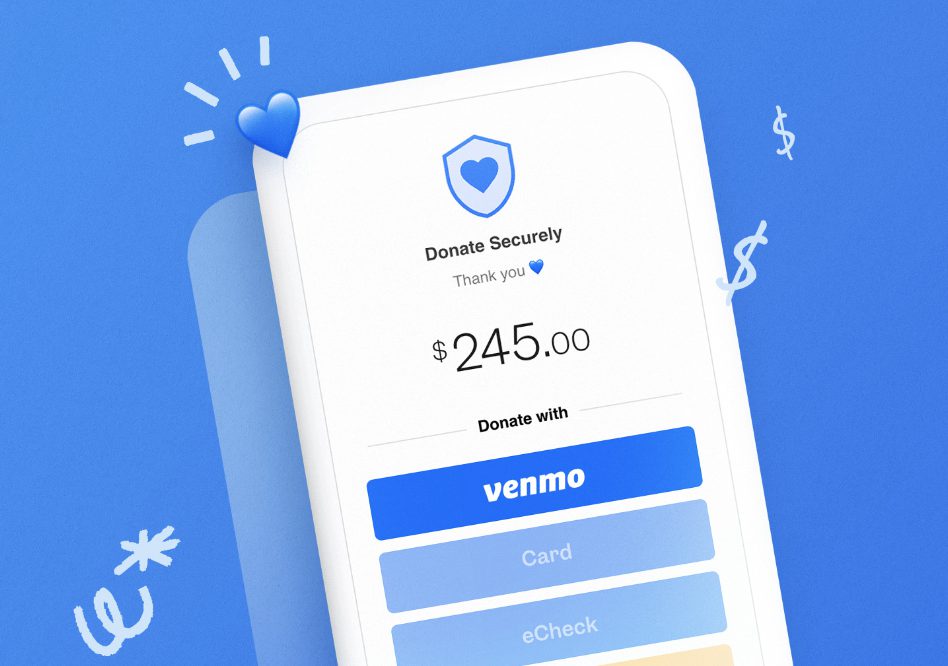
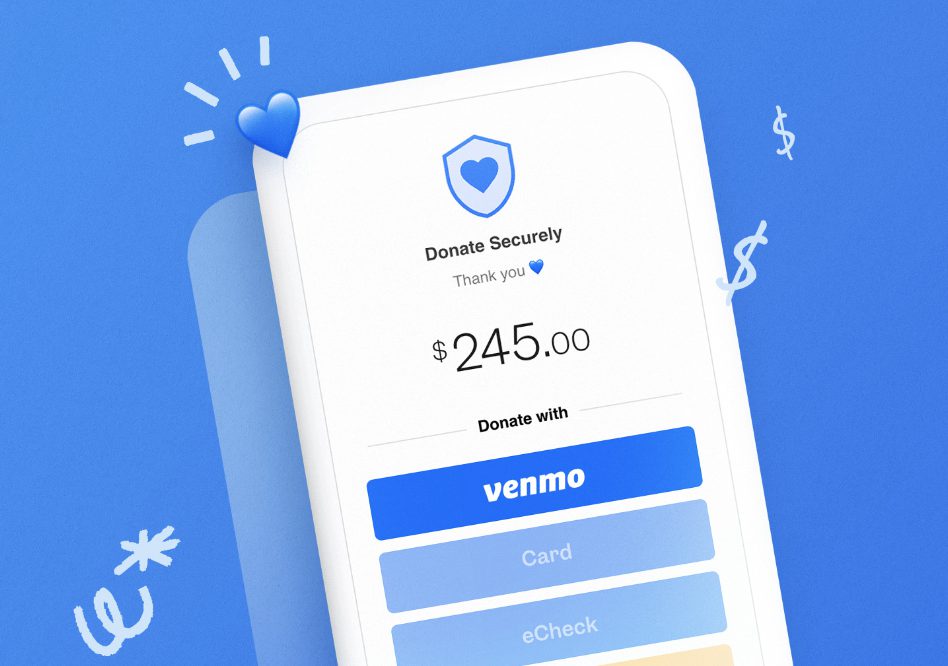
Conclusion
As we bid adieu to the era of cumbersome transactions, the Venmo link emerges as your digital passport. Sharing it shouldn’t be a riddle – it’s a straightforward gateway to a seamless financial exchange.
So, whether you prefer the traditional text route, the modern QR code adventure, or embedding it in your digital identity, your Venmo link is ready for the spotlight.
Now, go ahead, share it with confidence, and let the digital transactions commence!