How to Use Instagram Threads: A Comprehensive Guide
Instagram Threads is an exciting new app that aims to revolutionize how we connect and share on social media.
Developed by Meta, the parent company of Instagram, Threads offers a unique and streamlined experience for users who want to engage in real-time conversations and share updates with their friends and followers.
In this comprehensive guide, we will explore how to use Instagram Threads and its key features and provide valuable tips to help you make the most out of this innovative platform.
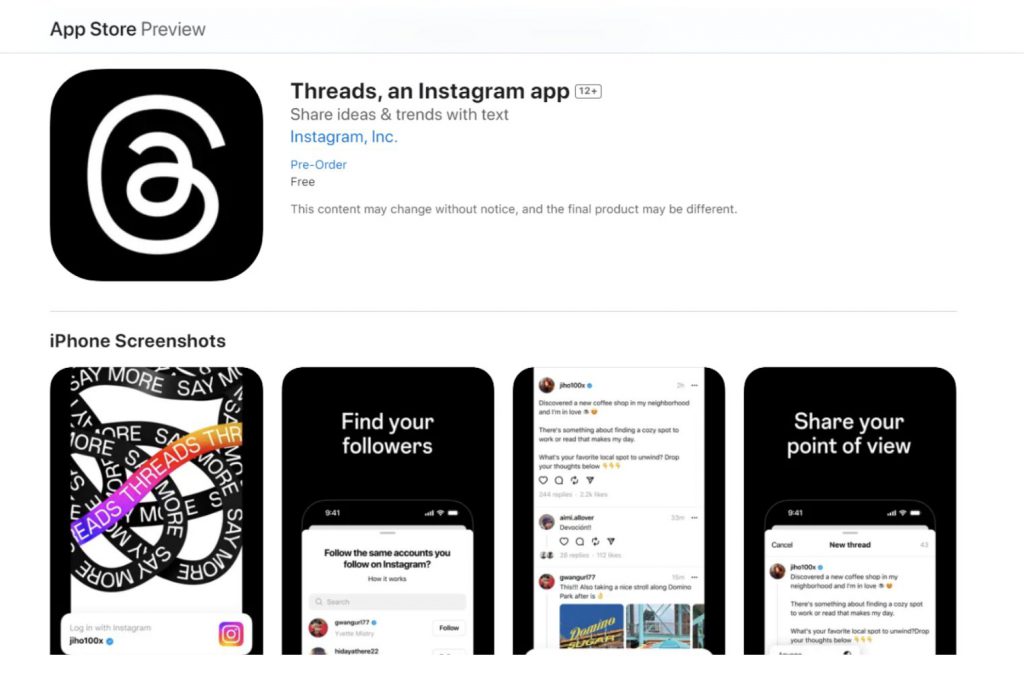
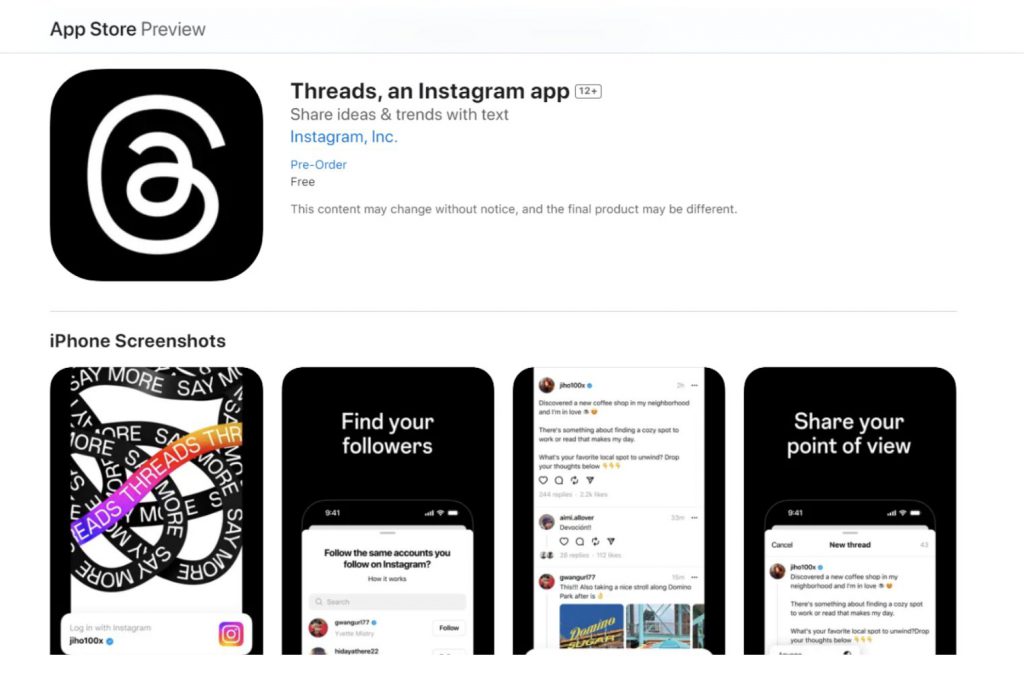
What is Instagram Threads?
Created by the Instagram team at Meta, Threads is a text-based conversation app that allows users to share short posts of up to 500 characters.
Furthermore, these posts can include links, photos, and videos up to five minutes in length.
Also Read: How to Mute Instagram Threads Notifications
Threads is seamlessly integrated with your existing Instagram account, making it easy to connect with the people you already follow on Instagram.
With Threads, you can create a positive and creative space to express your ideas, just like on Instagram.
Getting Started with Instagram Threads
To begin using Instagram Threads, download the app from the Apple App Store or Google Play Store.
Once installed, follow these simple steps to get started:
- Launch the Threads app on your device.
- Sign in using your Instagram account credentials.
- Choose whether to manually import your profile information from Instagram or customize your bio, link, and profile picture.
- Select the privacy settings for your profile—whether you want it to be public or private.
- Follow the prompts to connect with those you already follow on Instagram, or skip this step.
- Tap “Join Threads” to complete the setup process.
Congratulations! You are now ready to explore the exciting world of Instagram Threads and start sharing your thoughts, updates, and conversations with your friends and followers.
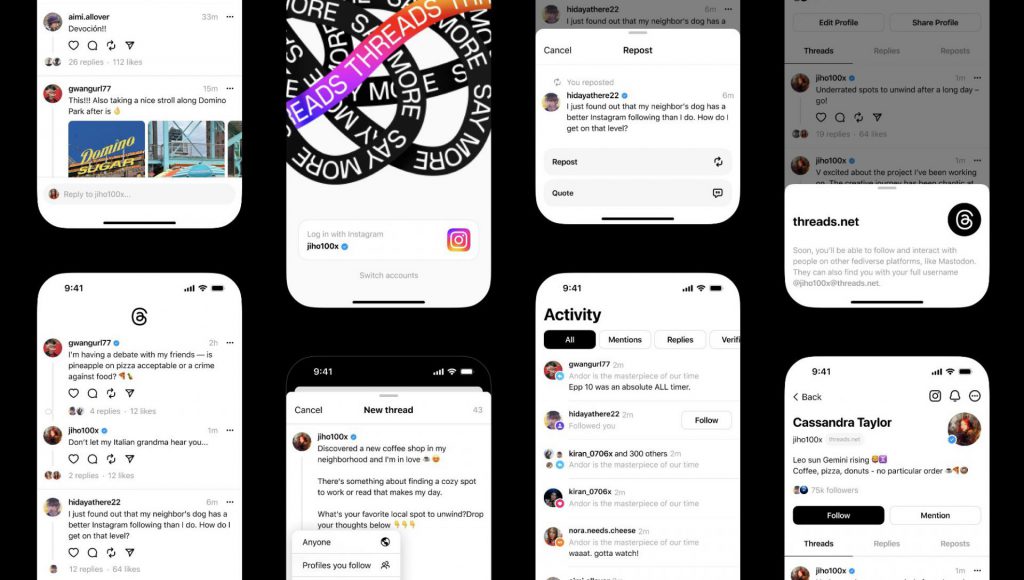
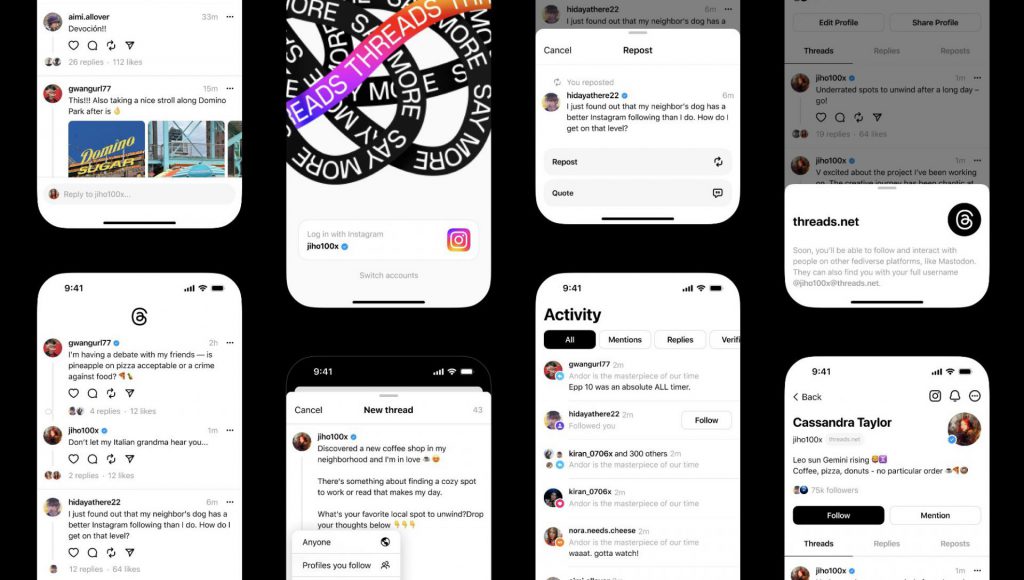
Navigating the Thread Interface
Once you have successfully set up Instagram Threads, you will find yourself in the app’s intuitive interface. Here’s a breakdown of the key sections and features you’ll encounter:
Also Read: BlackRock and Fidelity to Meet with SEC Over Spot Bitcoin ETF
Home Feed
The Home Feed is the main screen of Threads, where you will find all the posts from the people you follow.
Like Instagram, the Home Feed is algorithmic, showing you a mix of posts from friends and recommended content.
Additionally, you can like, reply to, or repost a thread directly from the Home Feed.


Search and Explore
Threads allow you to discover new accounts and content through its Search and Explore features.
Furthermore, you can find recommended accounts and explore trending topics using the search bar. This feature helps you connect with new creators and find interesting, engaging threads.
Composing a New Thread
To create a new thread, tap the “Compose” button at the bottom of the screen.
From there, you can enter your text and add links, photos, or videos to make your thread more engaging.
Additionally, Threads supports videos up to five minutes long, giving you ample room for creativity.
Notifications
The Notifications tab updates you on the latest interactions and activities related to your threads.
You’ll receive notifications when someone likes, replies, or reposts your thread. This section helps you stay connected and engaged with your followers.
Profile
Your profile is where you can view and edit your Threads profile information. You can access it by tapping your profile picture in the top left corner.
You can update your bio, profile picture, and privacy settings from here.
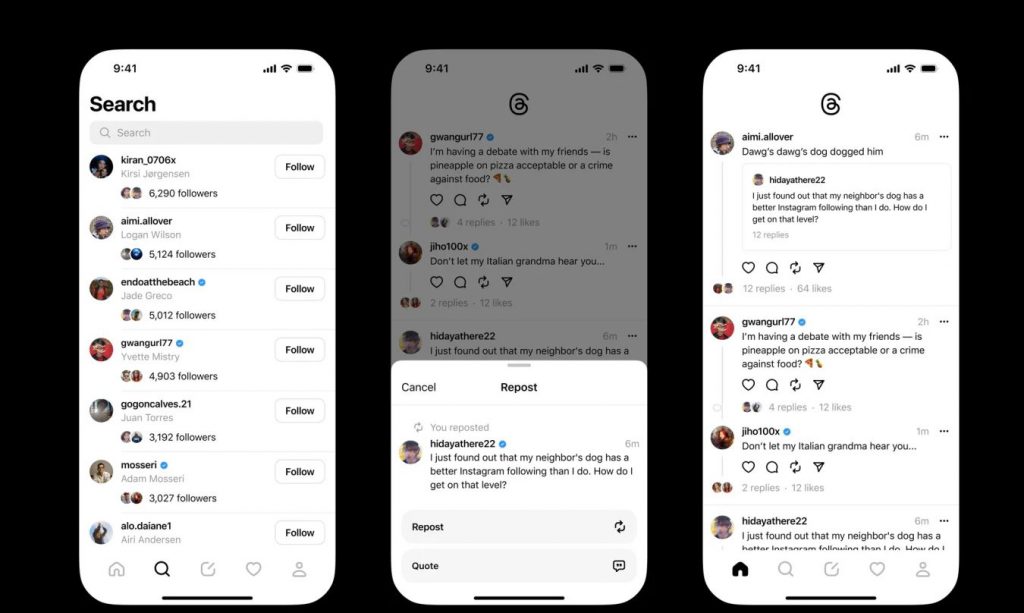
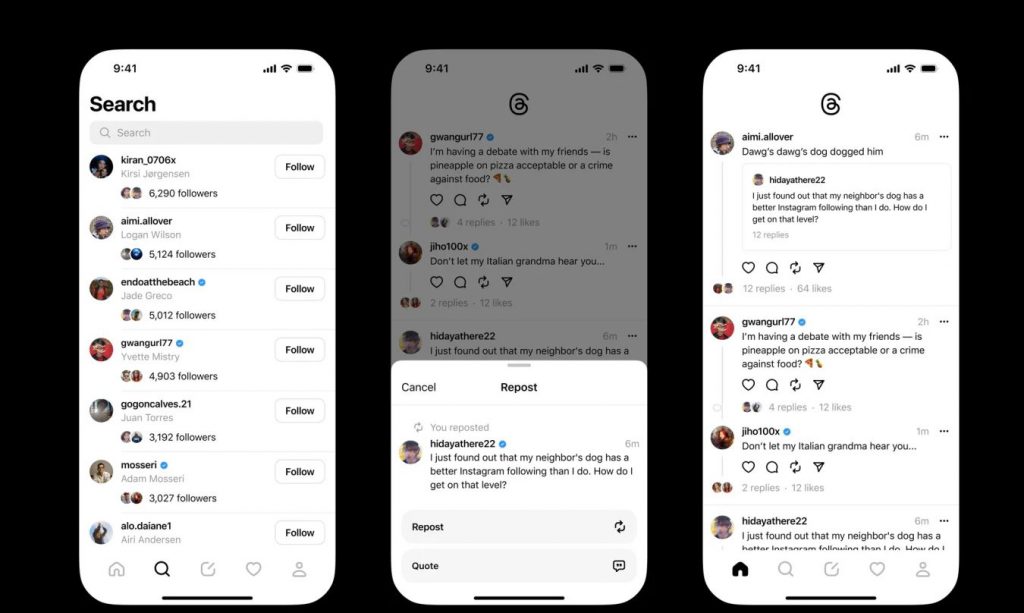
Key Features of Instagram Threads
Instagram Threads offers several unique features that enhance the user experience and make it a standout platform. Let’s explore some of these key features:
Real-time Updates
Threads differentiates itself by providing a dedicated space for real-time updates.
Furthermore, whether you’re a creator or a casual poster, Threads offers a separate space for sharing text-based updates and engaging in public conversations.
This feature lets you stay connected with your friends and followers more immediately and personally.
Seamless Integration with Instagram
One of the major advantages of Instagram Threads is its seamless integration with the main Instagram app.
By using your existing Instagram account to log in, you can effortlessly follow and connect with the same accounts you do on Instagram.
This integration ensures a smooth transition and allows you to maintain your follower base without starting from scratch.
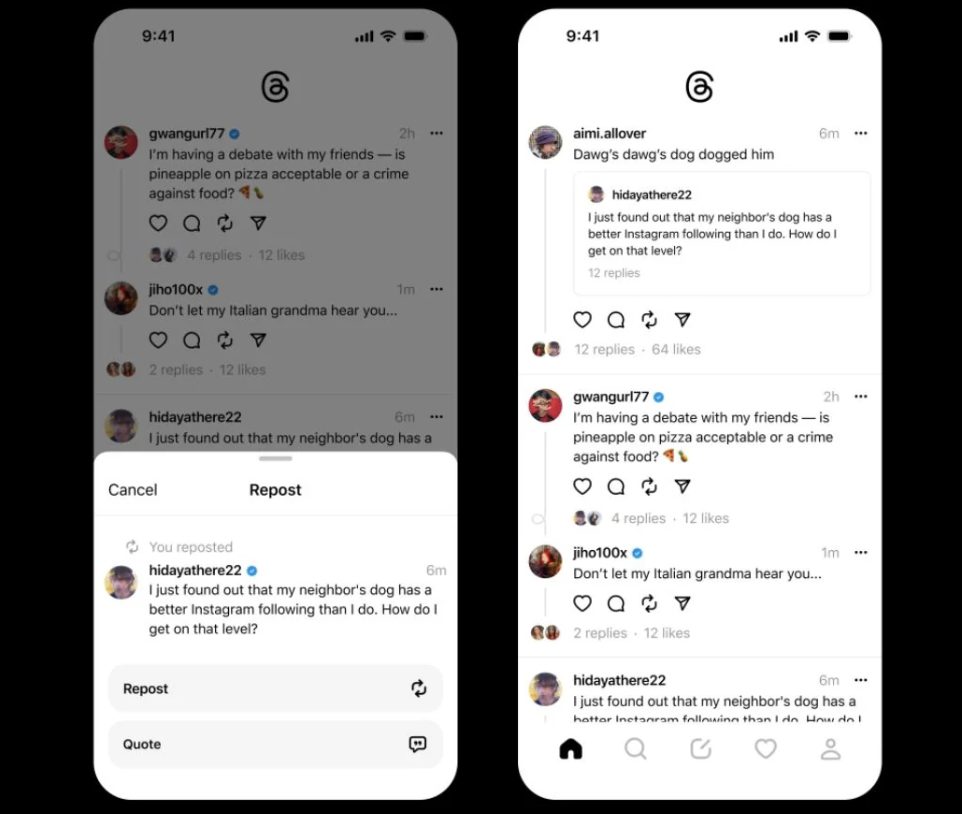
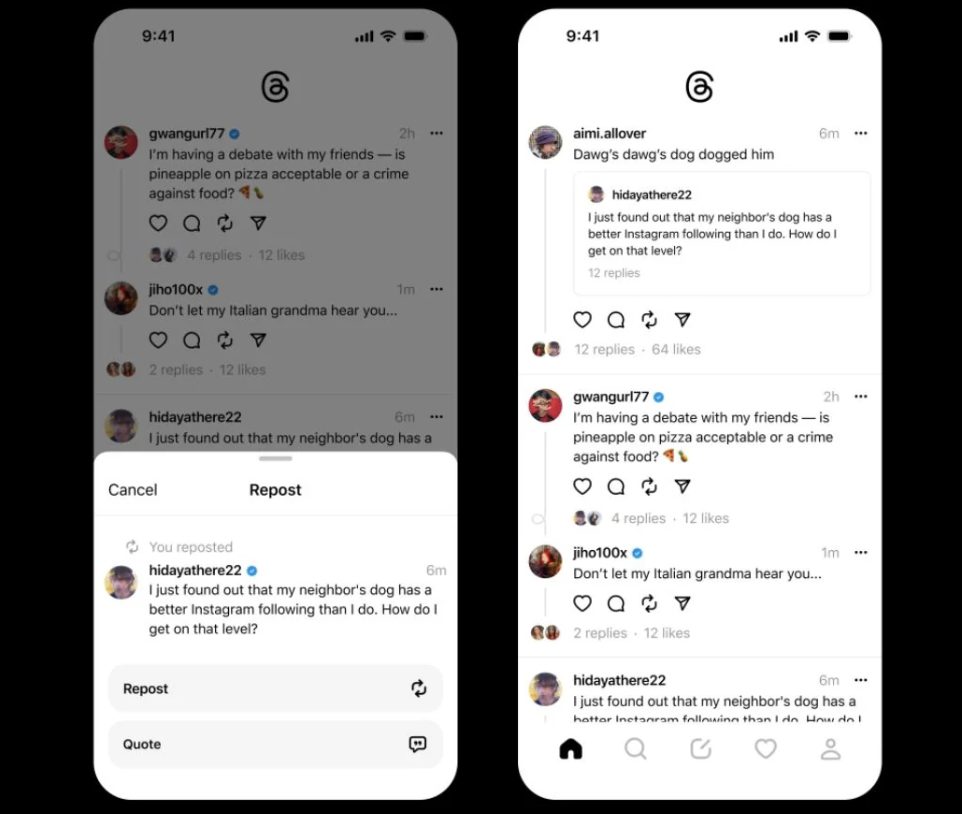
Privacy Controls
Privacy is a top priority for Instagram Threads. The app offers a range of privacy controls to ensure you have control over your audience.
You can choose a public or private profile to decide who can view your threads.
Additionally, you can control who can mention you or reply to your threads, giving you a personalized and secure experience.
Safety Measures
Meta takes safety seriously, and Instagram Threads is no exception. The app incorporates the existing suite of safety and user controls available on Instagram.
This includes blocking, restricting, or reporting profiles that violate community guidelines. Instagram’s commitment to user safety extends to Threads, creating a positive and secure user environment.
Compatibility with Interoperable Networks
One of the most exciting aspects of Instagram Threads is its compatibility with the ActivityPub protocol.
This open social networking protocol, established by the World Wide Web Consortium (W3C), allows Threads to be interoperable with other apps that support the protocol, such as Mastodon and WordPress.
This compatibility opens up new possibilities for connections and collaborations across different platforms and expands the reach of your threads.
Tips for Maximizing Your Instagram Thread Experience
Now that you have a good understanding of how to use Instagram Threads, here are some valuable tips to help you make the most out of your experience:
- Share Engaging Content: Create threads that resonate with your audience by sharing interesting thoughts, stories, and updates. Use multimedia elements like photos and videos to make your threads visually appealing.
- Engage in Conversations: Threads is designed for real-time conversations. Take advantage of this feature by actively participating in discussions and replying to comments on your threads. Engaging with your followers will help foster a sense of community and build stronger connections.
- Explore and Discover: Use the Search and Explore feature to discover new accounts and threads that align with your interests. Engaging with diverse content will expand your horizons and expose you to new ideas and perspectives.
- Utilize Privacy Controls: Take advantage of Threads’ privacy controls to customize your audience and ensure a safe and comfortable experience. Adjust your settings to control who can mention you or reply to your threads, and take advantage of the block and report features if needed.
- Collaborate with Other Platforms: As Threads becomes compatible with other apps through the ActivityPub protocol, consider leveraging this interoperability to expand your reach and connect with users on different platforms. Cross-post your threads and engage with users from various social networks.
Conclusion: How to Use Instagram Threads
In conclusion, Instagram Threads offers a fresh and dynamic way to connect, share, and engage with friends and followers.
Additionally, with its seamless integration with Instagram, real-time updates, privacy controls, and compatibility with interoperable networks, Threads provides a unique social media experience.
Following the steps outlined in this comprehensive guide and utilizing the valuable tips, you can make the most of Instagram Threads and create meaningful connections with your audience.
So why wait?
Download Instagram Threads today and start sharing your ideas with the world.





