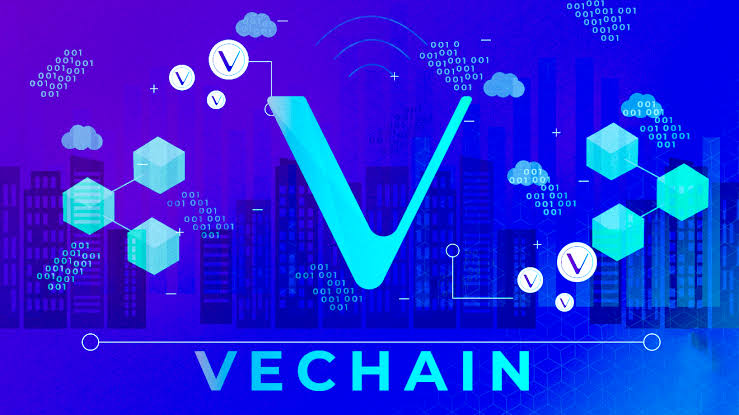VeChain is a world-leading blockchain platform that advocates for the enhancement of supply chain business management. The blockchain has slow price movements but no losses whatsoever, it is slow but sure. It is set to moon by the end of this year. However, in this article, we will look at VeChain Mining and Everything you need to know about it.
Requirements:
- Windows 10
- Internet browser
- GPU or CPU
VeChain’s Mining Process
1. Open your browser, Firefox, or Chrome and search for unMinable.
2. Then click the first link.
3. If you do not land on this page, click on the download bar at the top. It should take you here uh there are two different versions.
4. Pick the main version unless you have a specific minor you like to use.
5. Click download, and once completed, go over to the downloads section and extract it.
6. Once you have extracted the file, you can see the application.
7. Put this wherever you want in your program files
8. This is a standalone application, therefore, it will run on any platform.
9. Open the application and set it.
Setting Up The Application for Use
- When you start, you can pick whatever you want to use depending on your hardware.
- If you have a GPU you’ll make more money, together with a higher hash rate with a graphics card.
- Otherwise, you can just use your CPU and it will use a different algorithm so click next.
- You will be greeted with a Chat Screen.
- Scroll down to find VeChain.
- Click Next.
- Use your wallet address such as a MetaMask or Crypto.com wallet address.
- Once you have your wallet, open your VeChain wallet address and input the address.
- Double-check that you input the right address to avoid not getting paid or misdirection of funds to another wallet.
The Mining Process
- Press Start.
- At the bottom, you will see your hash rate.
- It will take a couple of minutes for you to see any numbers, your first time.
- Once you have a thorough-like solid hash rate over time, you can plug that into the calculator on their website, after which you will be able to see your returns for over a day or within a month, and how profitable it is.
- At the top, you’ll see your current balance that will keep updating automatically.
Adjusting Mining Settings
- Go to Settings.
- Note the different settings for intensity.
- Use low intensity if you’re going to be constantly using a computer.
- You can even run it in the background, and you don’t have to worry about the lower hash rates because they won’t damage your computer.
- Use a higher setting only if you have your computer on idle, and you are not using it. Then you’ll get the most hash rate profit.
Extra Mining Information
- You can visit their website and press the stats button, and it will take you to your wallet address and show you your balance.
- It will also show you the miners that are currently mining for that address.
Payment
Choose when you want to get paid, however, it is automatic once you reach 50.
Bullish VeChain
It is a bullish season for VeChain, the crypto coin is set to flip Dogecoin. The coin is best for long-term investors, who do not care about sudden price movements. It is best for wealth protection too.